Module No. 3515
Measuring a Breathing Exercise
During your breathing exercise, the watch measures the time you spend in the calm zone (the time you spend breathing slowly so your breathing rhythm and your heart are in sync with each other).
Keep your arms still during breathing exercise measurement.
-
Display the current time screen.
-
Use (A) and (D) to select [BREATHING EXERCISE].
-
Press (C).
-
Sit or lie down.
-
Press (C).
-
Breathe slowly (inhale and exhale) according to the animation.
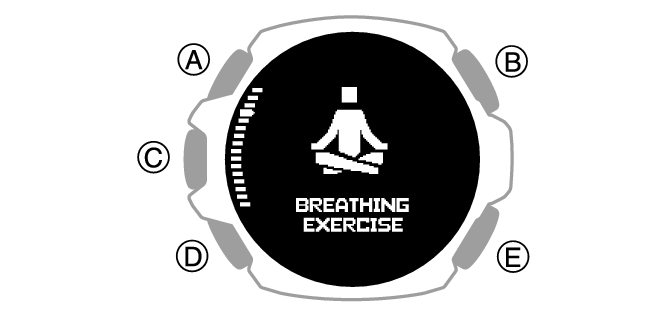
This displays the breathing exercise reset screen.

Relax your arm and adjust your posture so you can keep your hand still.
This displays the breathing exercise preparation screen.

After the preparation is completed, the watch starts breathing exercise measurement.

|
Calm zone |
Meaning |
|---|---|
|
(No display) |
Good zone not reached. |
|
[GOOD] |
Good |
|
[VERY GOOD] |
Very Good |
|
[OPTIMAL] |
Optimal |
After the measurement operation is complete, the watch displays the result.
Each press of (A) or (D) switches between result screens.
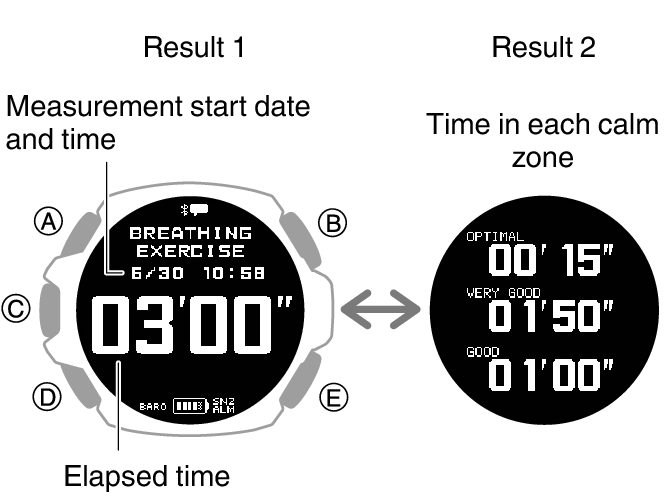
Note
To reach the [OPTIMAL] zone, maintain a pace of six breaths (inhale, exhale) per minute.
[ERROR] appears on the display if you remove the watch from your wrist while the preparation screen is displayed or if a stable signal cannot be obtained.
