Module No. 3515
Performing Activity Measurement
Use the procedures in this section to select an activity and measure it.
To select an activity
-
Display the current time screen.
-
Press (C).
-
Use (A) and (D) to select an activity.
This enters the Activity Mode.
Example:

For information about activity items, see the information below.
To receive GPS signals
Before performing measurements for the activities below, you should start the GPS signal receive operation before starting measurement.
RUNNING
BIKING
OPEN WATER SWIMMING
TRAIL RUNNING
WALKING
TREKKING*
OTHER ACTIVITY*
Use the CASIO WATCHES phone app to add this activity category.
If you are having trouble receiving GPS signals, move to a suitable location and try again.
Note
You may need to update your watch software to use the TREKKING and/or OTHER ACTIVITY.
-
Press (C).
This causes the watch to start searching for GPS signals.

The progress indicator shows the GPS signal level.
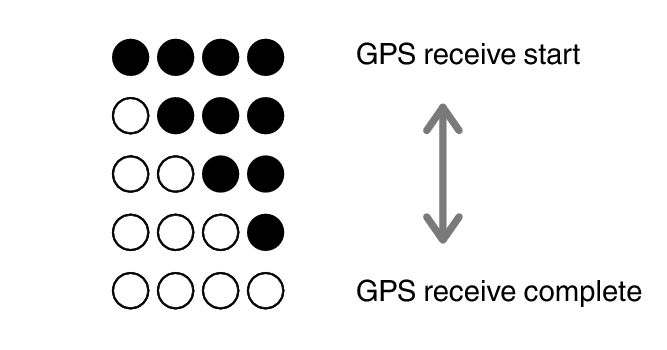
Note
You may need to update your watch software to display the GPS signal reception progress indicator.
When [GPS READY] appears on the watch display, the watch is ready to perform activity measurement using GPS.
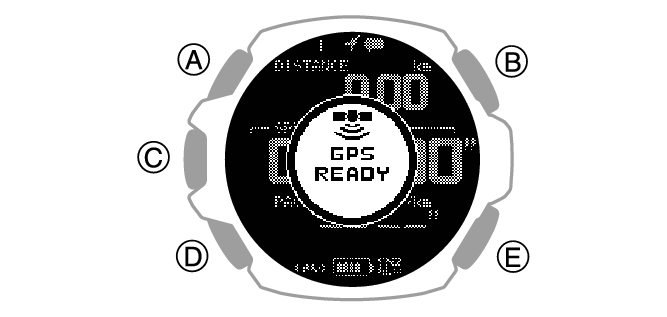
Note
Connect with CASIO WATCHES frequently to obtain GPS assist data automatically. This shortens the time required to receive GPS signals at the start of activity measurements.
If you press (C) without waiting for [GPS READY] to appear, a warning screen appears and then activity measurement starts using the watch’s accelerometer.
When performing measurements using the accelerometer, your movements are not tracked. To track your movements during an activity, make sure that [GPS READY] is shown on the display before you start activity measurement.
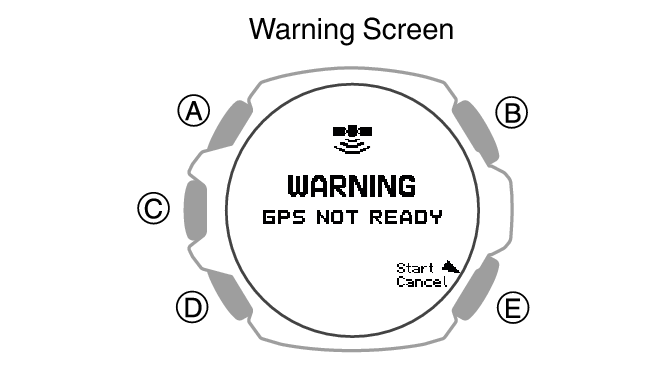
Press (E) to cancel the measurement startup and return to the GPS reception screen.
It takes about 15 seconds to about two minutes after you press (C) in step 1 until activity measurement using GPS signals becomes enabled. Under some signal reception conditions, it may take more than five minutes.
OPEN WATER SWIMMING uses GPS to measure the distance you swim. However, since GPS signals are affected by the external factors described below, it may not be possible to record distances you swim accurately.
Water surface reflects GPS signals, which affects measurement accuracy.
GPS signals are difficult to receive underwater, so GPS signals are lost whenever the watch is submerged.
To improve distance and route measurement accuracy using GPS, refer to the points below.
After successfully receiving GPS signals, wait a few minutes before starting activity measurement. This will allow the GPS sensor to warm up and provide time for the watch to download the necessary GPS information.
When swimming, make sure that the wrist where you are wearing the watch is above the surface of the water. Depending on your swimming style, distance and trajectory may not be recorded accurately.
Specify [HIGH] for the GPS signal receive interval.
To start measurement
-
Press (C).
This starts activity measurement.
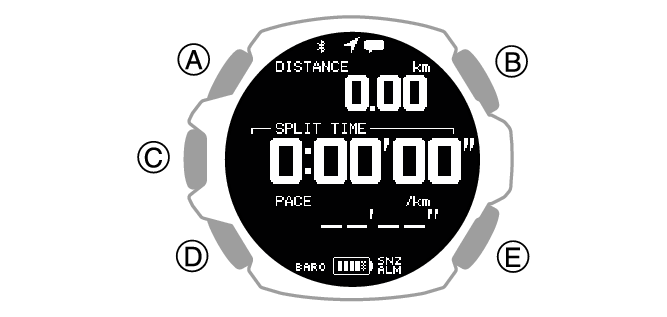
This displays a screen of the measurement being performed for the activity you specified with CASIO WATCHES phone app.
Note
For activities that require GPS signal reception, you can determine if GPS measurement is possible by checking the ![]() icon.
icon.
Not Flashing: GPS measurement is possible
Flashing: GPS measurement is not possible (Watch is searching for GPS signals.)
If ![]() appears on the display after [GPS READY] is displayed, it means the GPS signal has been lost, and the watch is searching for it.
appears on the display after [GPS READY] is displayed, it means the GPS signal has been lost, and the watch is searching for it.
If ![]() is flashing or if
is flashing or if ![]() is displayed while activity measurement is in progress, tracking of the activity will not be recorded.
is displayed while activity measurement is in progress, tracking of the activity will not be recorded.
If you enter the function settings before starting an activity measurement operation, GPS measurement pauses temporarily. The watch starts searching for GPS signals again when you exit the settings.
When using GPS for run timing, wait until [GPS READY] appears on the display before you start.
To pause or end a measurement operation
-
While an activity measurement operation is in progress, press (C).
-
Use (A) and (D) to choose what to do with the activity data that was being measured.
-
Press (C).
This pauses activity measurement and opens the pause menu screen.
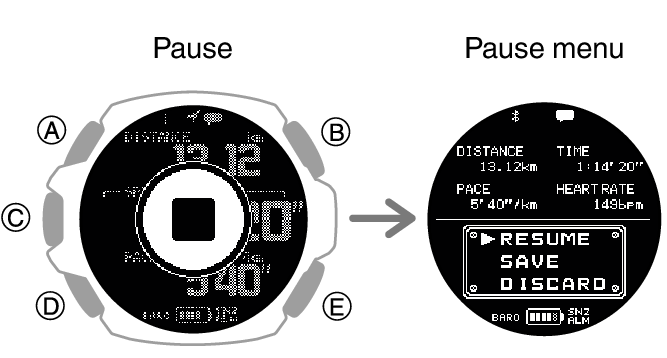
|
[RESUME] |
Resumes timing. |
|
[SAVE] |
Saves the data and ends the measurement. |
|
[DISCARD] |
Ends the measurement without saving the data. |
Choosing to save the data causes the activity measurement result screen to appear.
You can use (A) and (D) to scroll between summary screens.
The display returns to the screen for the selected activity after a short while or when you press (E).
Choosing to delete the data causes the screen for the selected activity to appear.
To measure lap times
-
This starts activity measurement.
-
Press (E).
-
Press (C) to pause activity measurement.
Each press of (E) displays the elapsed time of the current section (lap time) to appear.
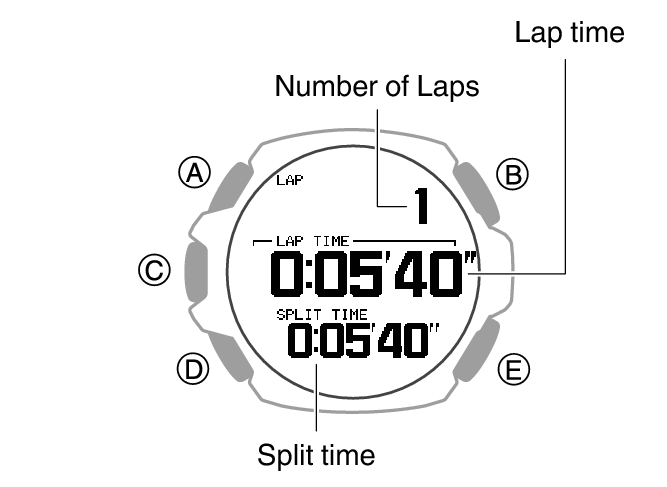
Note
In the case of POOL SWIMMING, lap measurement cannot be performed using the above operation.
