Module No. 3515
General Guide
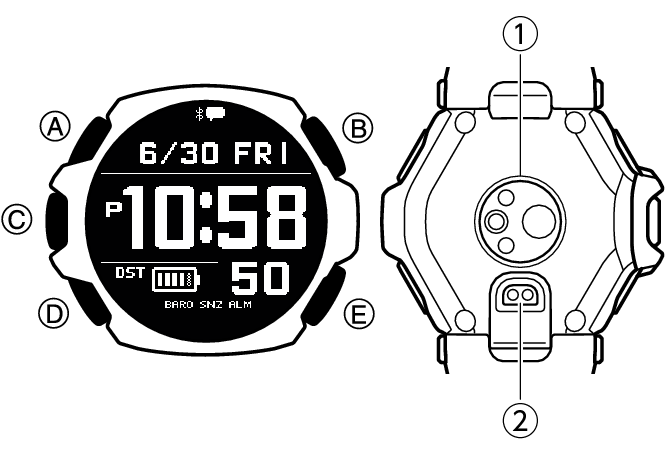
A button
While the current time screen is displayed, press and hold this button for at least two seconds to switch to the Control Mode.
While a setting screen is displayed, pressing this button scrolls available menu items upwards.
B button
Press to turn on illumination.
C button
Press this button while the current time screen is displayed to switch to Activity Mode.
Pressing this button while any mode setting screen is displayed applies all of the screen’s pending settings and changes.
D button
Pressing this button while a setting screen is displayed scrolls available menu items downwards.
E button
Hold down this button for at least one second to return to the current time screen.
While configuring settings, pressing this button goes back to the previous screen.
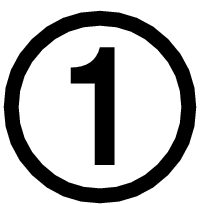 Optical sensor (heart rate detection)
Optical sensor (heart rate detection)
Detects your pulse for heart rate measurement.
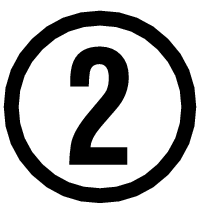 Charging terminal
Charging terminal
Plug in the charger cable here to connect to a device with a USB terminal for charging.
