Module No. 3513
Calibrating Compass Readings
Perform 2-point calibration whenever you notice the watch’s compass readings are different from those of another compass, or before setting out on a climb or trek.
Note that accurate compass readings and/or calibration will not be possible in an area where strong magnetism is present.
2-Point Calibration
-
Enter the Compass Mode.
-
Hold down (E) for at least two seconds until the three-line graphic direction pointer flashes at 12 o’clock. Release the button when [CALIBRATION] [-1-] appears on the display.
-
While keeping the watch horizontal, press (C).
-
Rotate the watch 180 degrees, taking care to be as exact as possible.
-
Press (C).
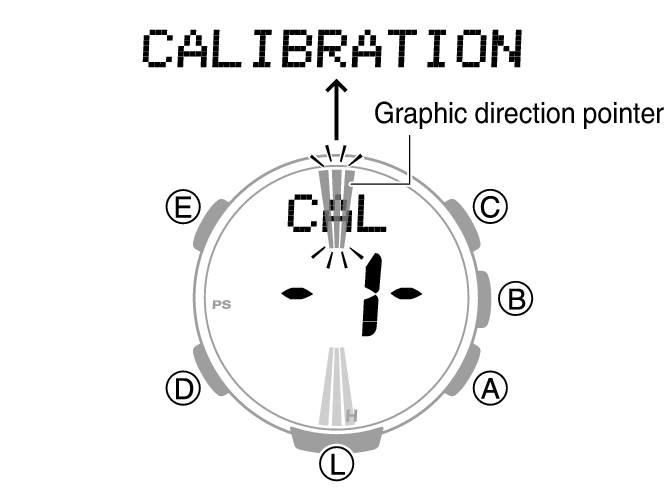
This starts calibration of the first point, which causes [- - -] to appear on the display. [Turn 180°] appears on the display when calibration is successful, and the three-line graphic direction pointer flashes at 6 o’clock. One second later, [CALIBRATION] [-2-] appears on the display.
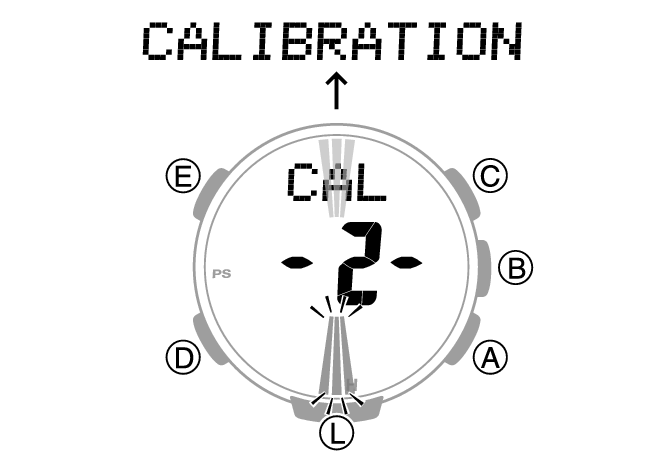
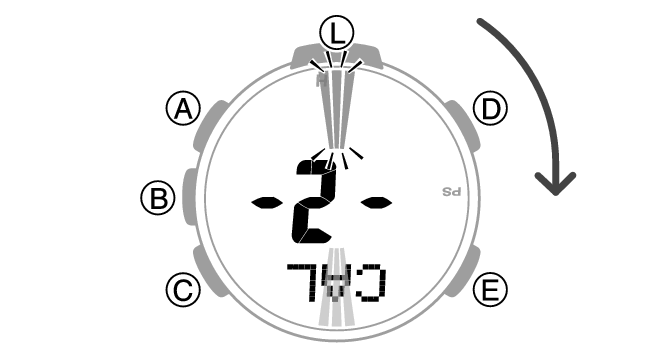
This starts calibration of the second point, which causes [- - -] to appear on the display.
When calibration is successful, [OK] appears on the display and the watch returns to the Digital Compass screen.
Note
[ERR] [-1-] appears if calibration fails for some reason. If this happens, restart the above procedure from step 3.
