Module No. 3513
Viewing Recorded Data
-
Enter the Data Recall Mode.
-
Press (B) to select manually recorded data, auto record data, or climb record data.
-
Use (A) and (C) to display the data you want to view.
This displays a record of data recorded in the Altimeter Mode.
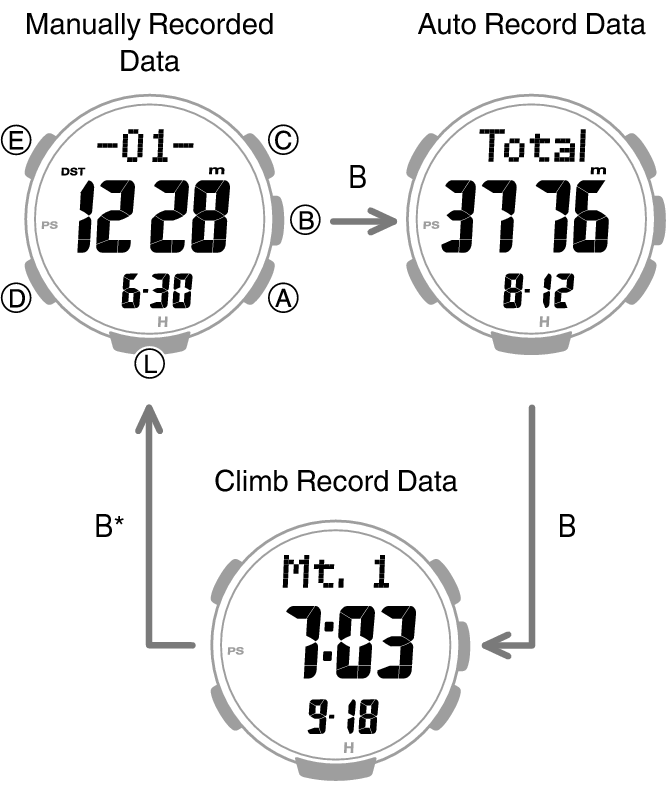
Each press of (B) scrolls through climb data records from record 1 ([Mt.1]) up to a maximum of record 14 ([Mt.14]).
Holding down (A) or (C) scrolls through settings at high speed.
Manually Recorded Data ([-01-] to [-30-])
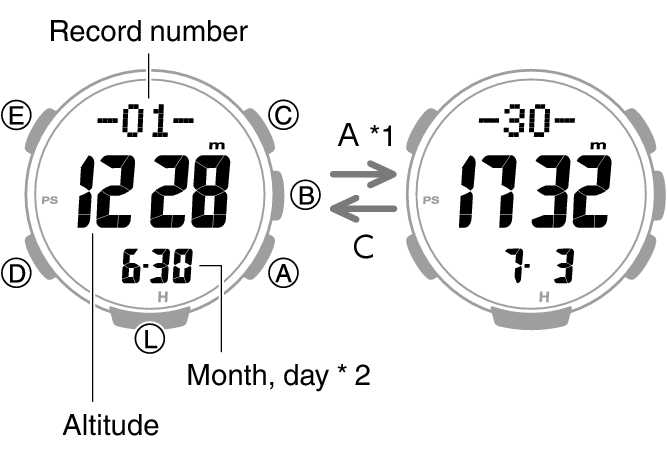
*1 Each press of the button scrolls through manually recorded data records from record 1 ([-01-]) up to a maximum of record 30 ([-30-]).
*2 The date (month, day) and time alternate on the display at one-second intervals.
Auto Record Data
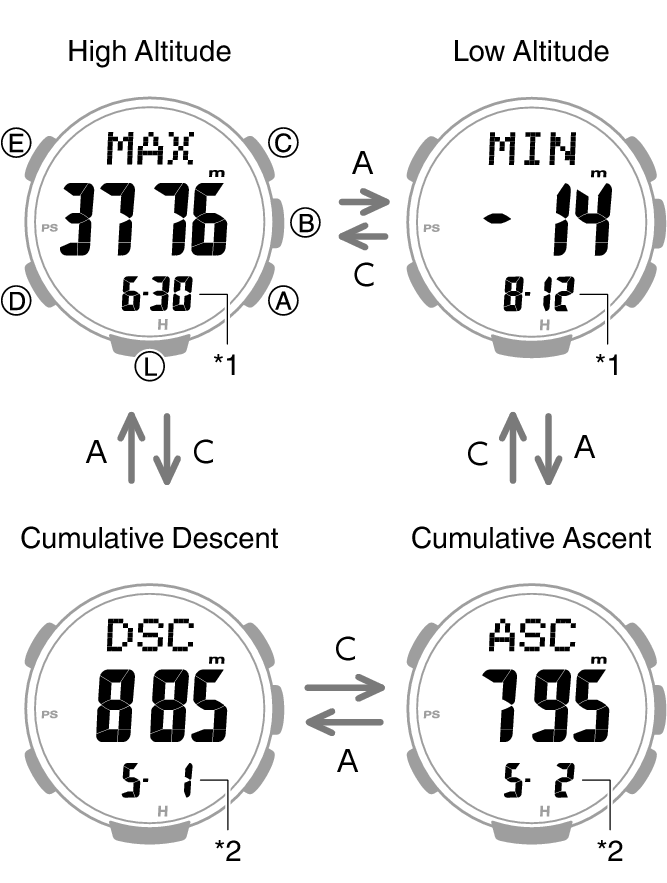
*1 The recording date (month, day) and time alternate on the display at one-second intervals.
*2 The date (month, day) and year when accumulation started alternate on the display at one-second intervals.
Climb Record Data ([Mt.1] to [Mt.14])
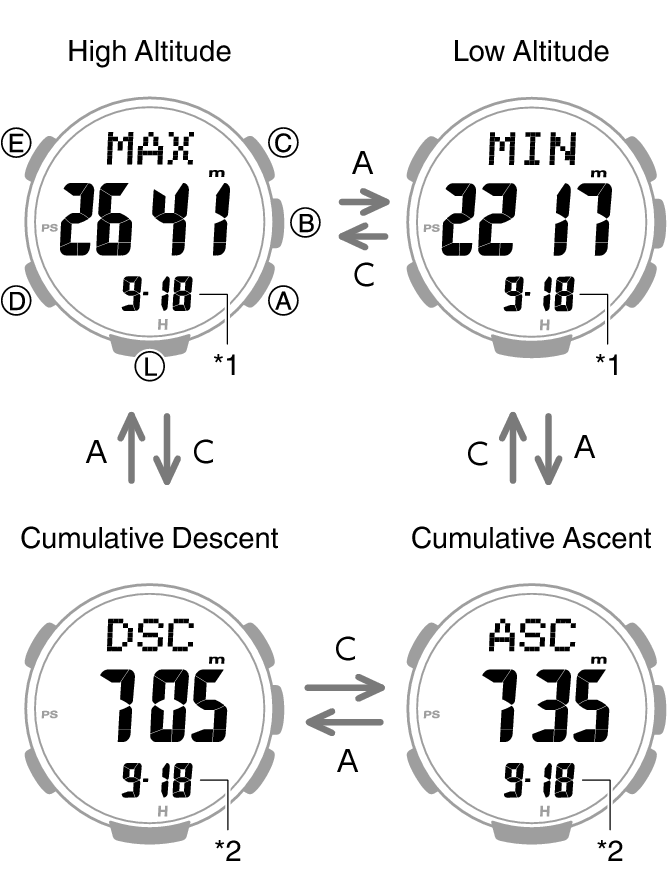
*1 The recording date (month, day) and time alternate on the display at one-second intervals.
*2 The date (month, day) and year when accumulation started alternate on the display at one-second intervals.
Note
If there is no data left in memory due to a data delete operation, error, or some other reason, [- - - -] or [0] will appear on the display.
If the cumulative ascent (ASC) or cumulative descent (DSC) value exceeds 99,999 m (327,995 feet), it will revert to 0 and continue from there.
If you do not perform any operation for about two or three minutes while in the Data Recall Mode, the watch automatically returns to the Timekeeping Mode.
