Module No. 3513
Adjusting the Current Time Setting
Use the procedures below to adjust the current date and time settings, and to select a Home City.
Setting a Home City
Use the procedure in this section to select a city to use as your Home City. If you are in an area that observes summer time, you can also enable or disable summer time.
-
Enter the Timekeeping Mode.
-
Hold down (E) for at least two seconds. Release the button when the name of the currently selected Home City appears on the display.
-
Use (A) and (C) to change the Home City setting.
-
Press (D).
-
Use (A) to change the summer time setting.
-
Press (E) twice to complete the setting operation.
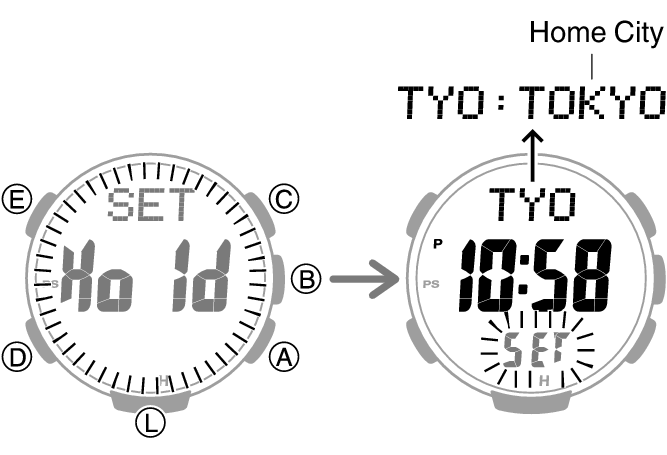
Holding down (A) or (C) scrolls through settings at high speed.
For details refer to the information below.
[OFF]
The watch always indicates standard time.
[ON]
The watch always indicates summer time.

Note
While the setting is being configured, the watch will exit the setting operation automatically after about two or three minutes of non-operation.
Setting the Time/Date
Use the procedure below to change the time and date settings.
Important!
Configure the Home City setting before changing the current time and date settings.
-
Enter the Timekeeping Mode.
-
Hold down (E) for at least two seconds. Release the button when the name of the currently selected Home City appears on the display.
-
Use (D) to display the setting you want to change.
-
Configure the date and time settings.
-
Repeat steps 3 and 4 to select time and date settings.
-
Press (E) twice to complete the setting operation.
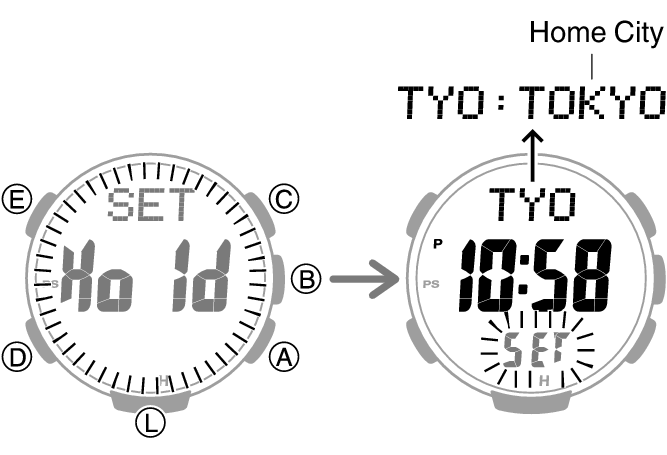
Each press of (D) cycles through settings in the sequence shown below.
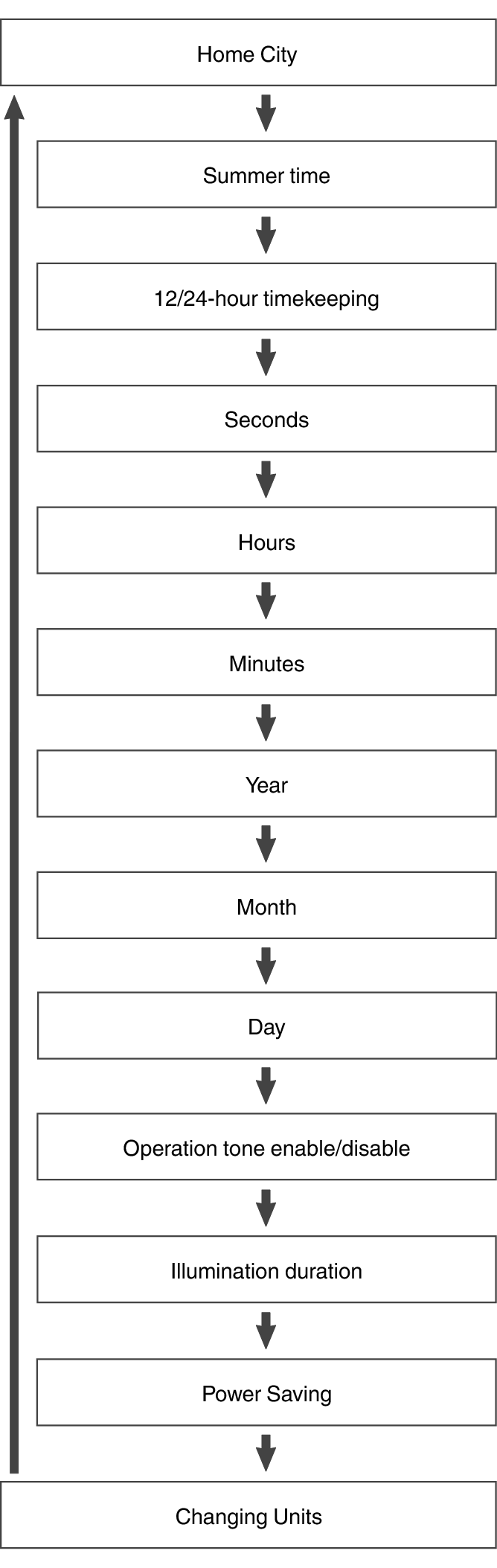
While the seconds are flashing, pressing (A) will reset them to 00. 1 is added to the minutes when the current seconds count is between 30 and 59 seconds.
For all the other settings, use (A) and (C) to change the flashing setting.
Holding down (A) or (C) scrolls through settings at high speed.
Note
While the setting is being configured, the watch will exit the setting operation automatically after about two or three minutes of non-operation.
Switching between 12-hour and 24-hour Timekeeping
You can specify either 12-hour format or 24-hour format for the time display.
-
Enter the Timekeeping Mode.
-
Hold down (E) for at least two seconds. Release the button when the name of the currently selected Home City appears on the display.
-
Press (D) twice.
-
Press (A) to select [12H] (12-hour timekeeping) or [24H] (24-hour timekeeping).
-
Press (E) twice to complete the setting operation.
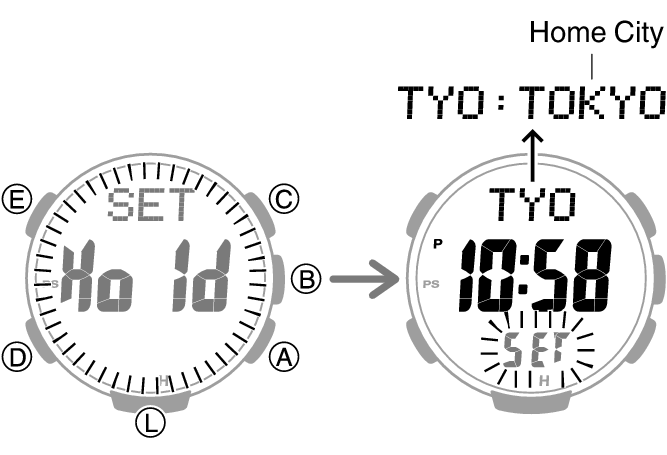
This causes [12H] or [24H] to flash on the display.
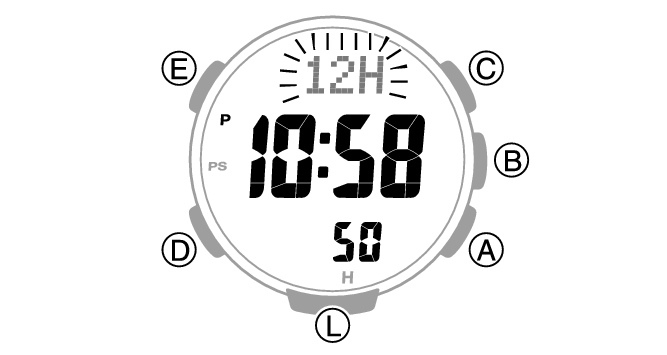
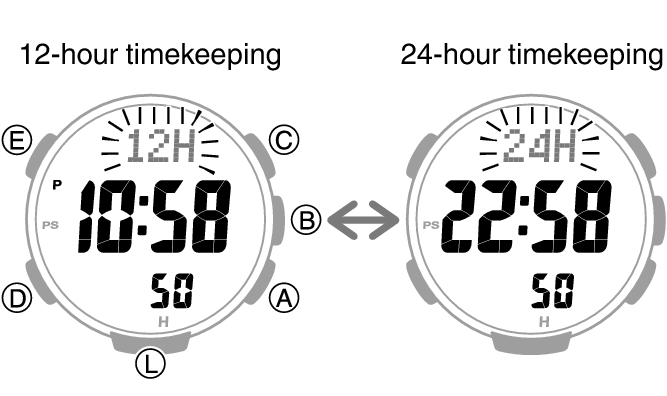
Note
While the setting is being configured, the watch will exit the setting operation automatically after about two or three minutes of non-operation.
