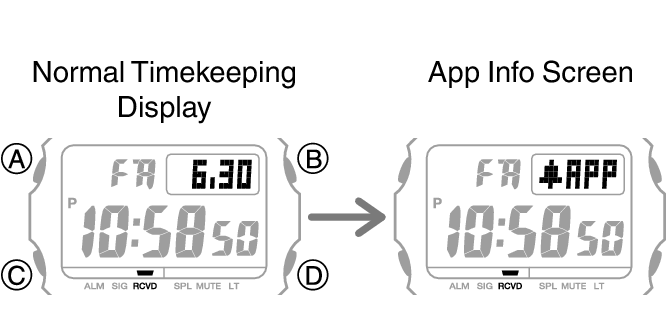Module No. 3509
Receiving CASIO WATCHES Information On the Watch
You can configure settings so the watch receives CASIO WATCHES update and other information whenever it connects with a phone to adjust its current time setting.
-
 Tap the “CASIO WATCHES” icon.
Tap the “CASIO WATCHES” icon. -
 Hold down (C) for at least three seconds. Release the button when
Hold down (C) for at least three seconds. Release the button when 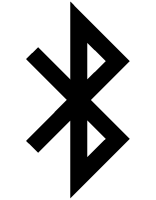 and [CNCT] start to flash.
and [CNCT] start to flash. -
 Perform the operation shown on your phone screen to enable app info receive.
Perform the operation shown on your phone screen to enable app info receive.
When a connection is established between the watch and phone, 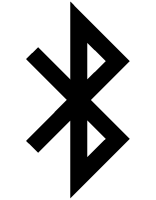 and [CNCT] will stop flashing and remain on the display.
and [CNCT] will stop flashing and remain on the display.
If connection fails for some reason, [ERR] will appear on the display momentarily and then the watch will return to the Timekeeping Mode.

Note
If app info receive is turned on, the watch receives CASIO WATCHES information as described below.
Each time the watch automatically adjusts its time setting (four times a day)
When you press (D) in the Timekeeping Mode to adjust the watch time setting
When you hold down (C) for at least three seconds to connect the watch with a phone.
When CASIO WATCHES information is received while the watch is in the Timekeeping Mode, the watch automatically switches to the app info screen.