Module No. 3509
Specifying the Day of the Week Language
You can select any one of six languages for the day of the week display in the Timekeeping Mode.
-
Enter the Timekeeping Mode.
-
Hold down (A) for at least two seconds. Release the button when the name of the currently selected Home City appears on the display.
-
Press (C) 10 times.
-
Use (D) to select a language.
-
Press (A) to exit the setting screen.
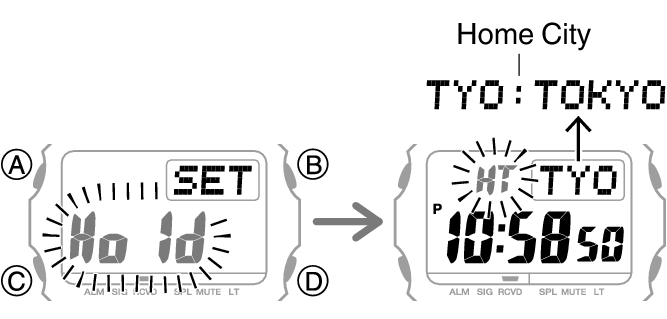
This causes the language setting to flash.
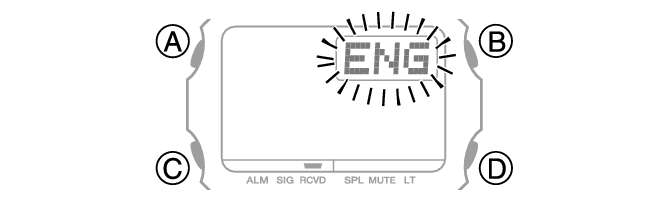
[ENG]: English
[ESP]: Spanish
[FRA]: French
[DEU]: German
[ITA]: Italian
[PyC]: Russian
Note
While the setting is being configured, the watch will exit the setting operation automatically after about two or three minutes of non-operation.
