Module No. 3501
Configuring Reminder Settings
After you use CASIO WATCHES to create reminders, appointments, anniversaries, or other events you need to remember, you can check them on the watch.
You can have up to five reminders registered.
-
 Tap the “CASIO WATCHES” icon.
Tap the “CASIO WATCHES” icon. -
 Hold down (C) for at least three seconds. Release the button when
Hold down (C) for at least three seconds. Release the button when  and [CNCT] start to flash.
and [CNCT] start to flash. -
 Follow the instructions that appear on the screen to configure reminder settings.
Follow the instructions that appear on the screen to configure reminder settings.
When a connection is established between the watch and phone,  and [CNCT] will stop flashing and remain on the display.
and [CNCT] will stop flashing and remain on the display.
If connection fails for some reason, [ERR] will appear on the display momentarily and then the watch will return to the Timekeeping Mode.
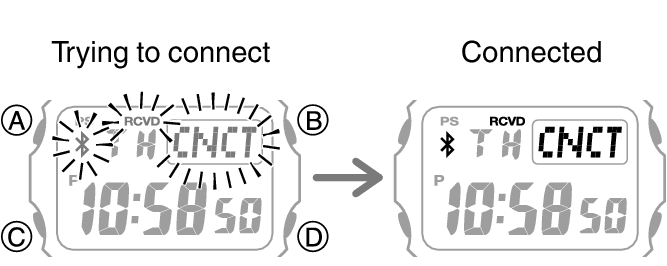
You can input up to 18 alphanumeric characters as a reminder title.
Note
To prevent the appointments from being displayed on the watch, use CASIO WATCHES to turn off the reminder setting.
