Module No. 3493
Changing the Date Display Format
You can select either month/day or day/month as the date display format.
-
Enter the Timekeeping Mode.
-
Hold down (A) for at least two seconds. Release the button when the name of the currently selected Home City appears on the display.
-
Press (C) nine times.
-
Use (D) to select a date display format.
-
Press (A) to exit the setting screen.
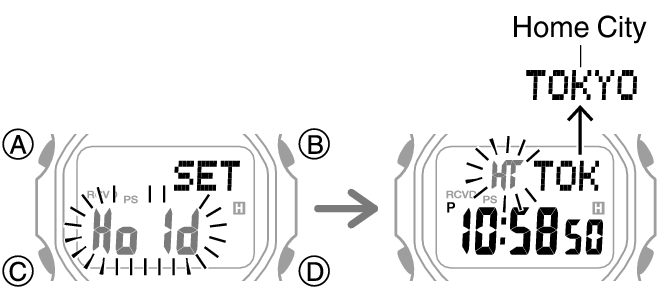
This displays a screen for selecting the date display format.
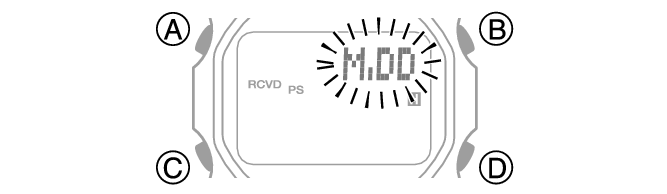
M: Month
DD: Day
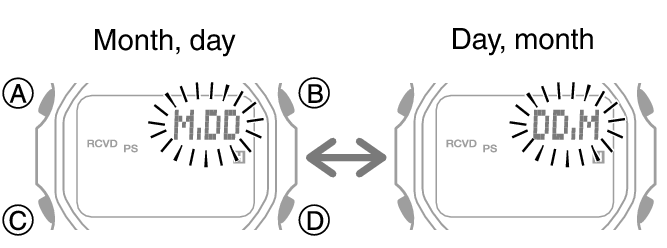
Note
While the setting is being configured, the watch will exit the setting operation automatically after about two or three minutes of non-operation.
