Specifying the Illumination Duration
You can select either two seconds or four seconds as the illumination duration.
-
1.Enter the Timekeeping Mode.
-

-
2.Hold down (A) for about two seconds until [HT] flashes.
-
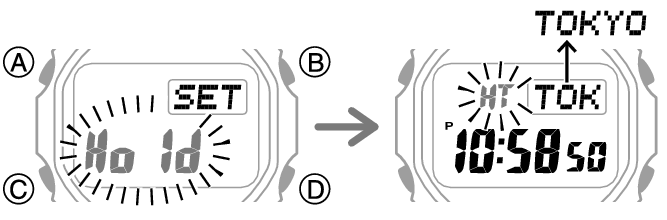
-
3.Press (C) 12 times to display [LIGHT].
-
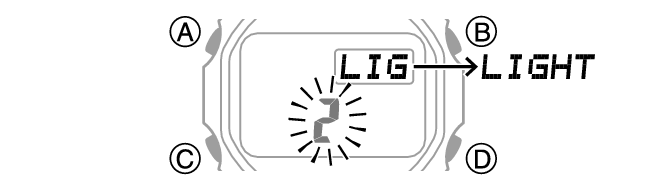
-
4.Press (D) to toggle between the two illumination duration settings.
-
[2]: 2-second illumination
[4]: 4-second illumination
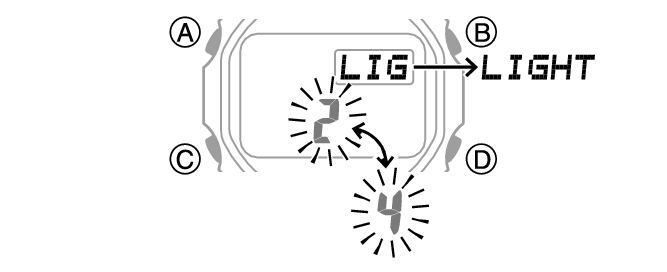
-
5.Press (A) to exit the setting screen.

 Top of page
Top of page