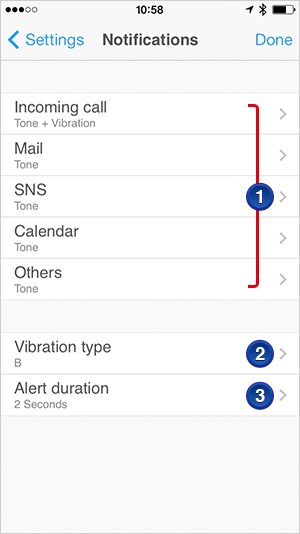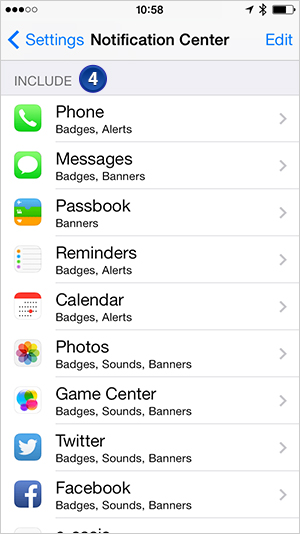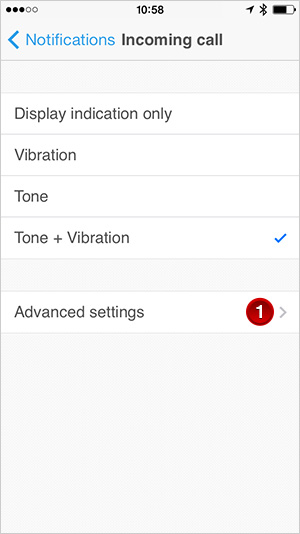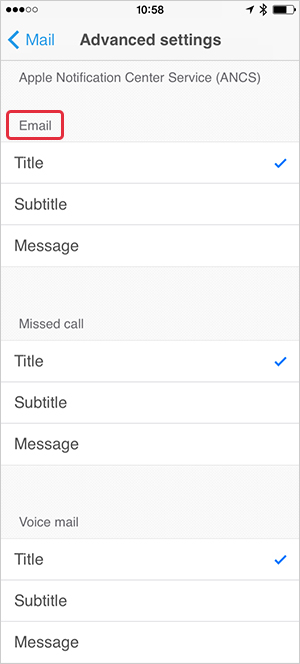CASIO WATCH+
Ver 2.0.x Setup GuideSTB-1000 × iPhone
* An iOS 7.1.2 iPhone is used for explanations in this guide.
Notification Settings
Notifications
1Configure the settings below to control how each type of notification is sent to the watch.
2Specifies the vibration type for all of the alerts specified with
 .
.3Specifies the alert duration for all of the alerts specified with
 .
.
4Use the following setting on your iPhone to turn each of the notifications on or off:
Notifications are sent to the watch by all apps whose “Show in Notification Center” setting is turned on.
Settings > Notification Center > Selects the app > Show in Notification Center
* The watch will continue to be notified of incoming phone calls even when “Phone” notification is off. When a call comes in from a “number-withheld” phone, caller information may be blank.
Alert Methods
-
You can select from among the following alert methods:
Display indication only, Vibration, Tone, Tone + Vibration. - *
 settings are applied to all alerts.
settings are applied to all alerts.
1Advanced settings can be used to configure settings for text sent to the watch.
The initial default setting for all items is “Title”.
An example of advanced settings for "Email" is shown below.
Title: Sender
Subtitle: Subject
Message: Message text
* Display contents depend on the notification type.