Troubleshooting for Runmeter GPS / Walkmeter GPS / Cyclemeter GPS
* Runmeter GPS v10.2.2 is used for explanations in this guide.
Delete pairing
If the procedure does not solve your pairing problems, perform the steps below to delete existing pairing information for the watch and iPhone. After deleting pairing information, re-pair the watch and iPhone.
 For the watch and iPhone
For the watch and iPhone
1 Check to confirm that the Bluetooth icon ( ) is not on the watch display.
) is not on the watch display.

Hold down the watch's front button for about two seconds.

Check to confirm that the Bluetooth icon ( ) is not on the watch display.
) is not on the watch display.
2 Clear the phone's pairing information.

Tap “Settings”.
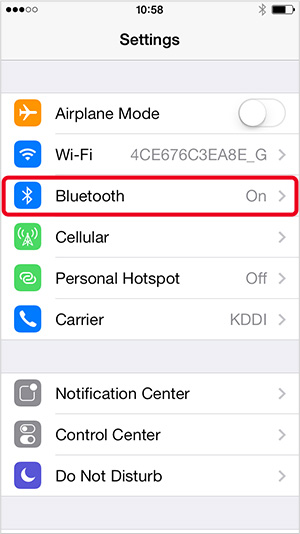
Tap “Bluetooth” to enable Bluetooth.
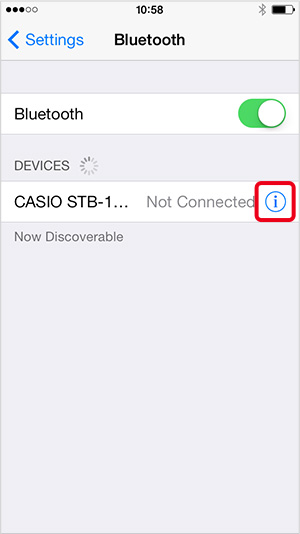
Tap  next to “CASIO ******”.
next to “CASIO ******”.
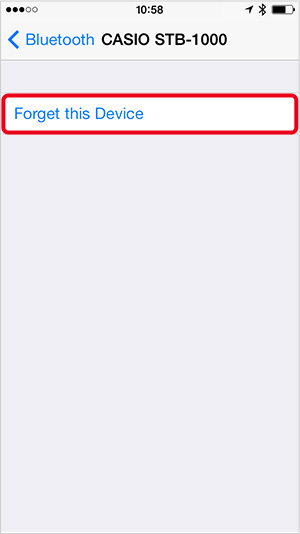
Tap the “Forget this Device” text that appears.
3 Clear the watch's pairing information. Delete pairing is now complete.

In the Timekeeping Mode, press the lower left button six times to enter the Setup Mode.

On the watch, use the front button to scroll through the pairing memory locations until the one for the phone you want to unpair is displayed.

Hold down the upper right button until the watch display changes from "CLEAR" to "[NEW]". Release the button as soon as "[NEW]" appears.
Press the lower left button to return to the Timekeeping Mode.
 For the application
For the application
1
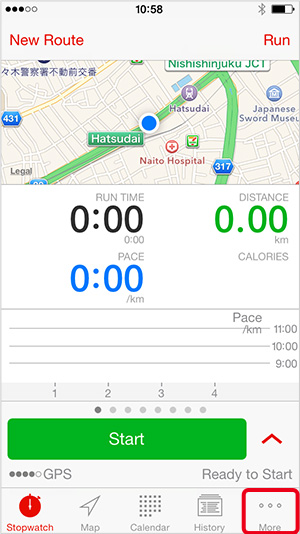
Tap [More] in the right end of the app menu.
2
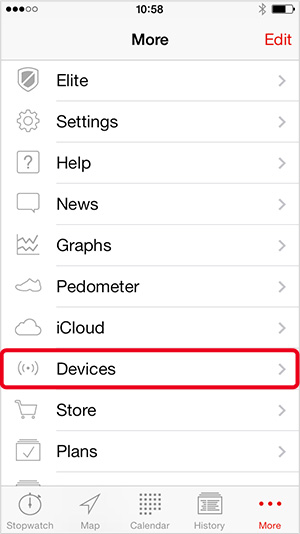
Tap [Devices].
3
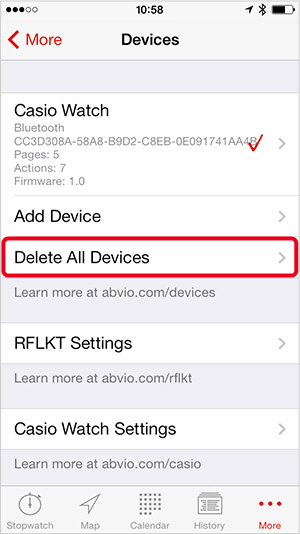
Tap [Delete All Devices].
4
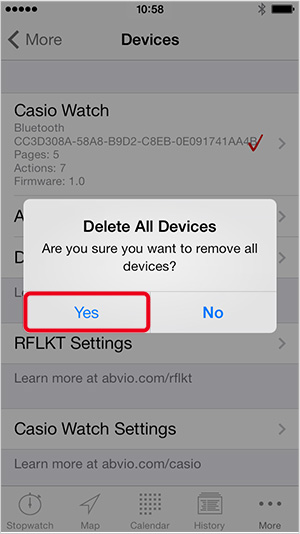
When the Delete All Devices pop up window appears, tap [Yes].
5
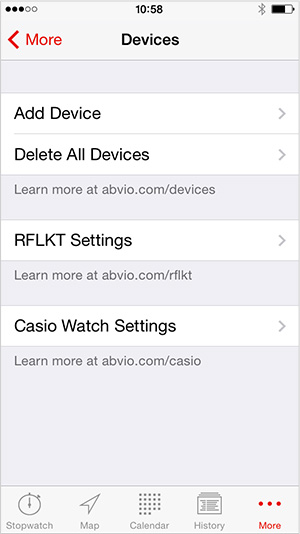
Pairing information is deleted when [Casio Watch] will disappear on its display.