Tap Operations
To perform a tap operation, lightly tap the center of the watch display with your fingertip.
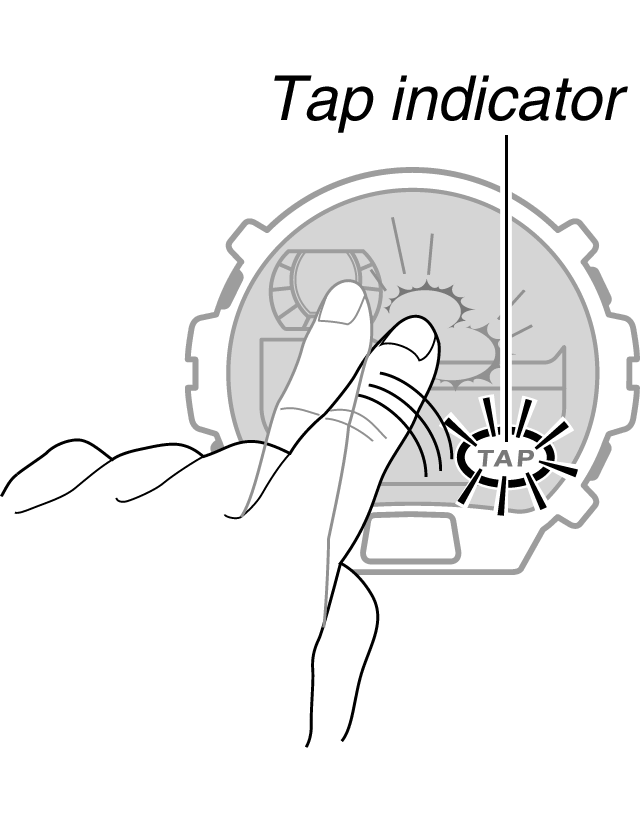
Example: Tap twice to stop an ongoing tone or vibration alert for a watch alarm.
How to tap:
Lightly strike the watch display twice with the tip of your finger. (double-tap)
- GB-6900B/
GB-X6900BUser's Guide for Mobile Link FunctionsiPhone Main Menu
Main Menu  Read this First!
Read this First!
 Checking the Pairing and Connection
Checking the Pairing and Connection
 Pairing the Watch with a Phone
Pairing the Watch with a Phone
 Checking the Connection and Reconnecting
Checking the Connection and Reconnecting
 To check the connection from the phone
To check the connection from the phone Auto Reconnection
Auto Reconnection Reconnecting Manually
Reconnecting Manually To re-connect manually to the last-connected phone
To re-connect manually to the last-connected phone To connect with a phone that is different from the last connected phone
To connect with a phone that is different from the last connected phone To connect with a phone that is different from the currently connected phone
To connect with a phone that is different from the currently connected phone To re-pair the watch with a phone in order to reconnect
To re-pair the watch with a phone in order to reconnect
 Power Saving
Power Saving
 Link Loss
Link Loss
 Disabling Bluetooth on the Watch
Disabling Bluetooth on the Watch
 Phone Power Off
Phone Power Off
 Phone Airplane Mode and Bluetooth Off
Phone Airplane Mode and Bluetooth Off
 Using Mobile Link Functions
Using Mobile Link Functions
 Setting Up Mobile Link Functions
Setting Up Mobile Link Functions
 Supplementary Information
Supplementary Information
 Detailed Menu
Detailed Menu Procedure Reference
Procedure Reference
