Configuring Dual Time Settings
Dual Time lets you keep track of the current time in another time zone in addition to your Home City zone.
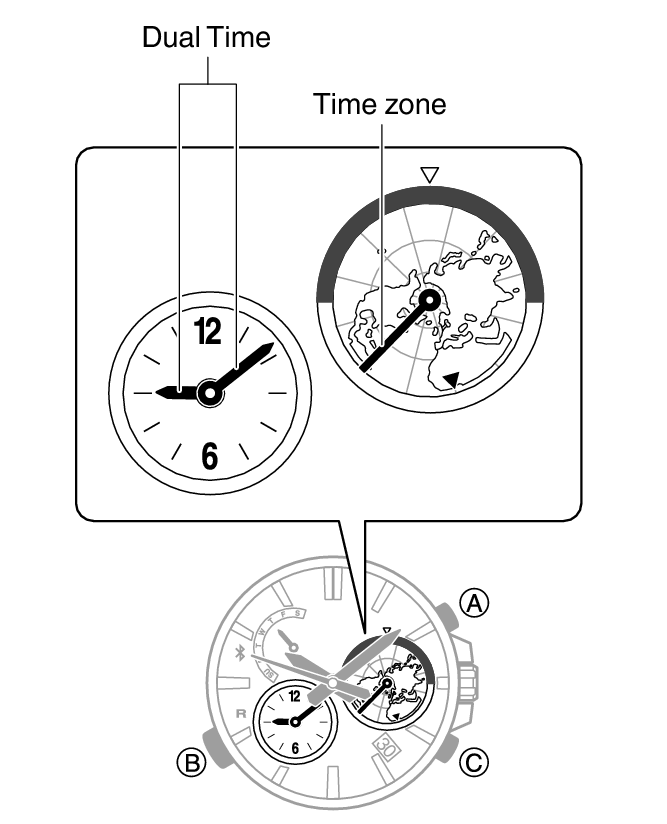
-
1.Pull out the crown to the first click.
-
2.Set the small hour and minute hands to the time you want.
-
(A) button: Hold down for about one second to advance the time setting by 15 minutes.
Crown: Rotate to move the time setting forward or back one hour.- Also move the time zone hand to the time zone whose time you want to set.
- You can check whether the Dual Time is showing a.m. or p.m. by checking the time Zone hand.
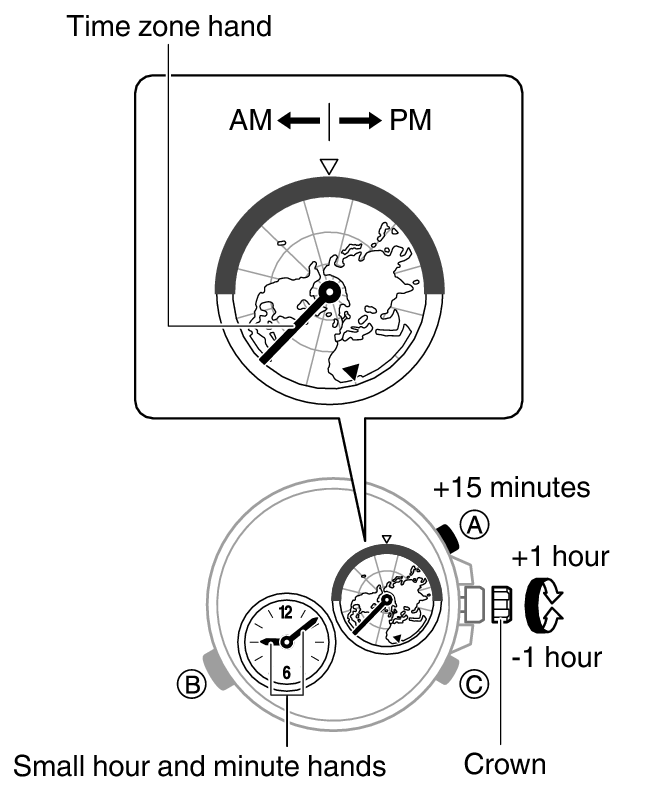
-
3.Push the crown back in.

 Top of page
Top of page