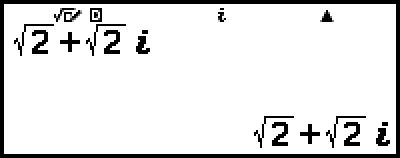複數計算
若要執行複數計算,請先啟動 Complex 應用程式。
按下 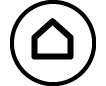 ,選擇 Complex 應用程式圖示,然後按下
,選擇 Complex 應用程式圖示,然後按下 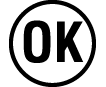 。
。
輸入複數
您可以使用直角座標 (a+bi) 或極座標 (r∠θ) 來輸入複數。
範例 1:若要輸入 2+3i
- 2
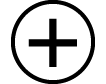 3
3
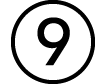 (i)*
(i)* 
* 您也可使用下列操作輸入 i: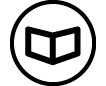 – [Complex] > [i]。
– [Complex] > [i]。
範例 2:若要輸入 5∠30
- 5
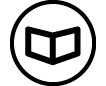 – [Complex] > [∠] 30
– [Complex] > [∠] 30 
Complex 應用程式計算範例
執行範例操作前
對於本節中的範例,請使用 SETTINGS 選單選擇 MathI/MathO,作為 Input/Output 設定。配置其他設定,如各範例所示。
SETTINGS 選單上的 Complex Result 設定,可決定所顯示的複數計算結果。
如果您打算以極座標格式執行輸入並顯示計算結果,請先在 SETTINGS 選單上指定 Angle Unit,再開始進行計算。
計算結果的 θ 值會顯示於 -180° < θ ≤ 180° 的範圍內。
在選擇了 MathI/MathO 以外設定的同時顯示計算結果時,將會在個別的行上顯示 a 和 bi(或 r 和 θ)。
範例 3:(1 + i)4 + (1 - i)2 = -4 - 2i
(Complex Result:a+bi)
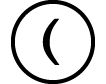 1
1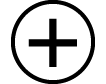

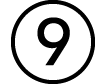 (i)
(i)
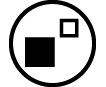 4
4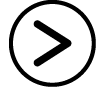
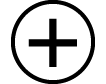
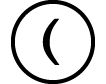 1
1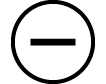

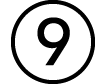 (i)
(i)
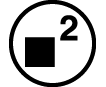
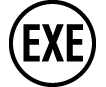
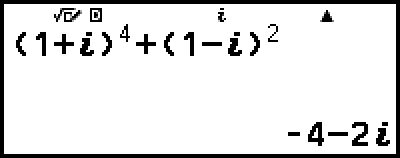
注意
使用語法 (a+bi)n 將複數遞增至整數冪時,冪次值可在下列範圍內:-1 × 1010 < n < 1 × 1010。
範例 4:2∠45 = √2 + √2i
(Angle Unit:Degree、Complex Result:a+bi)
- 2
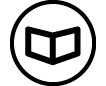 – [Complex] > [∠] 45
– [Complex] > [∠] 45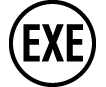
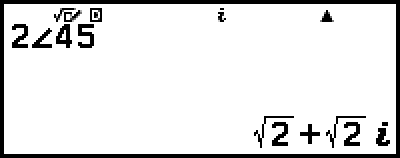
範例 5:√2 + √2i = 2∠45
(Angle Unit:Degree、Complex Result:r∠θ)
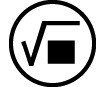 2
2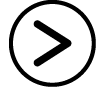
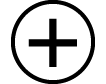
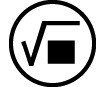 2
2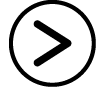

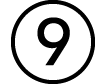 (i)
(i)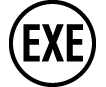
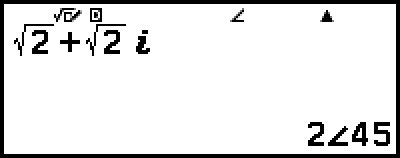
範例 6:若要求得 2 + 3i 的共軛複數
(Complex Result:a+bi)
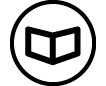 – [Complex] > [Conjugate]
– [Complex] > [Conjugate]
2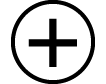 3
3
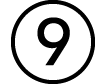 (i)
(i)
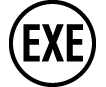
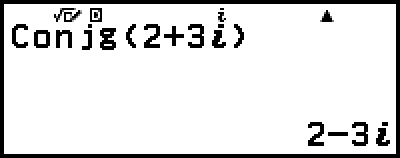
範例 7:若要求得 1 + i 的絕對值和幅角
(Angle Unit:Degree)
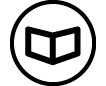 – [Numeric Calc] > [Absolute Value]
– [Numeric Calc] > [Absolute Value]
1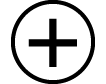

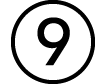 (i)
(i)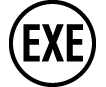
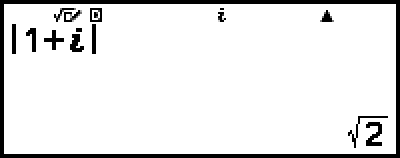
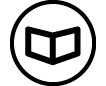 – [Complex] > [Argument]
– [Complex] > [Argument]
1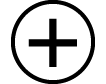

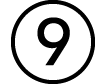 (i)
(i)
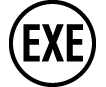
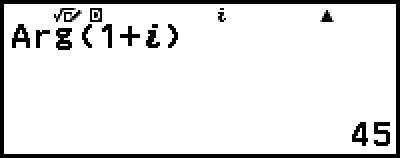
範例 8:若要擷取 2 + 3i 的實數部分和虛數部分
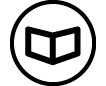 – [Complex] > [Real Part]
– [Complex] > [Real Part]
2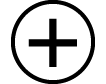 3
3
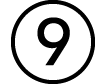 (i)
(i)
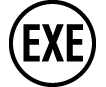
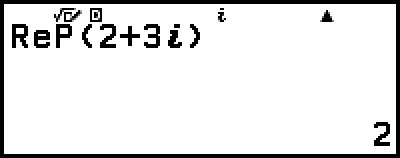
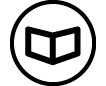 – [Complex] > [Imaginary Part]
– [Complex] > [Imaginary Part]
2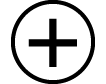 3
3
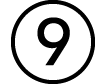 (i)
(i)
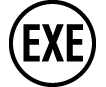
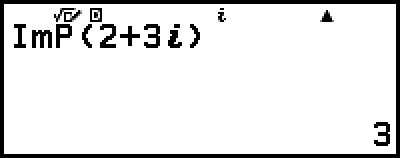
將複數計算結果轉換為直角或極座標
您可使用按下 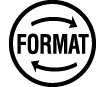 時顯示的 FORMAT 選單,將複數計算結果轉換為直角座標或極座標格式。
時顯示的 FORMAT 選單,將複數計算結果轉換為直角座標或極座標格式。
範例 9:√2 + √2i = 2∠45,2∠45 = √2 + √2i
(Angle Unit:Degree、Complex Result:a+bi)
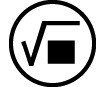 2
2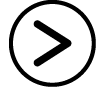
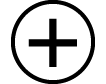
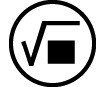 2
2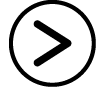

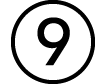 (i)
(i)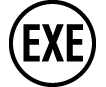
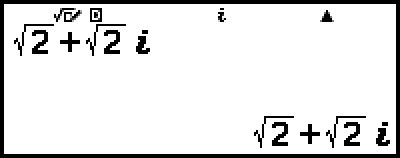
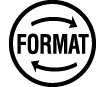 – [Polar Coord]
– [Polar Coord]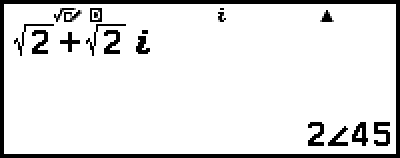
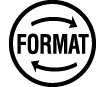 – [Rectangular Coord]
– [Rectangular Coord]