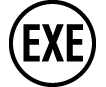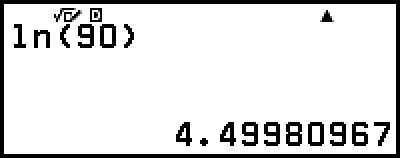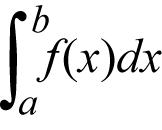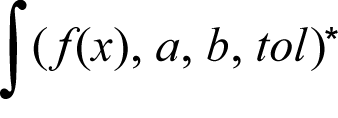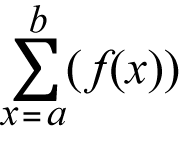函數分析
本節說明執行操作後,可輸入的命令及函數: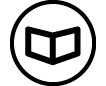 – [Func Analysis]。
– [Func Analysis]。
Derivative(d/dx)
Derivative(d/dx) 會求得輸入 f(x) 表示式中指定 x 座標 (a) 的近似微分係數。
注意
此函數可用於下列任何計算器應用程式:Calculate、Statistics、Distribution、Spreadsheet、Table、Equation、Inequality、Matrix、Vector、Ratio。
輸入語法
輸入語法取決於 SETTINGS 選單上的 Input/Output 設定,如下表所示。
| Input/Output 設定 | 輸入語法 |
|---|---|
| MathI/MathO 或 MathI/DecimalO | ddx(f(x))|x=a |
| LineI/LineO 或 LineI/DecimalO | ddx(f(x), a, tol)* |
* tol 指定的是公差值,當您未為 tol 輸入任何內容時,它會變成 1 × 10-16 。
導函數計算注意事項
當您要在 f(x) 中使用三角函數時,請在 SETTINGS 選單上指定「Radian」為 Angle Unit。
較小的 tol 值可提升精確度,但也會增加計算時間。指定 tol 時,請使用大於或等於 1 × 10-22 的值。
以下可能導致不正確的結果及誤差:
- x 值的不連續點
- x 值的極端變化
- x 值包含局部最大點和局部最小點
- x 值包含拐點(轉折點)
- x 值包含不可微分的點
- 微分計算結果趨近於零
導函數計算範例
f(x) = sin(x) 時求得 f’(π2)(省略 tol 特定值。)
(Input/Output:MathI/MathO、Angle Unit:Radian)
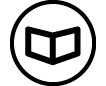 – [Func Analysis] > [Derivative(d/dx)]
– [Func Analysis] > [Derivative(d/dx)]
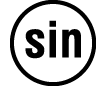
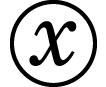

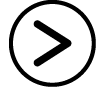

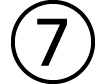 (π)
(π)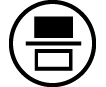 2
2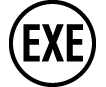
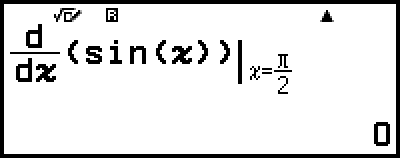
(Input/Output:LineI/LineO、Angle Unit:Radian)
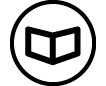 – [Func Analysis] > [Derivative(d/dx)]
– [Func Analysis] > [Derivative(d/dx)]
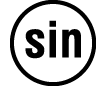
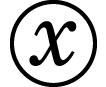


 (,)
(,)
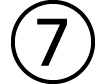 (π)
(π)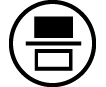 2
2
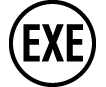
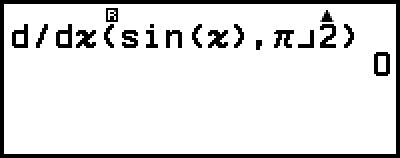
Integration(∫)
本計算器使用數值積分的 Gauss-Kronrod 方法執行積分運算。
注意
此函數可用於下列任何計算器應用程式:Calculate、Statistics、Distribution、Spreadsheet、Table、Equation、Inequality、Matrix、Vector、Ratio。
輸入語法
輸入語法取決於 SETTINGS 選單上的 Input/Output 設定,如下表所示。
| Input/Output 設定 | 輸入語法 |
|---|---|
| MathI/MathO 或 MathI/DecimalO |
|
| LineI/LineO 或 LineI/DecimalO |
|
* tol 指定的是公差值,當您未為 tol 輸入任何內容時,它會變成 1 × 10-10 。
積分計算注意事項
當您要在 f(x) 中使用三角函數時,請在 SETTINGS 選單上指定「Radian」為 Angle Unit。
較小的 tol 值可提升精確度,但也會增加計算時間。指定 tol 時,請使用大於或等於 1 × 10-22 的值。
根據 f(x) 的內容、積分範圍內的正/負值或積分的範圍,可能導致計算的積分值出現大誤差。(範例:當存在不連續點或突然變化的部分時。當積分間隔太寬時。)在這種情況下,將積分區間分成多個部分並執行計算,可以提高計算精度。
積分計算範例
![]() (ln(x), 1, e) = 1 (省略 tol 特定值。)
(ln(x), 1, e) = 1 (省略 tol 特定值。)
(Input/Output:MathI/MathO)
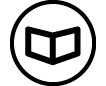 – [Func Analysis] > [Integration(∫)]
– [Func Analysis] > [Integration(∫)]

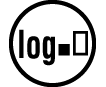 (ln)
(ln)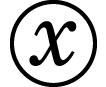

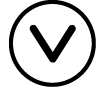 1
1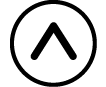

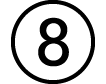 (e)
(e)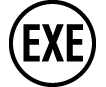
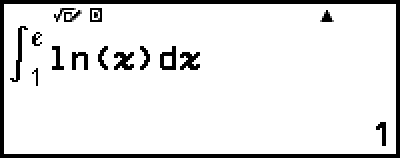
(Input/Output:LineI/LineO)
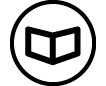 – [Func Analysis] > [Integration(∫)]
– [Func Analysis] > [Integration(∫)]

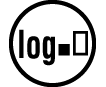 (ln)
(ln)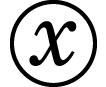


 (,)1
(,)1
 (,)
(,)
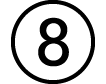 (e)
(e)
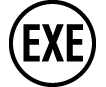
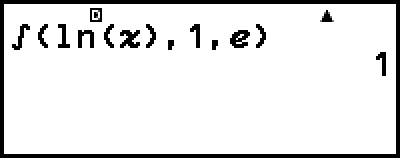
Summation(Σ)
透過 Σ(,您可求得特定範圍的輸入 f(x) 表示式總和。
注意
此函數可用於下列任何計算器應用程式:Calculate、Statistics、Distribution、Spreadsheet、Table、Equation(不包括 Solver)、Inequality、Matrix、Vector、Ratio。
輸入語法
輸入語法取決於 SETTINGS 選單上的 Input/Output 設定,如下表所示。
| Input/Output 設定 | 輸入語法 |
|---|---|
| MathI/MathO 或 MathI/DecimalO |
|
| LineI/LineO 或 LineI/DecimalO |
|
* a 和 b 是可以在 -1 × 1010 < a ≤ b < 1 × 1010 範圍內指定的整數。
Σ 計算範例
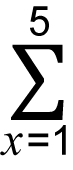 (x + 1) = 20
(x + 1) = 20
(Input/Output:MathI/MathO)
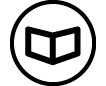 – [Func Analysis] > [Summation(Σ)]
– [Func Analysis] > [Summation(Σ)]
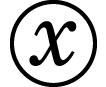
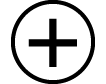 1
1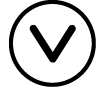 1
1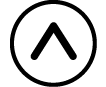 5
5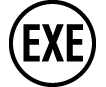
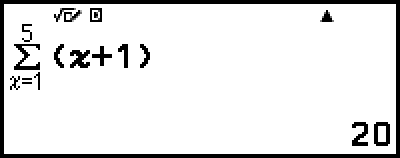
(Input/Output:LineI/LineO)
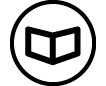 – [Func Analysis] > [Summation(Σ)]
– [Func Analysis] > [Summation(Σ)]
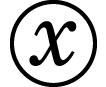
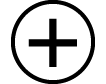 1
1
 (,)1
(,)1
 (,)5
(,)5
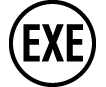
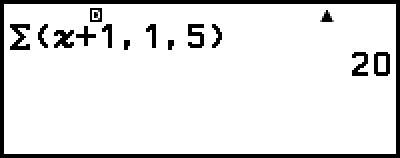
Logarithm(logab)、Logarithm(log)
使用 
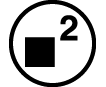 (log) 或
(log) 或 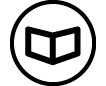 – [Func Analysis] > [Logarithm(log)] 輸入 logab 作為 log (a, b)。如果您沒有在 a 中輸入任何數值,那麼基數 10 為初始預設值。
– [Func Analysis] > [Logarithm(log)] 輸入 logab 作為 log (a, b)。如果您沒有在 a 中輸入任何數值,那麼基數 10 為初始預設值。
範例 1:log101000 = log 1000 = 3

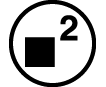 (log)1000
(log)1000
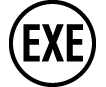
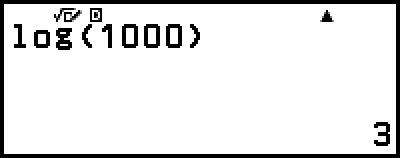
範例 2:log216 = 4

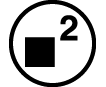 (log)2
(log)2
 (,)16
(,)16
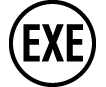
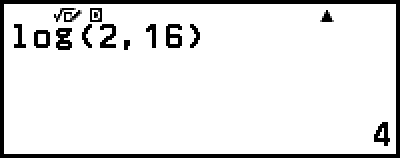
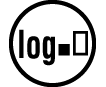 鍵(或
鍵(或 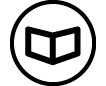 – [Func Analysis] > [Logarithm(logab)])也可用於輸入,但僅限在 SETTINGS 選單上選擇 MathI/MathO 或 MathI/DecimalO 作為 Input/Output 時。在這種情況下,您必須輸入一個基數值。
– [Func Analysis] > [Logarithm(logab)])也可用於輸入,但僅限在 SETTINGS 選單上選擇 MathI/MathO 或 MathI/DecimalO 作為 Input/Output 時。在這種情況下,您必須輸入一個基數值。
範例 3:log216 = 4
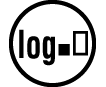 2
2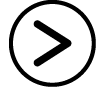 16
16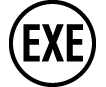
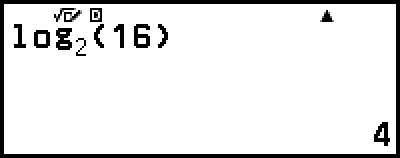
Natural Logarithm
使用 
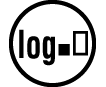 (ln) 或
(ln) 或 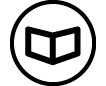 – [Func Analysis] > [Natural Logarithm] 輸入「ln」。
– [Func Analysis] > [Natural Logarithm] 輸入「ln」。
範例:ln 90 (= loge90) = 4.49980967

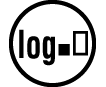 (ln)90
(ln)90