Time Adjustment
Operation procedure for time adjustment
Perform the operation in Timekeeping Mode
Hold down the lower left button for about 1 second to switch to Timekeeping Mode.
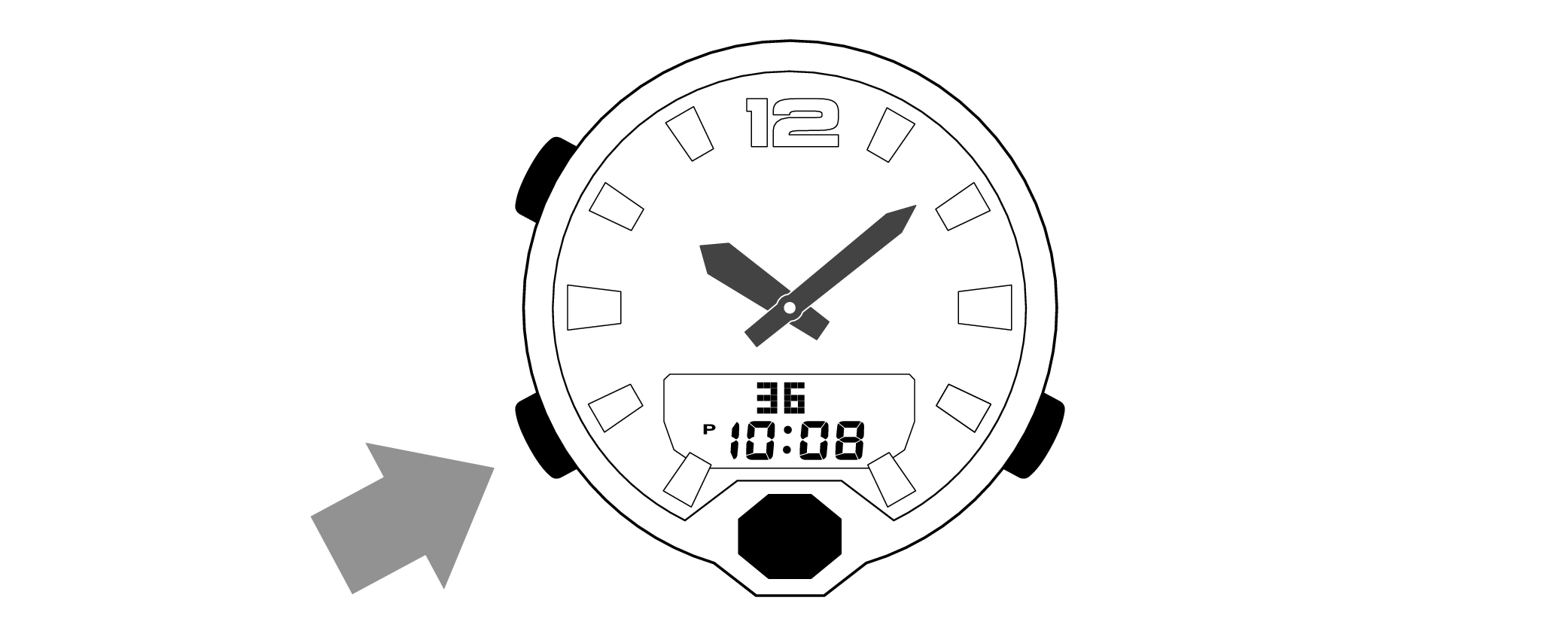
Displays the time on the digital display
Pressing the upper left button will switch to the time display.
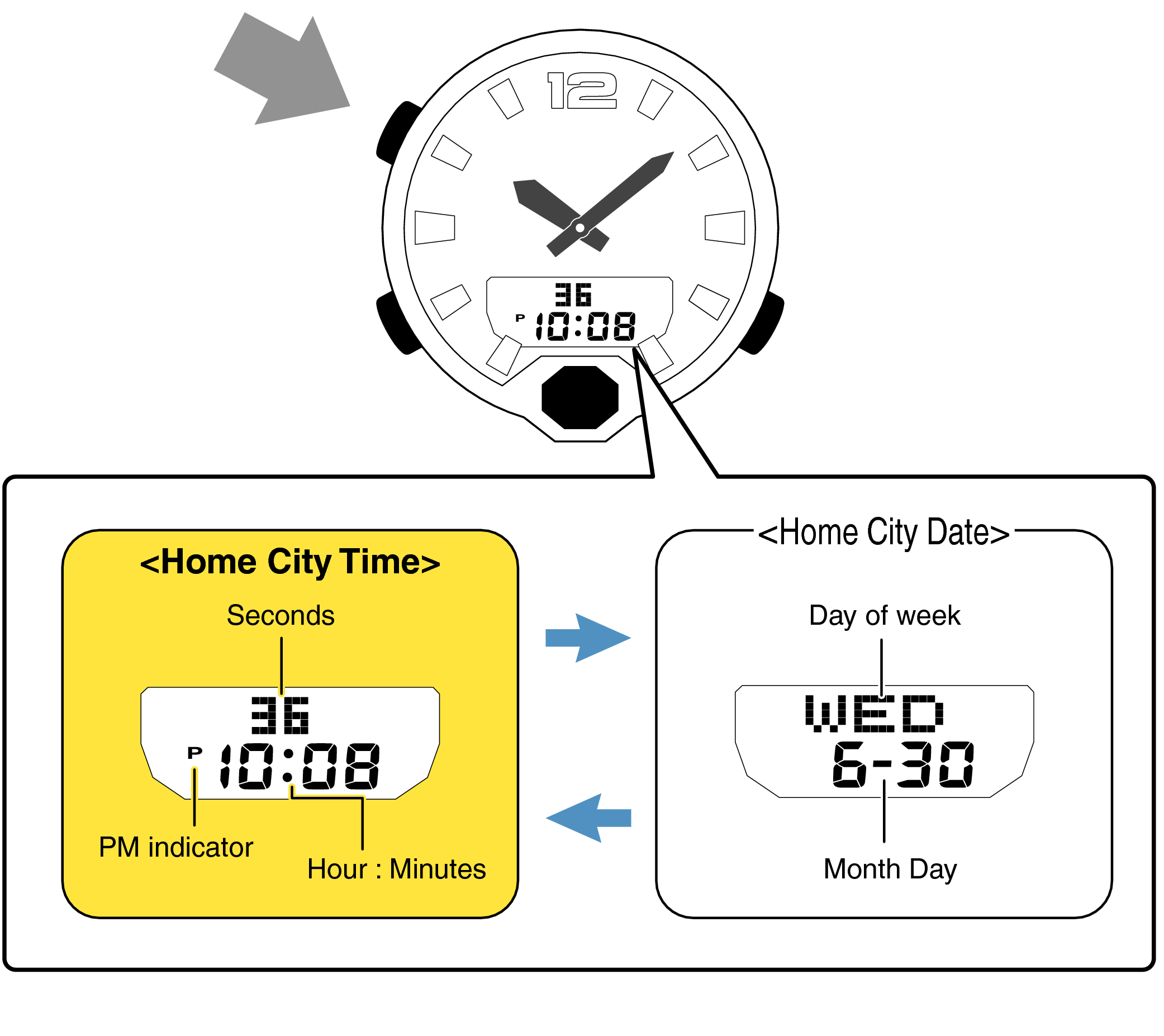
Are both the digital display and the hands set to the correct time?
Time Adjustment is completed
What is your issue?
Example: If the correct time and date is Monday, March 30, 2020, 10:10:00 pm
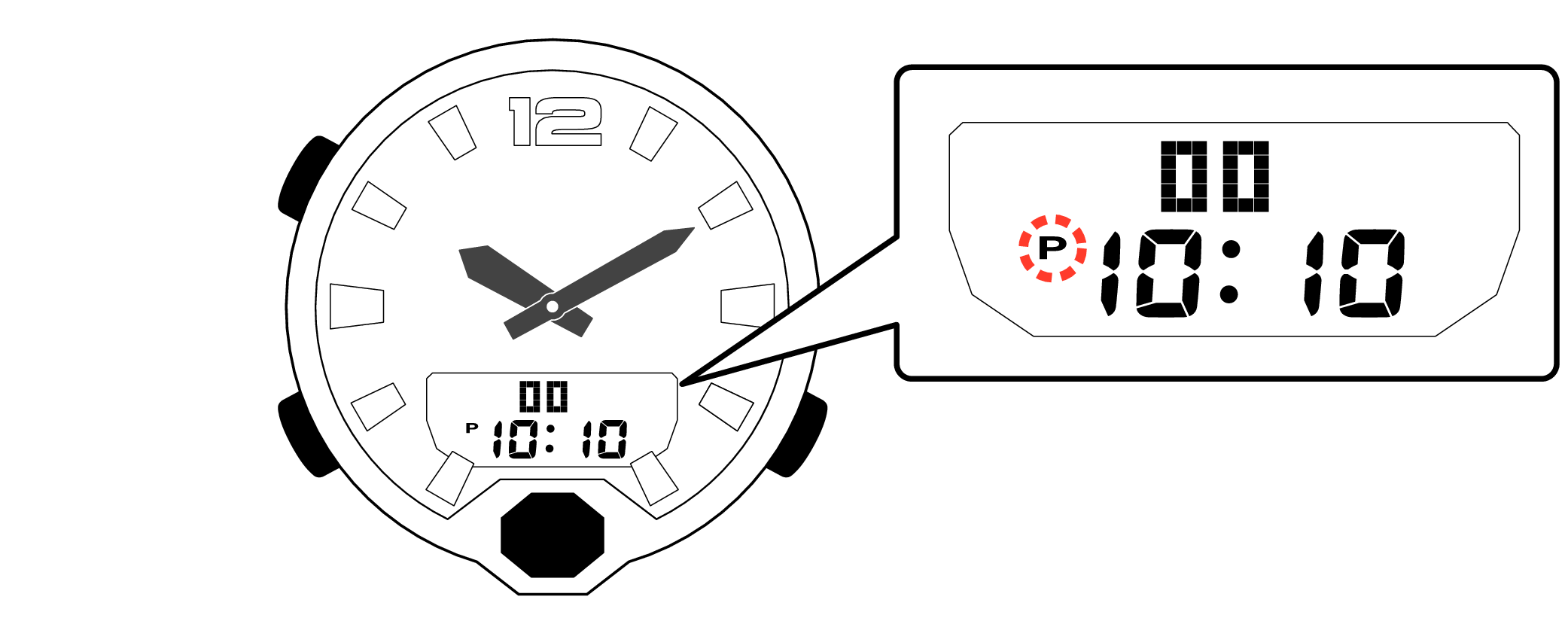
With the 12-hour format selected, the “P” indicator will appear in the afternoon.
Correct the time and date on the digital display
-
1.Hold down the upper left button until the “seconds” starts to flash on the digital display.
-
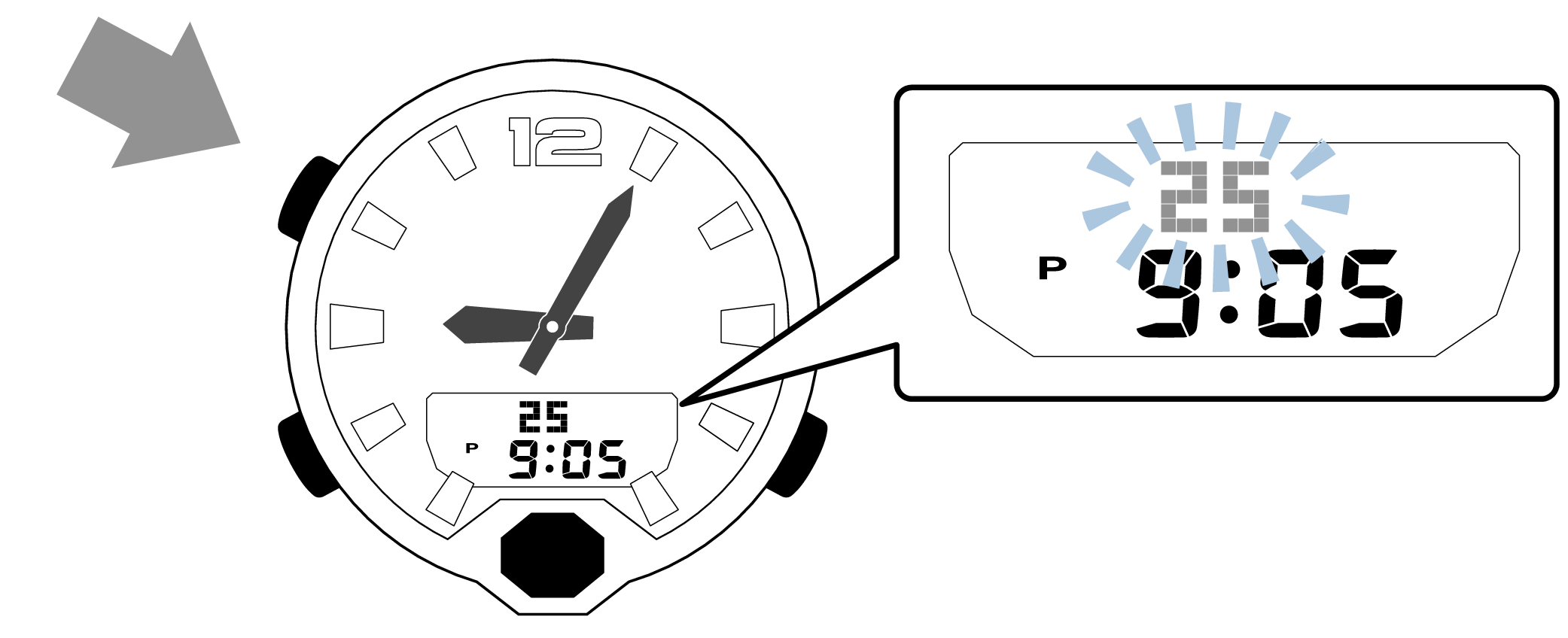
-
2.Press the lower right button and set the “seconds”.
-
Set the correct seconds based on a time signal service, etc.
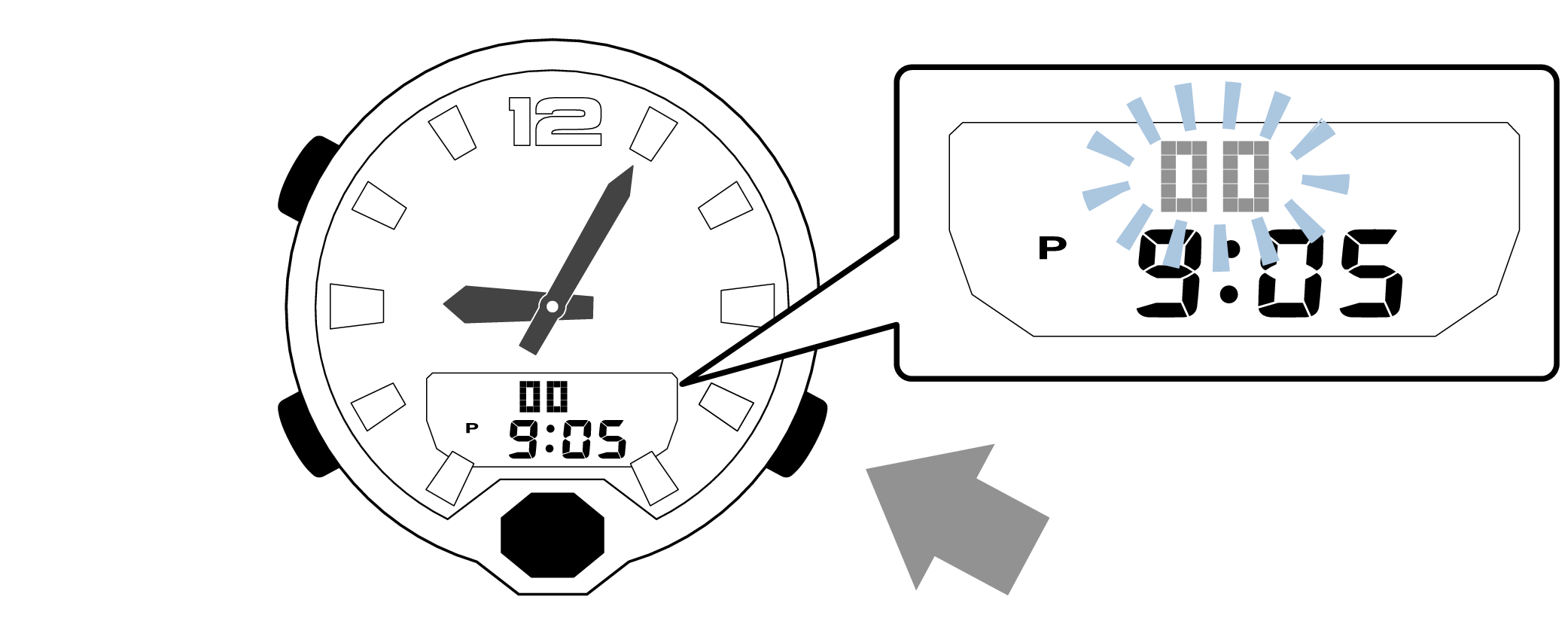
-
3.Pressing the lower left button will switch to the “DST” setting.
-
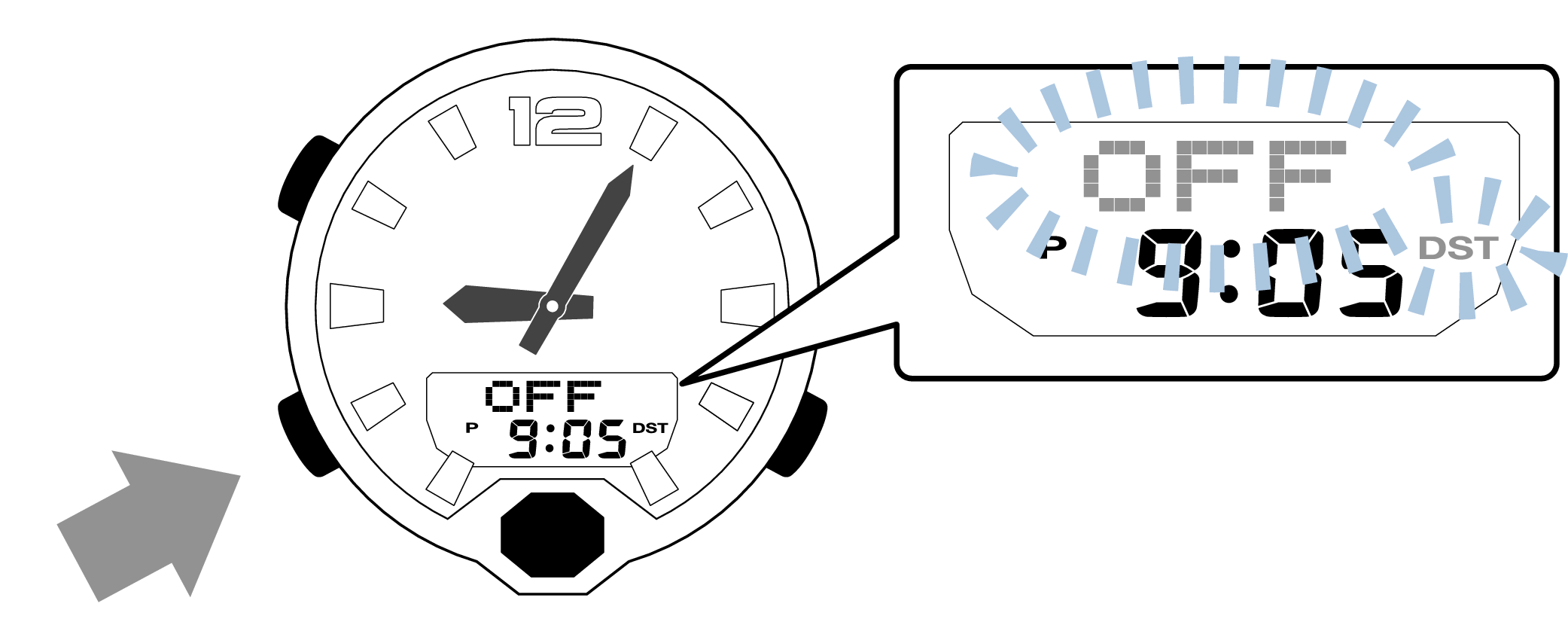
-
4.Press the lower right button to switch the DST setting. (ON ⇔ OFF)
-
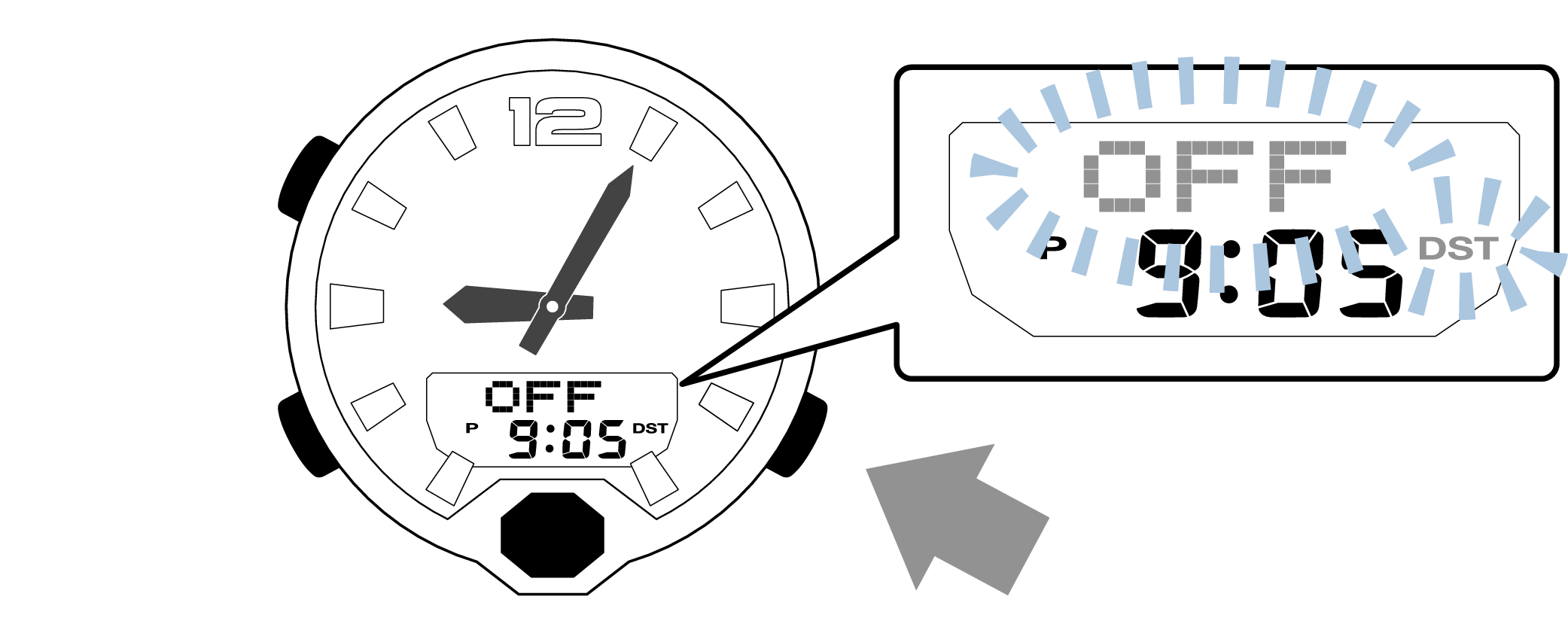
-
5.Pressing the lower left button will switch to the “hour” setting.
-
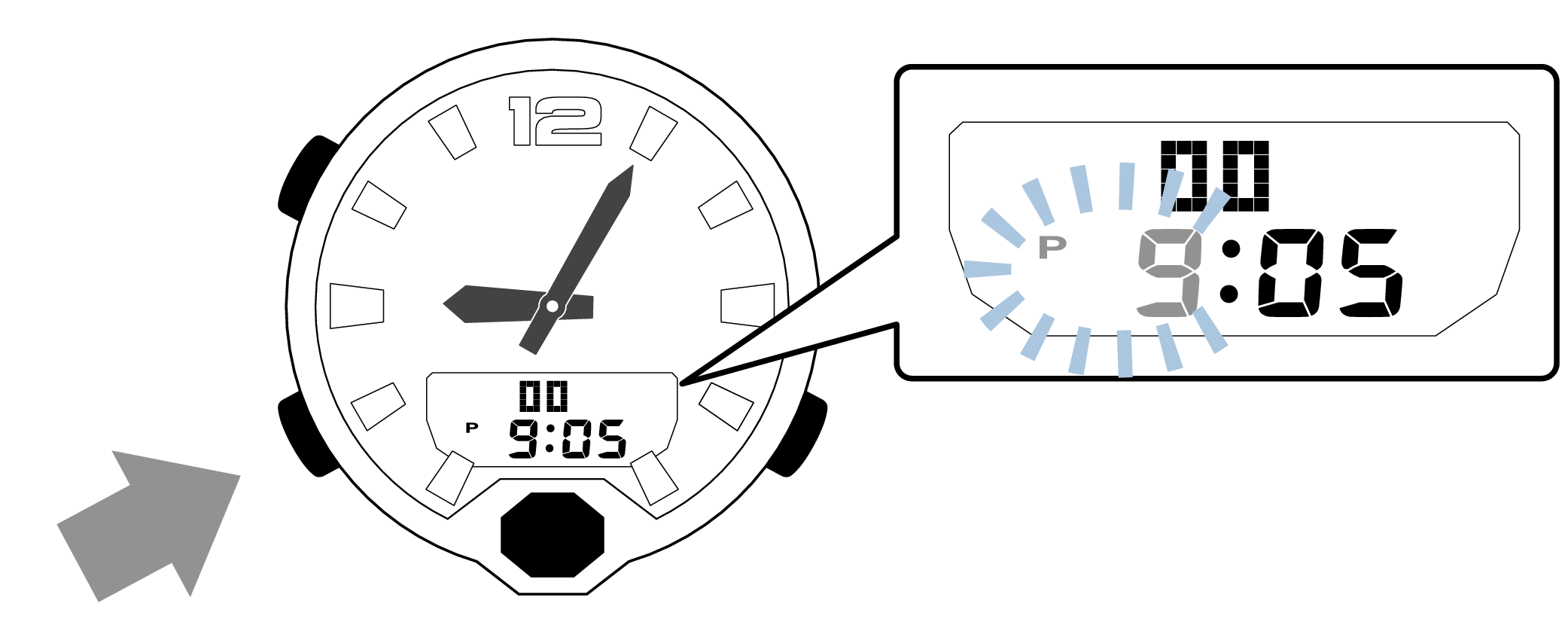
With the 12-hour format selected, the “P” indicator will appear in the afternoon.
-
6.Press the lower right button (forward) and the center button (back) to set the correct “hour”.
-
Each press of the lower right button will advance one step, and each press of the center button will go backward one step.
Holding down the button will quickly advance the hours, and releasing the button will make it stop.
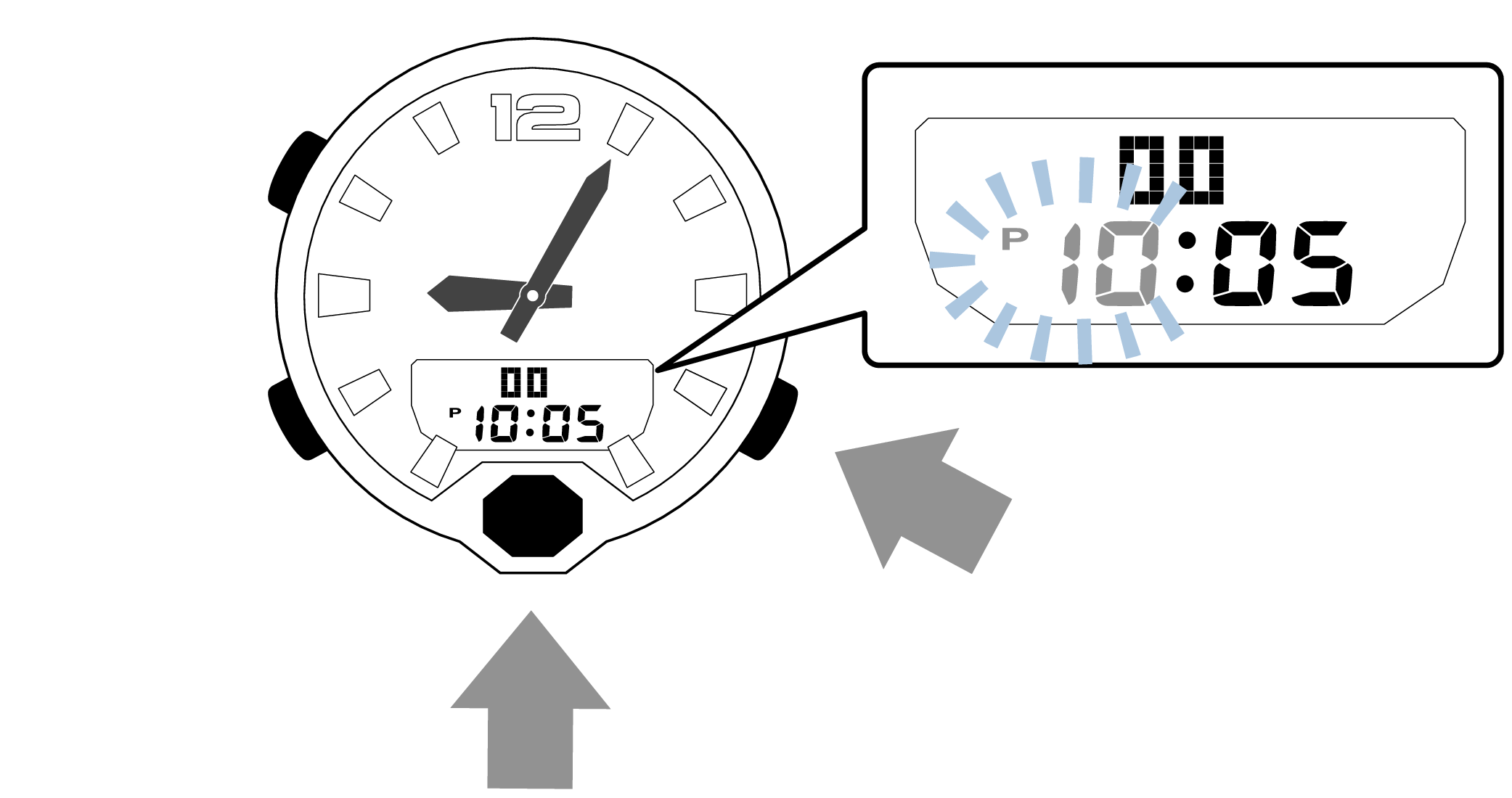
-
7.Pressing the lower left button will switch to the “minute” setting.
-
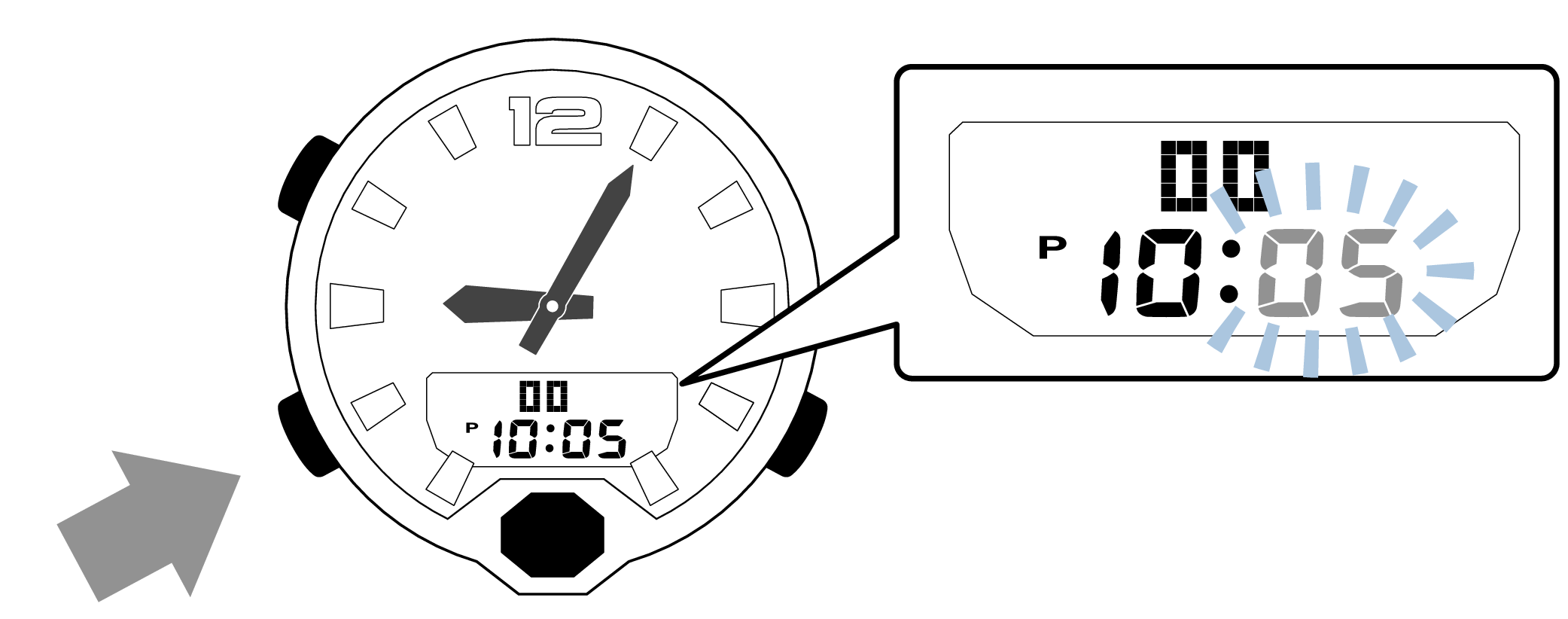
-
8.Press the lower right button (forward) and the center button (back) to set the correct “minutes”.
-
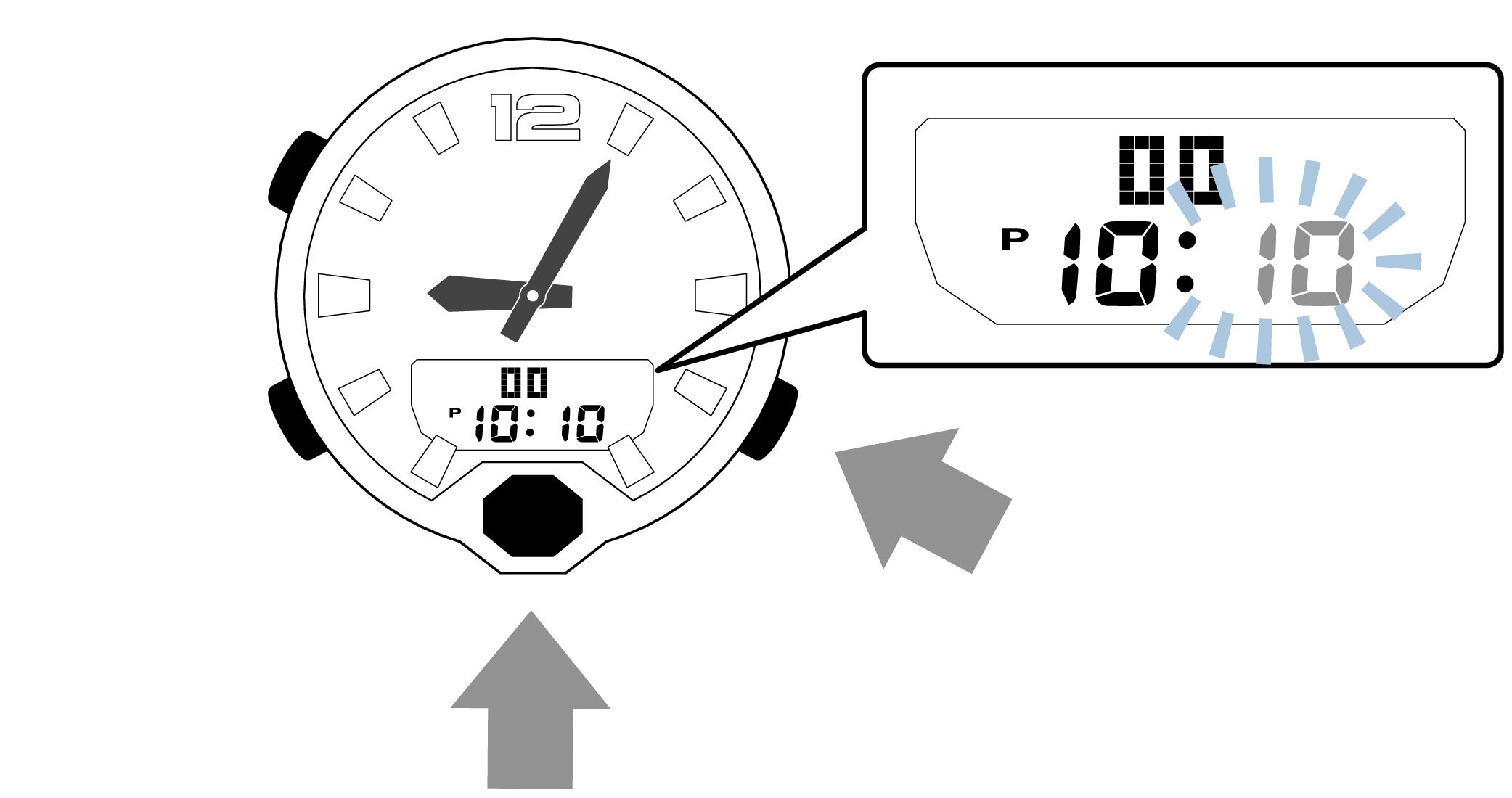
-
9.Pressing the lower left button will switch to the “year” setting.
-
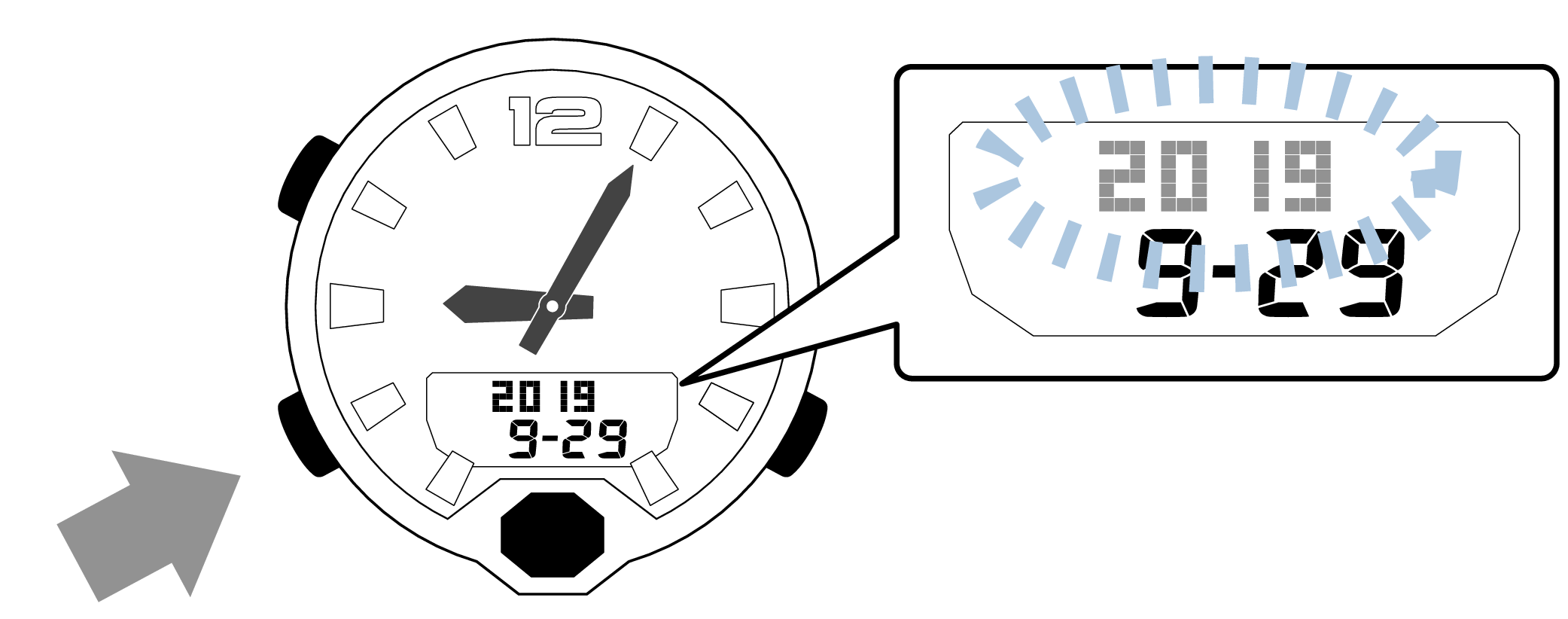
-
10.Press the lower right button (forward) and the center button (back) to set the correct “year”.
-
The “year” can be set between 2000 and 2099. When the “year, month and day” are set correctly, the day of the week will be automatically calculated.
The calendar is a fully automatic calendar that will automatically determine leap years along with the number of days in a month.
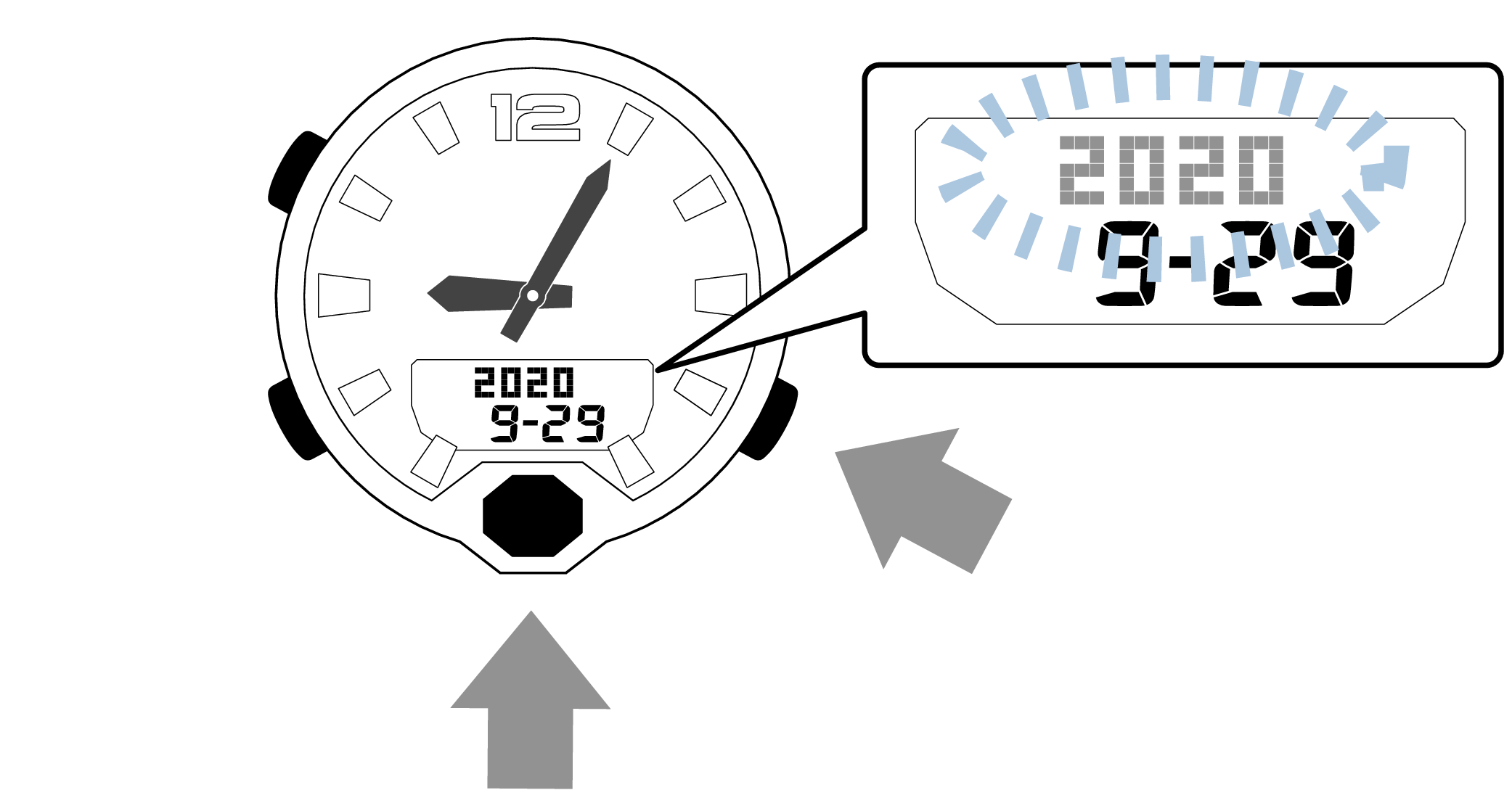
-
11.Pressing the lower left button will switch to the “month” setting.
-
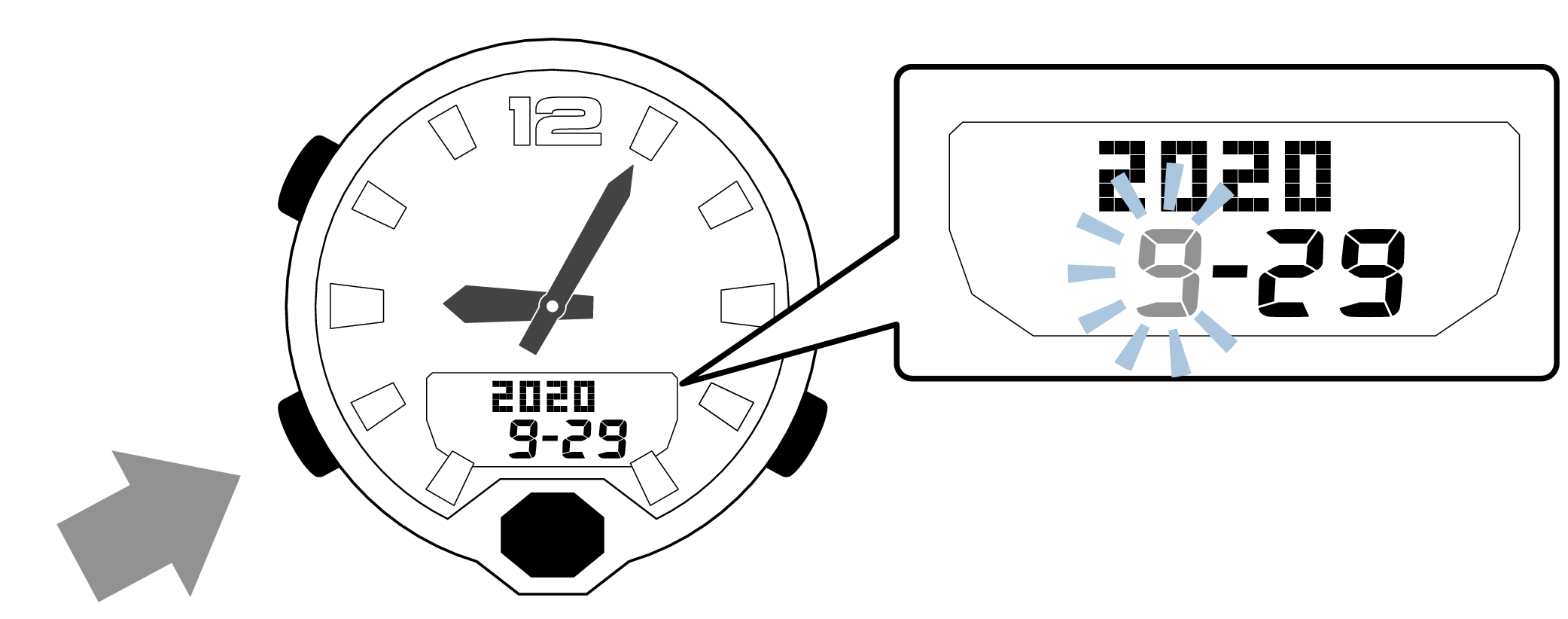
-
12.Press the lower right button (forward) and the center button (back) to set the correct “month”.
-
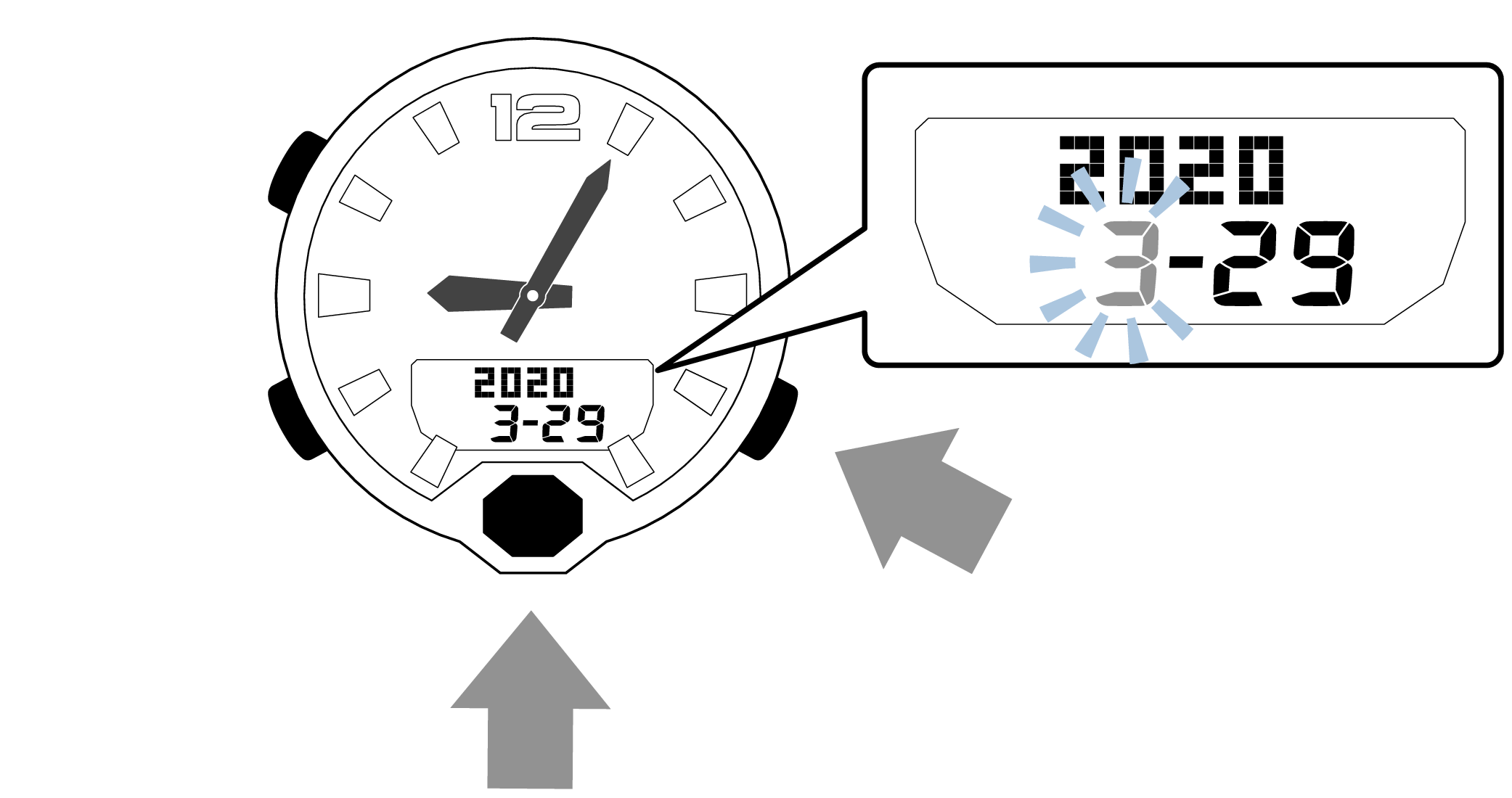
-
13.Pressing the lower left button will switch to the “day” setting.
-
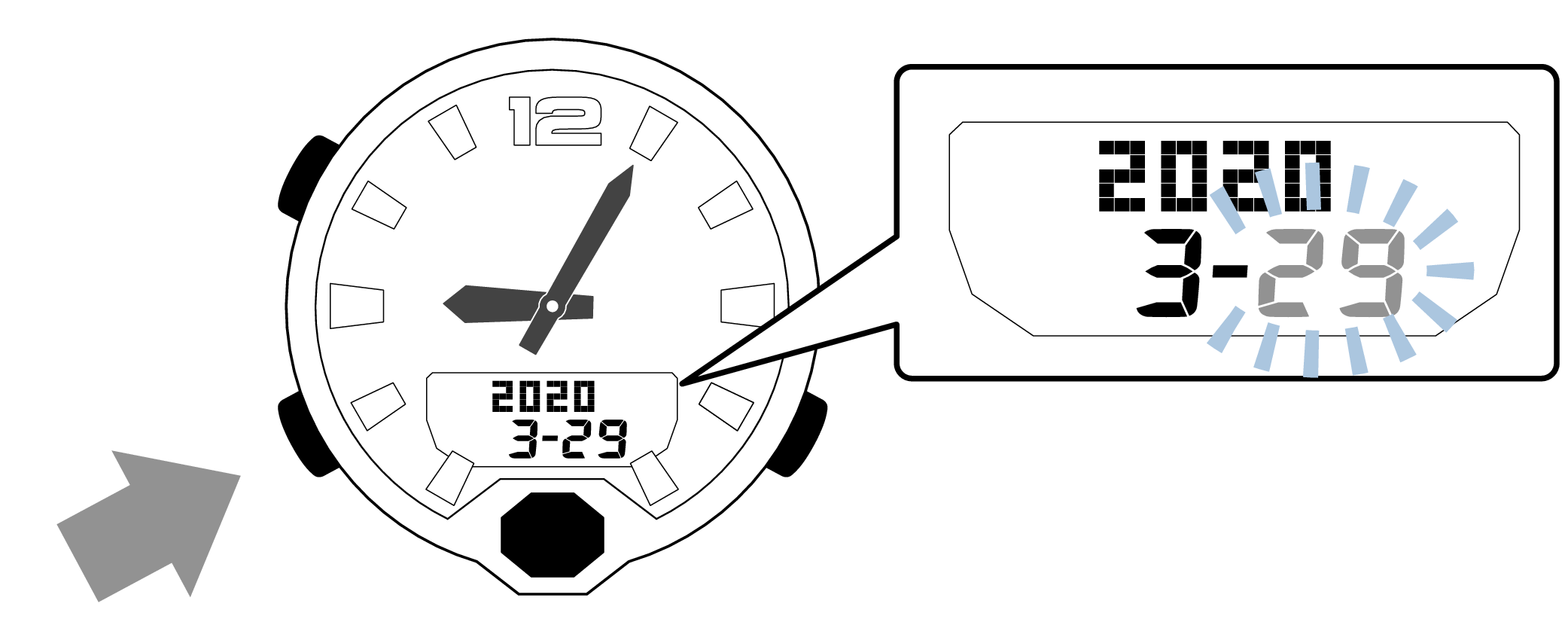
-
14.Press the lower right button (forward) and the center button (back) to set the correct “day”.
-
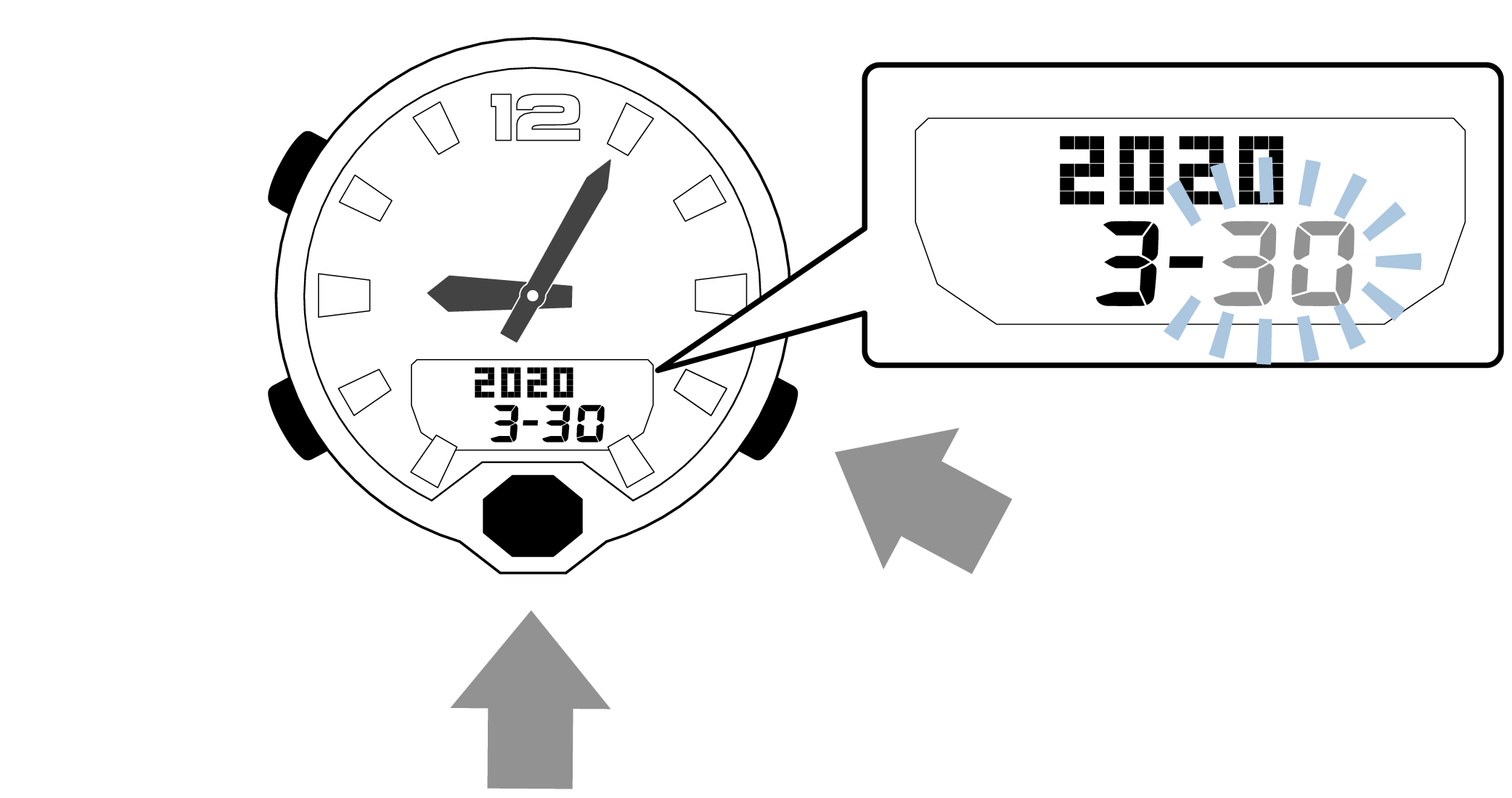
-
15.Press the upper left button to complete the configuration.
-
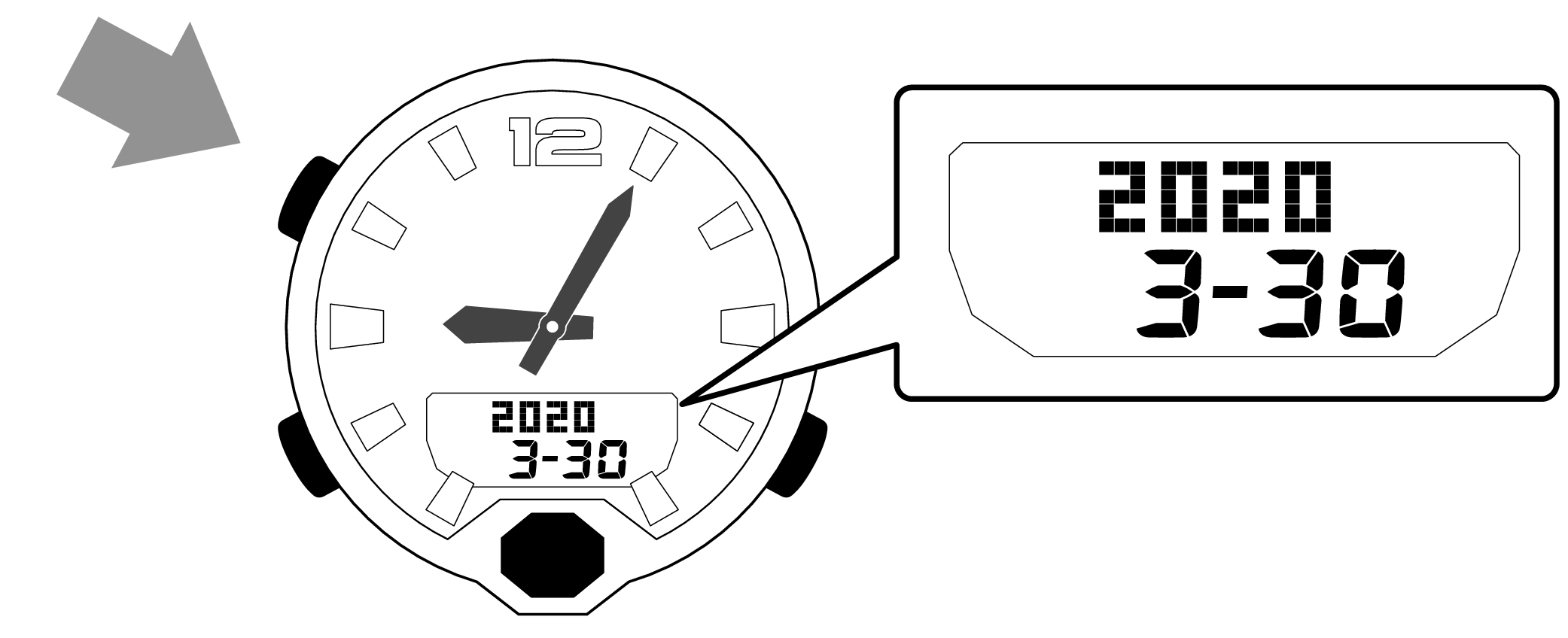
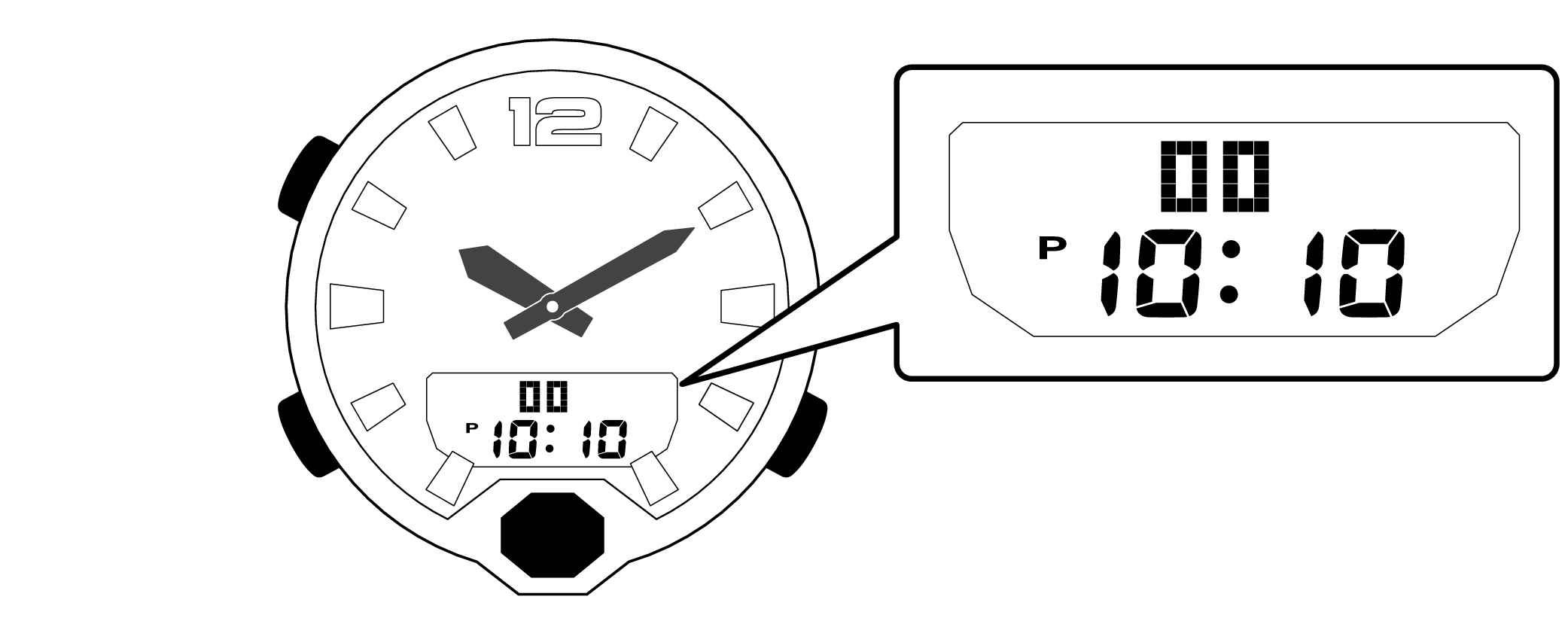
Are the hands correct?
Time Adjustment is completed
Correct the hand home position
-
1.Pressing the lower left button will switch to Hand Setting Mode.
-
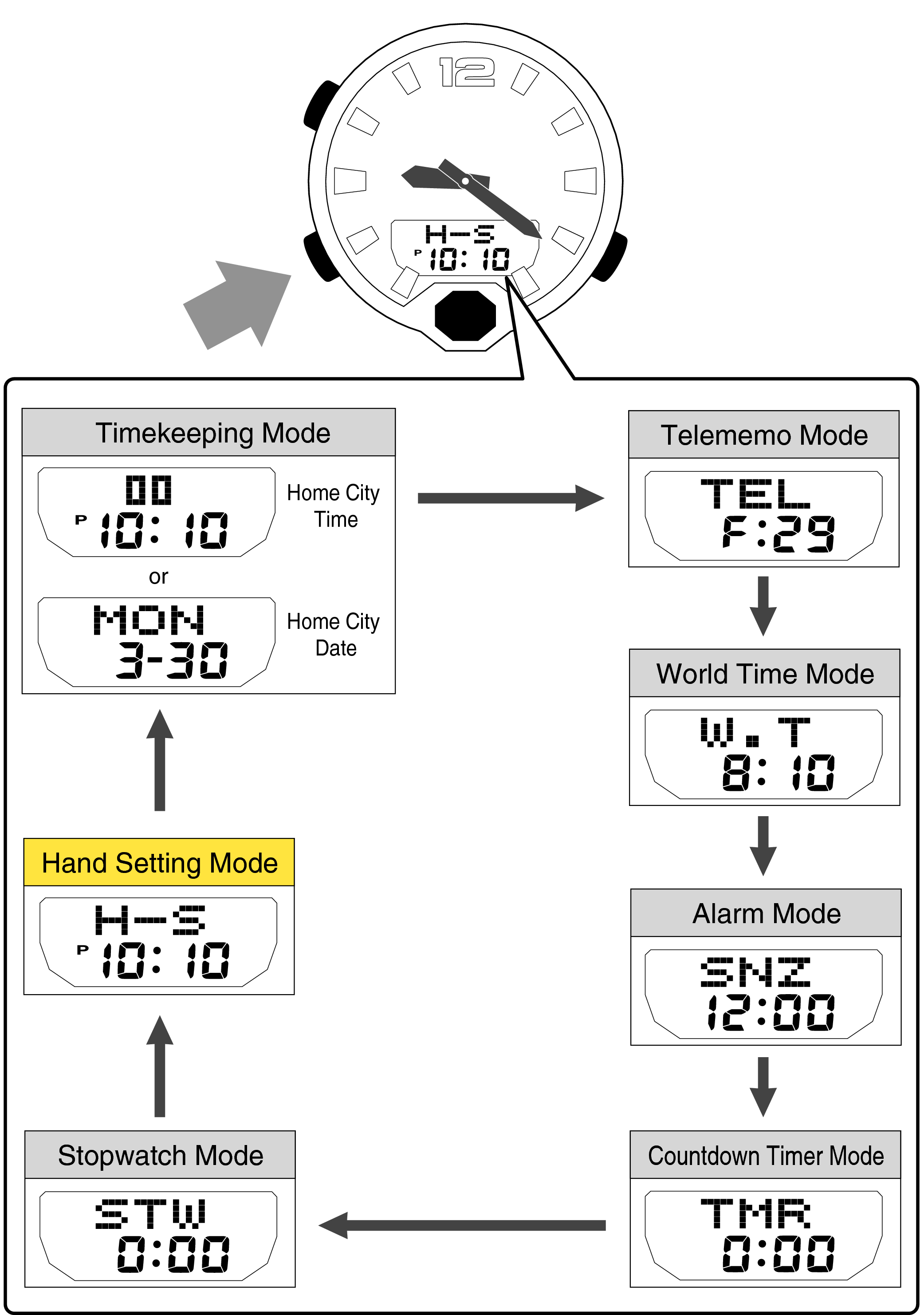
-
2.Hold down the upper left button until the current digital time starts to flash on the digital display.
-
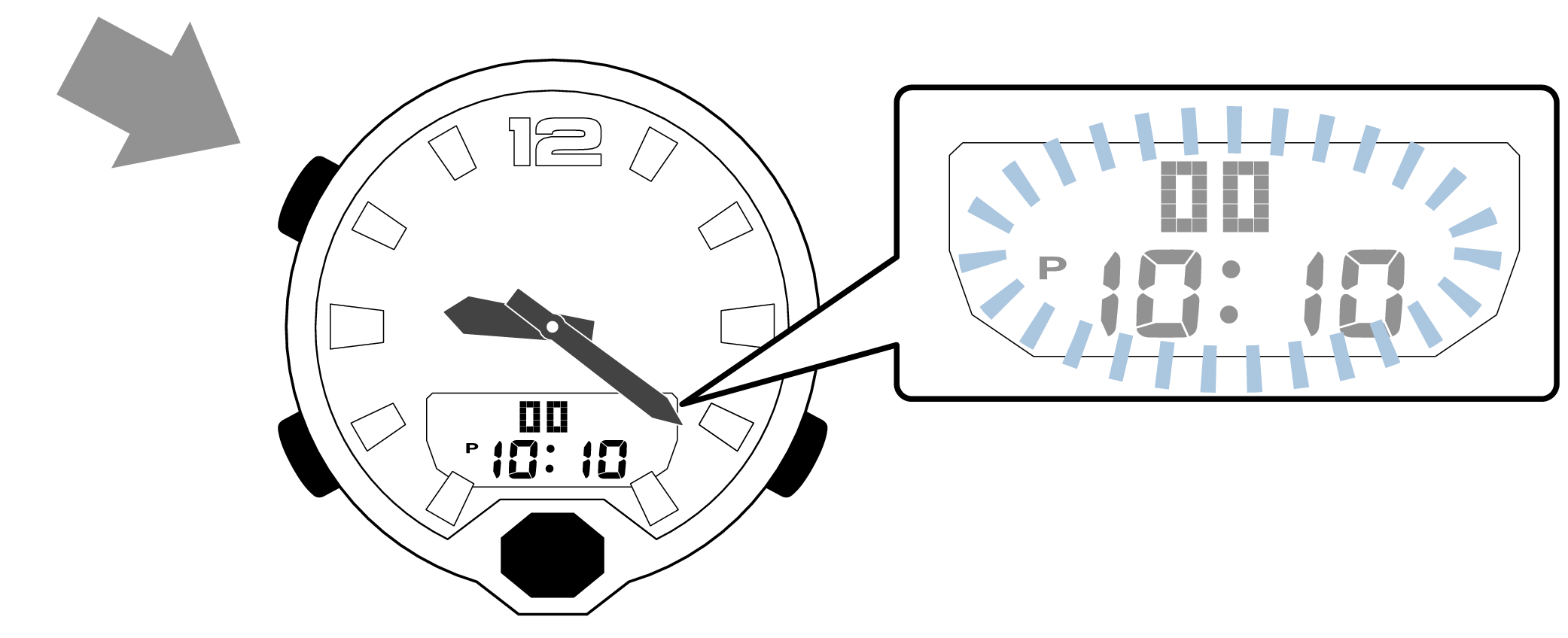
-
3.Press the lower right button and set the hour and minute hands.
-
Each press of the lower right button will advance the hands by 20 seconds.
The hour and minute hands will move at the same time.
Holding down the lower right button will quickly advance the hands.
When pressing the center button while holding down the lower right button, the hands will move continuously, so you can release the buttons. Pressing any button will make them stop.
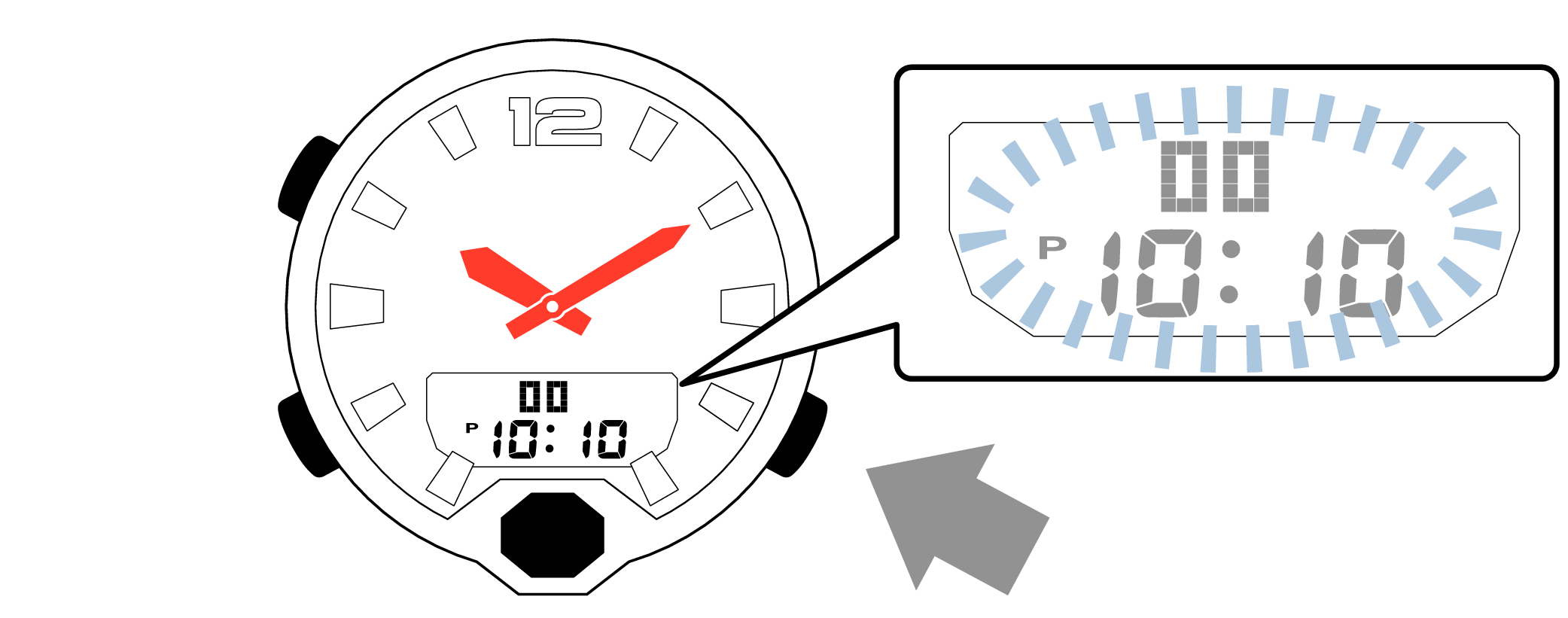
-
4.Press the upper left button to complete the configuration.
-
To return to the Timekeeping Mode, press the lower left button.
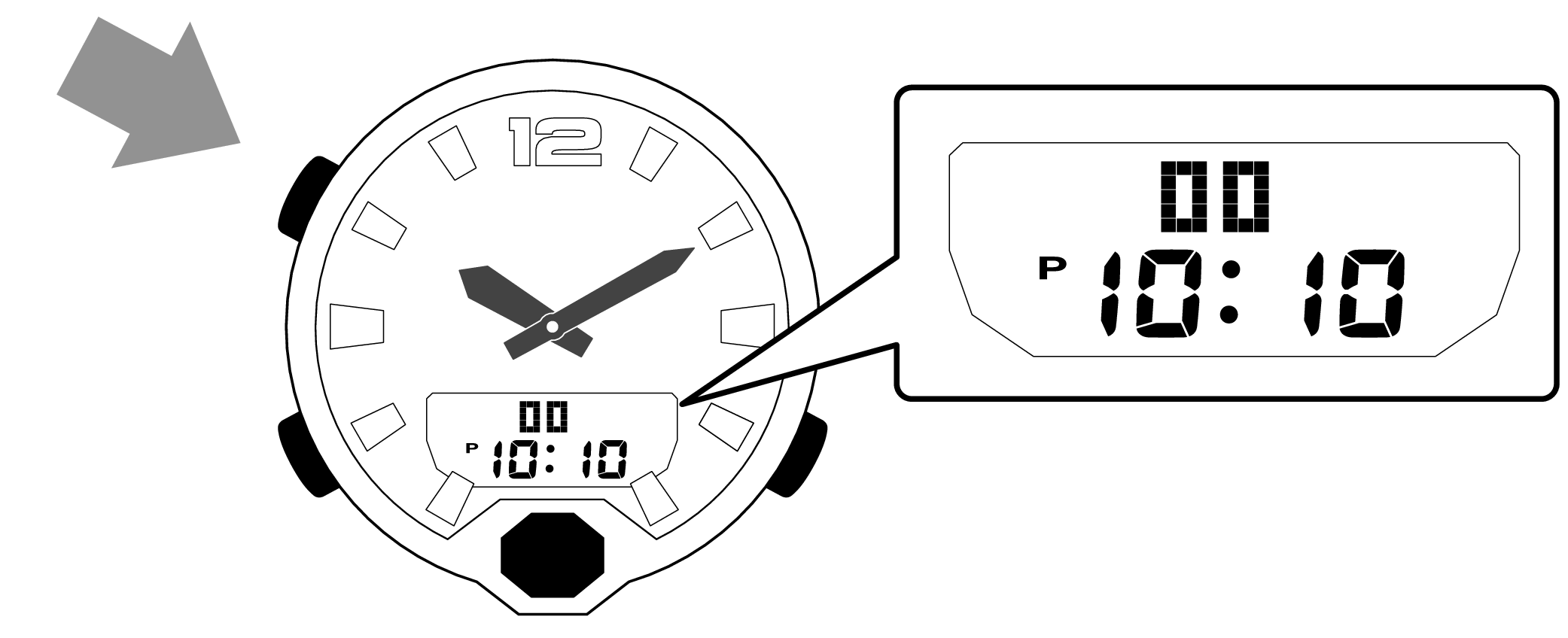
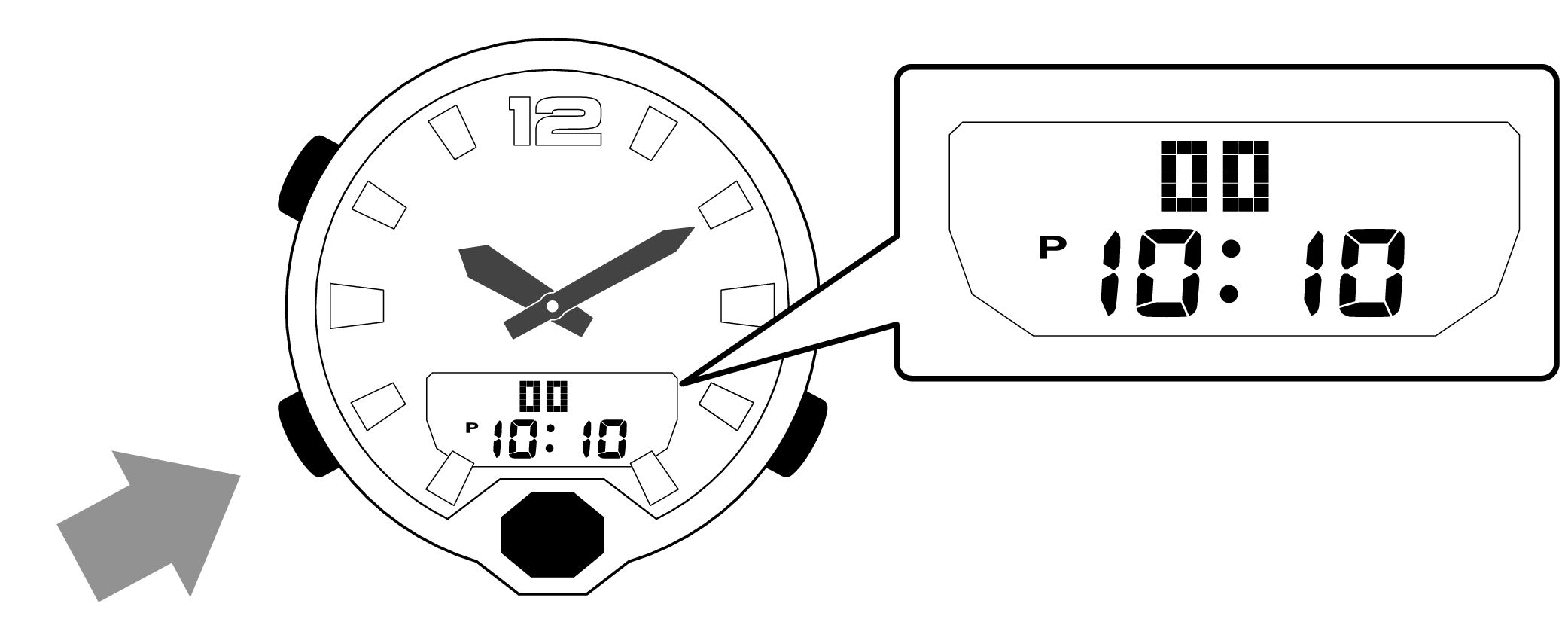
When finished setting to the home position, check if the time shown by the hands in Timekeeping Mode and the time on the digital display match.
Time Adjustment is completed
Correct the hand home position
-
1.Pressing the lower left button will switch to Hand Setting Mode.
-
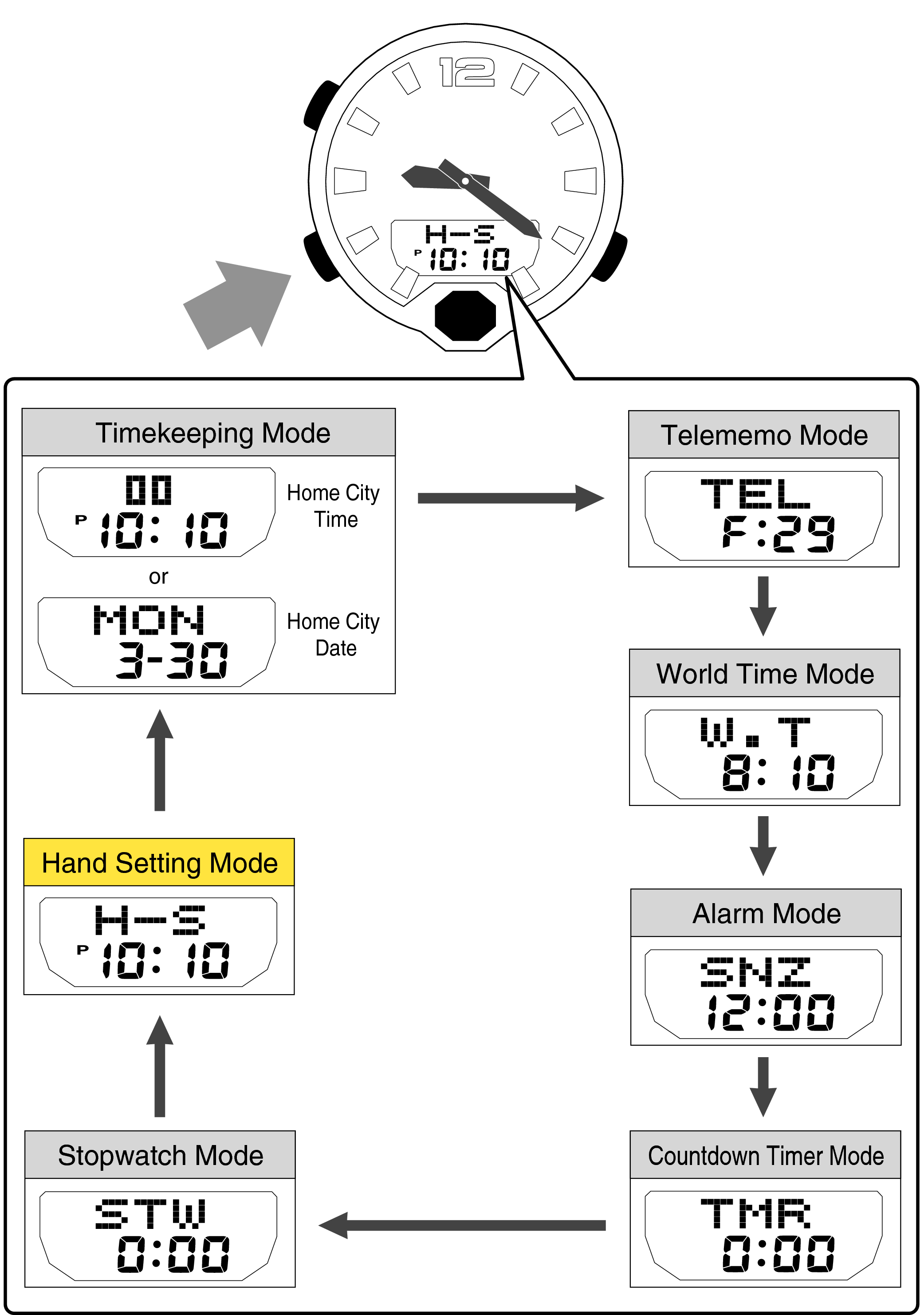
-
2.Hold down the upper left button until the current digital time starts to flash on the digital display.
-
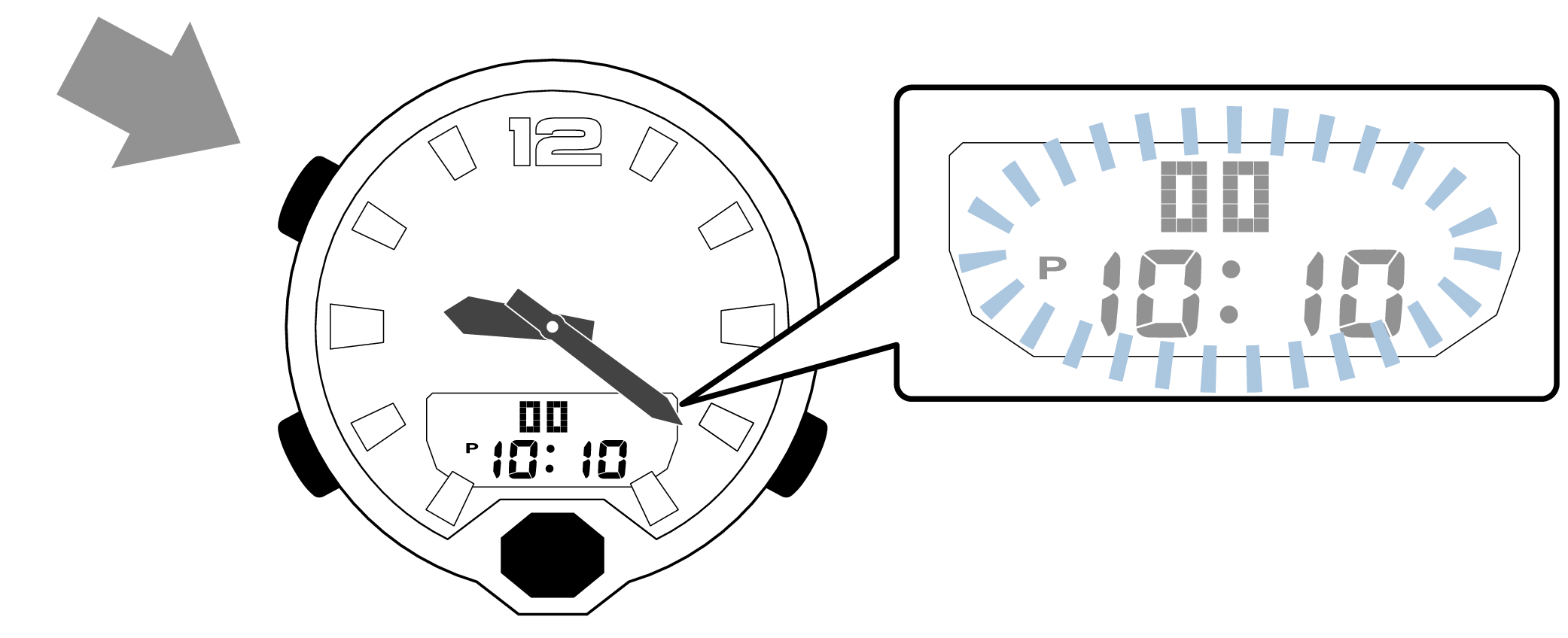
-
3.Press the lower right button and set the hour and minute hands.
-
Each press of the lower right button will advance the hands by 20 seconds.
The hour and minute hands will move at the same time.
Holding down the lower right button will quickly advance the hands.
When pressing the center button while holding down the lower right button, the hands will move continuously, so you can release the buttons. Pressing any button will make them stop.
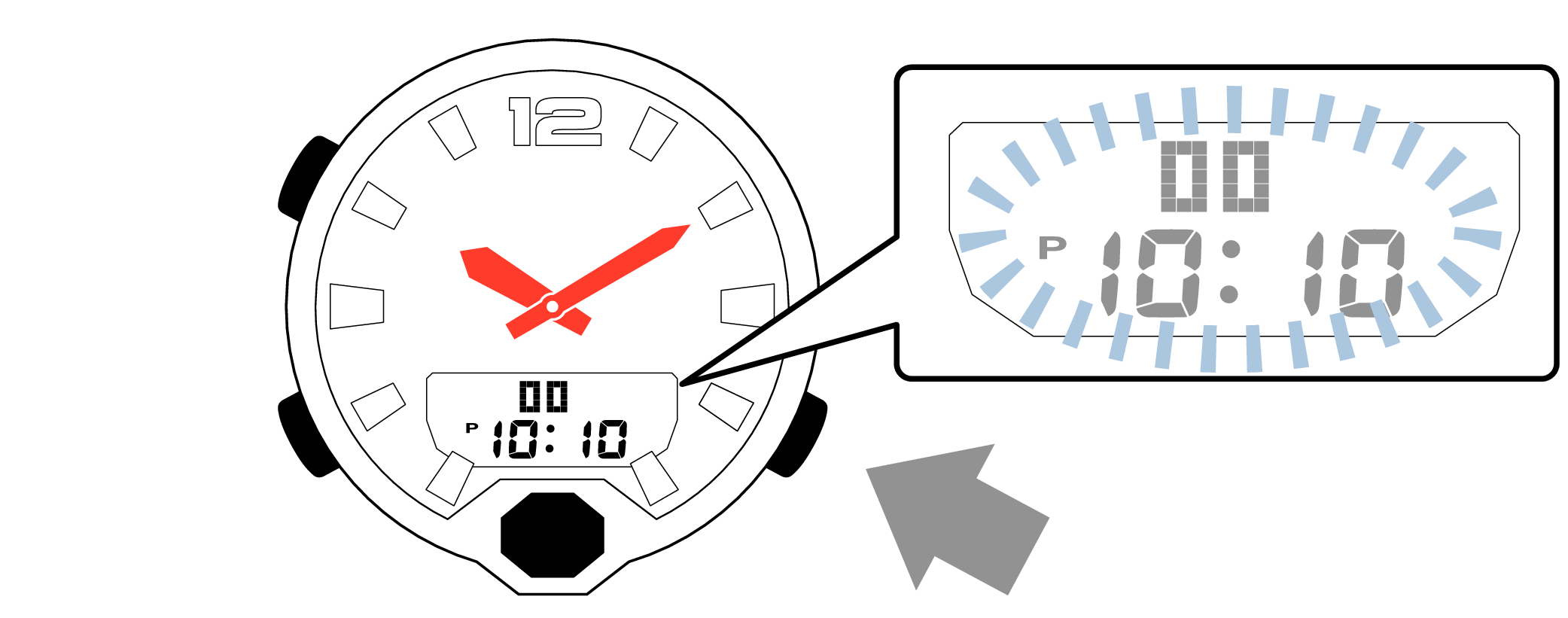
-
4.Press the upper left button to complete the configuration.
-
To return to the Timekeeping Mode, press the lower left button.
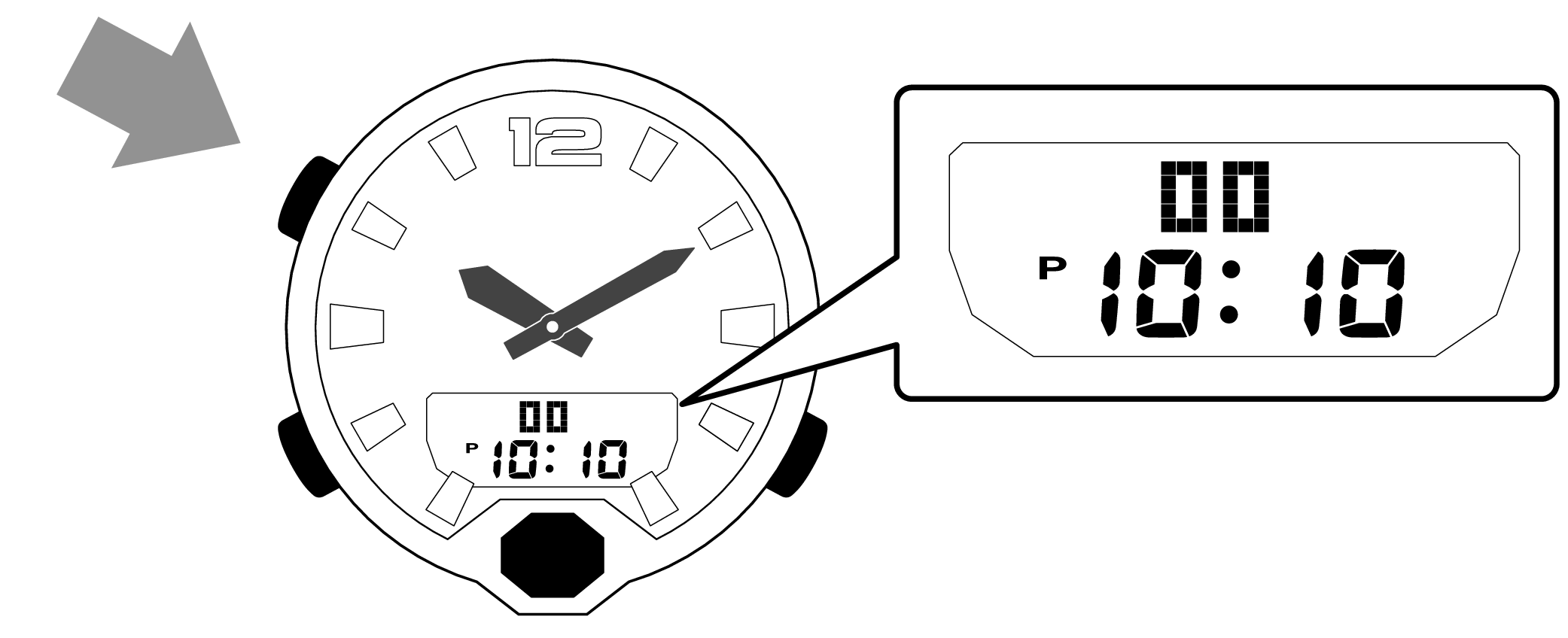
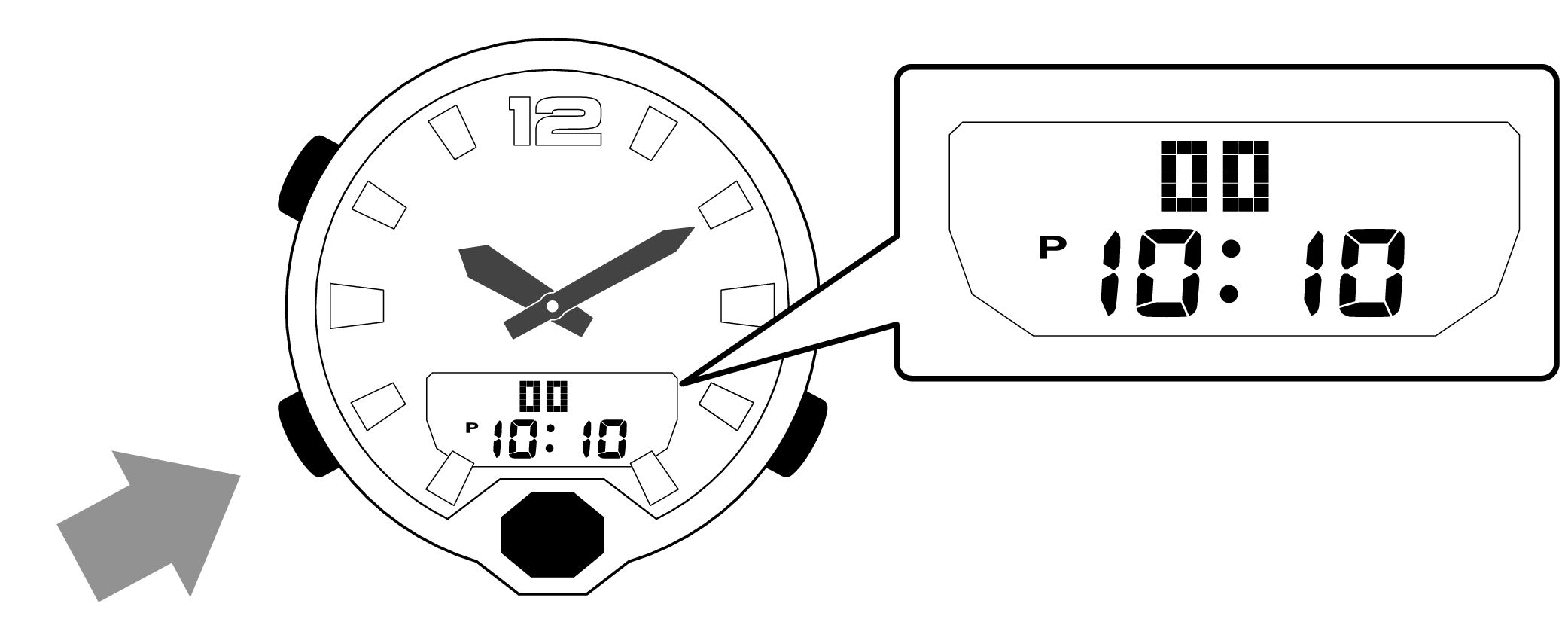
When finished setting to the home position, check if the time shown by the hands in Timekeeping Mode and the time on the digital display match.
