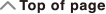Calculation Mode
Before starting a calculation, you must first enter the correct mode as indicated in the table below.
| When you want to perform this type of operation: | Perform this key operation: |
|---|---|
| General calculations |   (COMP) (COMP) |
| Complex number calculations |   (CMPLX) (CMPLX) |
| Statistical and regression calculations |   (STAT) (STAT) |
| Calculations involving specific number systems (binary, octal, decimal, hexadecimal) |   (BASE-N) (BASE-N) |
| Equation solution |   (EQN) (EQN) |
| Matrix calculations |   (MATRIX) (MATRIX) |
| Generation of a numerical table based one or two functions |   (TABLE) (TABLE) |
| Vector calculations |   (VECTOR) (VECTOR) |
| Distribution calculations |    (DIST) (DIST) |
| Inequality solution |    (INEQ) (INEQ) |
| Ratio calculations |    (RATIO) (RATIO) |
Note
The initial default calculation mode is the COMP Mode.