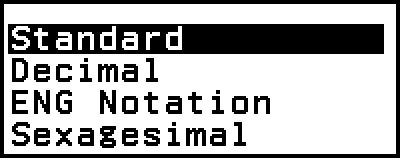Standard and Decimal Conversion
Standard is a format that displays a calculation result in a form that includes a fraction, √ , or π when possible. Decimal is a format that displays the calculation result as a decimal value.
Note
Conversion to Standard format that includes √ or π is possible when MathI/MathO or MathI/DecimalO is selected for the Input/Output setting on the SETTINGS menu.
You can use the operation below to convert a calculation result to the Standard or Decimal format.
Example: π ÷ 6 = 16 π = 0.5235987756 (Input/Output: MathI/MathO)
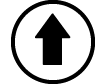
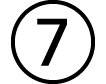 (π)
(π)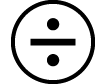 6
6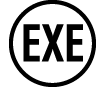


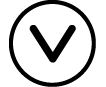
(Select [Decimal].)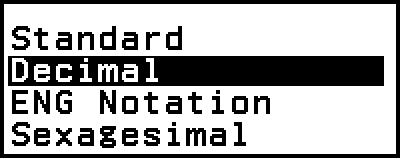
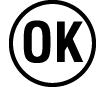
(Converts to a decimal value.)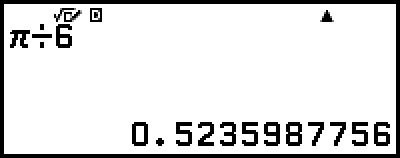
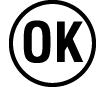
(Coverts to Standard format.)
Important!
With certain calculation results, selecting [Standard] on the FORMAT menu will not convert the displayed value.
To obtain a decimal value calculation result while MathI/MathO or LineI/LineO is selected
Press 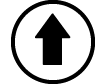
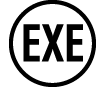 (
( ) instead of
) instead of 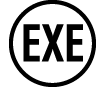 after inputting a calculation.
after inputting a calculation.