Others
Functions and symbols that can be input with the calculator keys can also be input using the [Other] menu. Use 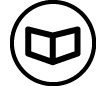 – [Other] to display the function and symbol menu. For example, to input Ans, you could either press
– [Other] to display the function and symbol menu. For example, to input Ans, you could either press 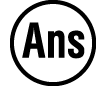 or perform the following operation:
or perform the following operation: 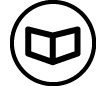 – [Other] > [Ans].
– [Other] > [Ans].
The table below shows the [Other] menu item that corresponds to each key operation.
| Menu Item | Key |
|---|---|
| Ans | 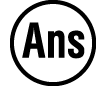 |
| π | 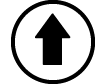 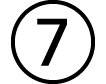 (π) (π) |
| e | 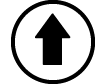 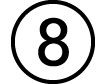 (e) (e) |
| √ ( | 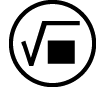 |
| x√ ( | 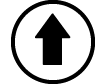 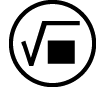 ( ( ) ) |
| -1*1 | 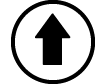  ( ( ) ) |
| 2*2 | 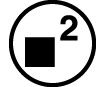 |
| ^( |  |
| -*3 | 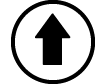  ((-)) ((-)) |
| , | 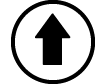 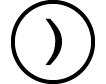 (,) (,) |
| ( | 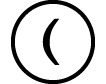 |
| ) | 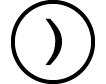 |
*1 Reciprocal
*2 Square
*3 Minus sign
