 |
 |
 |
 |
| STEP 1: |
Delete the two USB driver files in the "System" folder. |
| STEP 2: |
Delete the USB controller file in "Device Manager". |
| STEP 3: |
Delete the two information files in the "INF" folder. |
 |
| STEP 1: Delete the two USB driver files in the "System" folder. |
| |
|
|
 |
| |
1. |
Disconnect the QV Camera and USB cable from the PC. |
| |
2. |
Switch on the PC. |
| |
3. |
Press the F8 key when the message below appears on the display. |
| |
|
Starting Windows...
For troubleshooting and advanced startup options for Windows 2000, press F8. |
| |
|
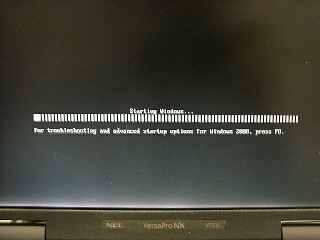 |
 |
| |
4. |
Move the cursor to "Safe Mode" when the "Windows 2000 Advanced Options Menu" appears, and press the "Enter" key. |
 |
| |
|
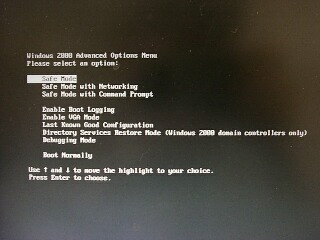 |
 |
| |
5. |
Delete two files when restarting Windows 2000 in "Safe Mode".
Target file names: "usbdsc1.sys" and "usbdsc2.vcd" |
| |
|
Location of target files:
If Windows 2000 was upgraded from Windows 98: |
| |
|
|
windows system iosubsys usbdsc2.vxd
windows system32 drivers usbdsc1.sys |
| |
|
If Windows 2000 was pre-installed or newly installed, or was upgraded from Windows NT: |
| |
|
|
winnt system iosubsys usbdsc2.vxd
winnt system32 drivers usbdsc1.sys |
| |
6. |
Delete all the files in the "Recycle Bin". |
| |
7. |
Restart the PC.
[Start] - [Shut Down...] - [Restart the computer] - [Yes] |
 |
| |
|
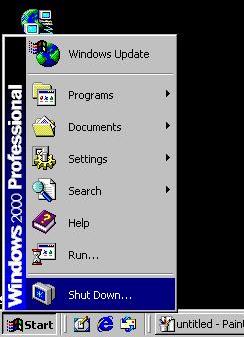 |
 |
| |
|
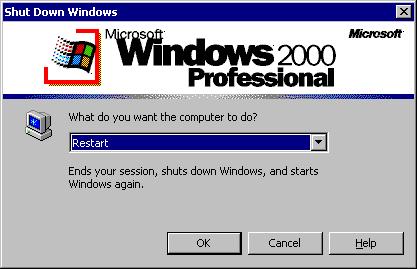 |
 |
 |
| Step 2 : Delete the USB controller file in "Device Manager". |
| |
|
|
 |
| |
8. |
Confirm that the PC has restarted. |
| |
9. |
Connect the QV camera to the PC with the USB Cable. |
| |
10. |
Open "Device Manager".
[Start] - [Settings] - [Control Panel] - [System] - [Hardware] - [Device Manager] |
 |
| |
|
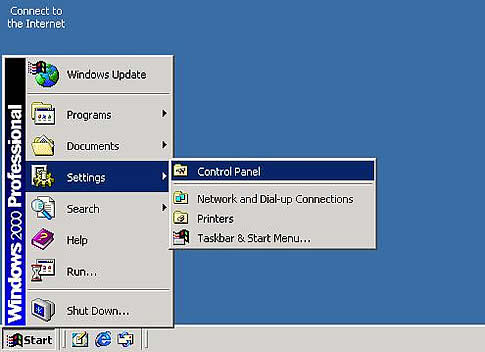 |
 |
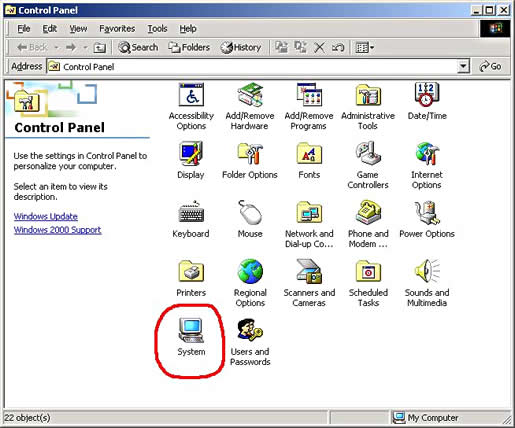 |
 |
| |
|
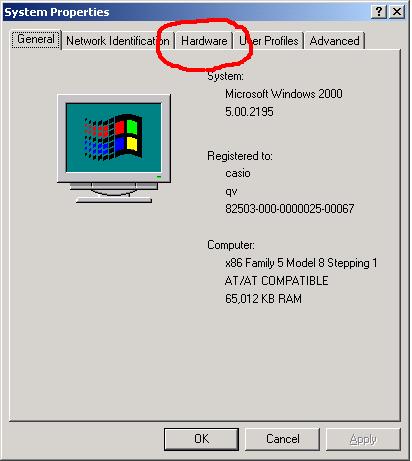 |
 |
| |
|
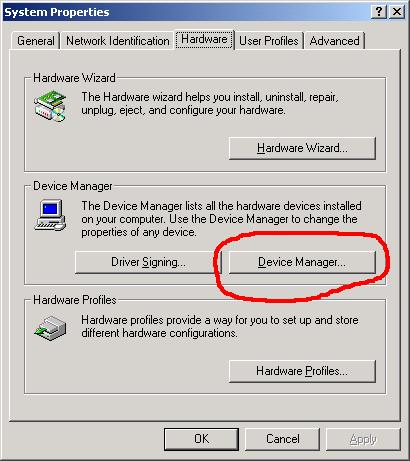 |
 |
| |
11. |
Open "Universal Serial Bus controllers" in "Device Manager".
Double-click "Universal Serial Bus controllers". |
| |
12. |
Delete the "USB-CASIO DIGITAL CAMERA" file indicated by the "?" symbol. |
 |
| |
|
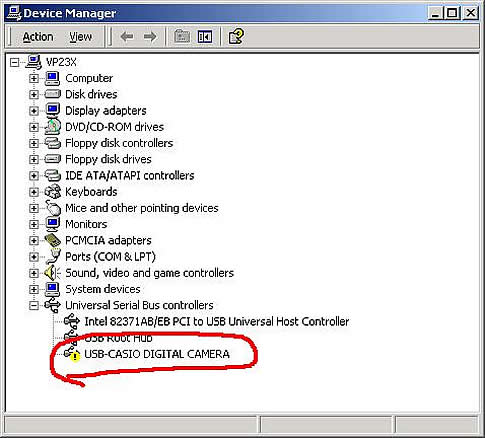 |
 |
| |
|
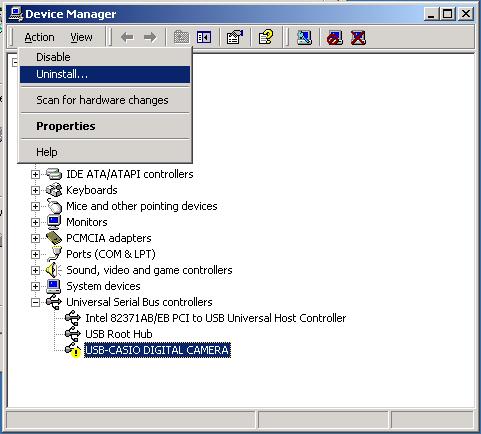 |
 |
| |
|
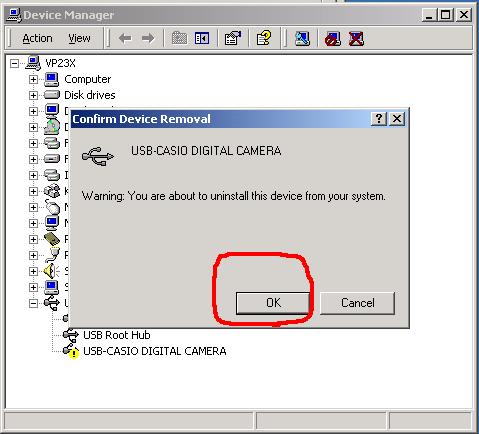 |
 |
 |
| Step 3 : Delete the two information files in the "INF" folder. |
| |
13. |
Delete the following two files.
Target file names: "oemx.inf" and "oemx.pnf" |
| |
|
Location of target files:
If Windows 2000 was upgraded from Windows 98: |
| |
|
|
windows inf oemx.inf
windows inf oemx.pnf |
| |
|
If Windows 2000 was pre-installed or newly installed, or was upgraded from Windows NT: |
| |
|
|
winnt inf oemx.inf
winnt inf oemx.pnf |
| |
|
Note that "x" in "oemx.inf" and "oemx.pnf" above means an undetermined figure (0,1,2,É)
Namely, there may not be only one file for "oemx.inf" and "oemx.pnf", for example: oem0.inf, oem1.inf, oem2.inf... or oem0.pnf, oem1.pnf, oem2.pnf....
One of the "oemx.inf" files includes the message "USB-CASIO DIGITAL CAMERA".
Open all the corresponding files until you find the file containing this message.
The "x" in the specific "oemx.inf" and "oemx.pnf" files should be replaced with the same figure. |
| |
14. |
Delete any "oemx.inf" files containing the message "USB-CASIO DIGITAL CAMERA". Delete the "oemx.pnf" files with the same figure in "x" the position as the deleted "oemx.inf" file. |
| |
15. |
Delete all the files in the "Recycle Bin". |
| |
16. |
Disconnect the QC camera and USB cable from the PC. |
| |
17. |
Restart the PC.
[Start] - [Shut Down...] - [Restart the computer] - [Yes] |