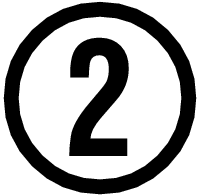 進行 Bluetooth 設定
進行 Bluetooth 設定
啟用手機的 Bluetooth。
iPhone 使用者
Android 使用者
-
1.
 在主畫面上點擊“設定”
在主畫面上點擊“設定” 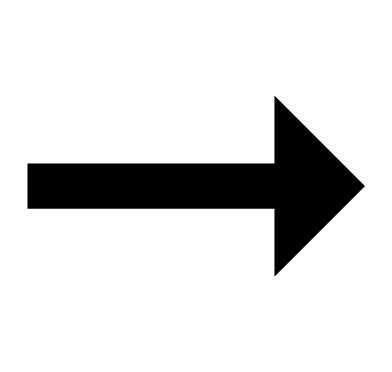 “藍牙”。
“藍牙”。 -
2.
 啟用 “藍牙”。
啟用 “藍牙”。 -
3.
 點擊 “設定” 可返回 “設定” 畫面。
點擊 “設定” 可返回 “設定” 畫面。 -
4.
 請依照下列順序點擊:“隱私”
請依照下列順序點擊:“隱私” 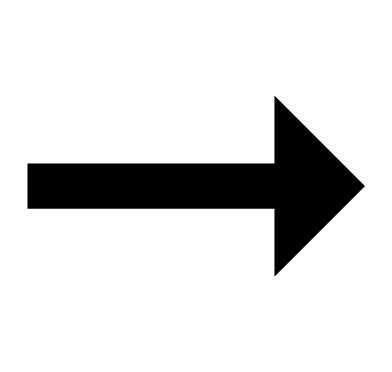 “藍牙分享”。
“藍牙分享”。 -
5.
 啟用“G-SHOCK+”。
啟用“G-SHOCK+”。
啟用 Bluetooth。
- 如果您必須選擇 “Bluetooth” 或 “Bluetooth Smart”,請選擇 “Bluetooth Smart”。


