Installing the CASIO MOMENT SETTER+ App on a Smartphone
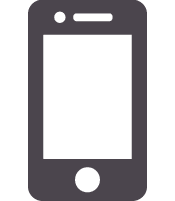 On your smartphone go to the Google Play Store, search for “CASIO MOMENTSETTER+” and then install it.
On your smartphone go to the Google Play Store, search for “CASIO MOMENTSETTER+” and then install it.
-
1. Hold down the power button for about two seconds to display a list of apps.
Hold down the power button for about two seconds to display a list of apps.
-
2. Scroll the app list upwards or downwards as required and confirm that “Activity” is shown in the list.
Scroll the app list upwards or downwards as required and confirm that “Activity” is shown in the list.
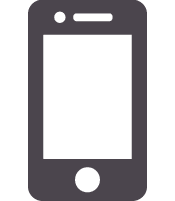 On your smartphone go to the Google Play Store, search for “CASIO MOMENTSETTER+” and then install it.
On your smartphone go to the Google Play Store, search for “CASIO MOMENTSETTER+” and then install it. Hold down the power button for about two seconds to display a list of apps.
Hold down the power button for about two seconds to display a list of apps. Scroll the app list upwards or downwards as required and confirm that “Activity” is shown in the list.
Scroll the app list upwards or downwards as required and confirm that “Activity” is shown in the list.
 Top of page
Top of page