Using MOMENT SETTER
MOMENT SETTER lets you configure the watch to display specific information in accordance with timing specified by you. MOMENT SETTER is designed mainly to be used while an Activity app measurement operation is in progress. For example, you can use MOMENT SETTER as described below.
- During a trekking Activity app operation. Three hours before sunset, the watch automatically displays the upcoming sunset time.
- During a fishing Activity app operation. One hour before an optimum fishing period starts, the watch automatically displays the time period.
- During a cycling Activity app operation. Stopping causes the watch screen to display the distance travelled thus far automatically.
You can configure each MOMENT SETTER with conditions and alert content settings, such as “When stopped, display the distance travelled thus far.” These settings are divided among four categories: “Climbing, trekking”; “Fishing”; “Cycling”; “Extras”. Select checkboxes (![]() ) as shown on the sample screen to turn on each MOMENT SETTER for the activity you are about to perform.
) as shown on the sample screen to turn on each MOMENT SETTER for the activity you are about to perform.
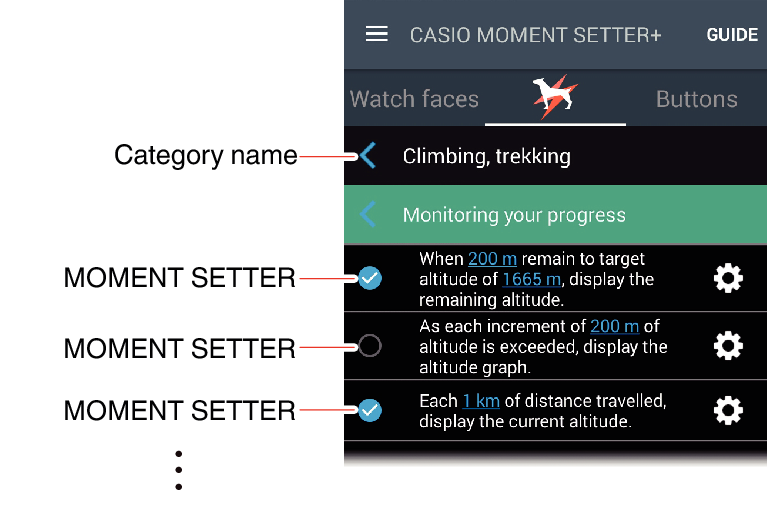

 Top of page
Top of page