Troubleshooting
I can’t pair the watch with a phone.
Q1I’ve never been able to establish a (pairing) connection between the watch and phone.
Are you using a supported phone model?
Check if the phone model and its operating system are supported by the watch.
For information about supported phone models, visit the CASIO Website.
http://www.edifice-watches.com/asia-mea/en/collection/link_with_smartphone/EQB-500/
Is CASIO WATCH+ installed on your phone?
The CASIO WATCH+ needs to be installed in order to connect with the watch.
Are your phone’s Bluetooth settings configured correctly?
Configure the phone’s Bluetooth settings. For details about setting procedures, see your phone documentation.
iPhone Users
- “Settings”
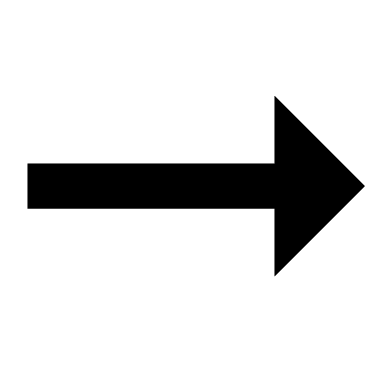 “Bluetooth”
“Bluetooth” 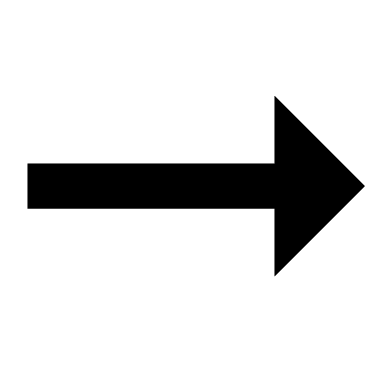 On
On
- “Settings”
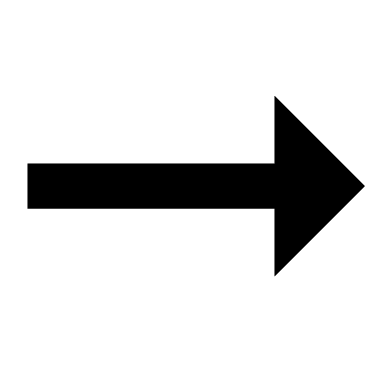 “Privacy”
“Privacy” 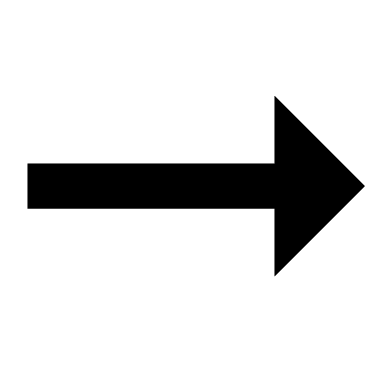 “Bluetooth Sharing”
“Bluetooth Sharing” 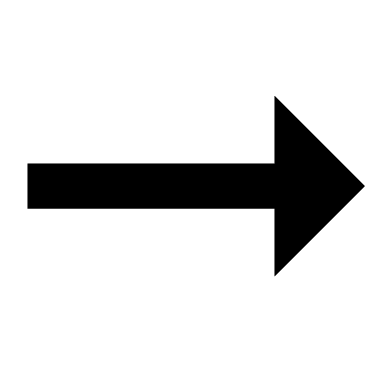 “CASIO WATCH+”
“CASIO WATCH+” 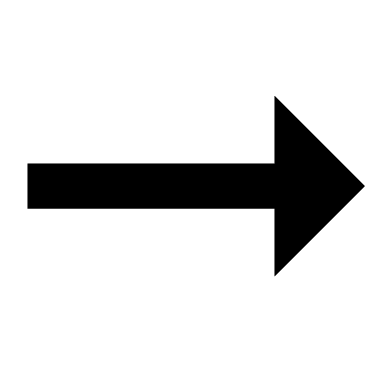 On
On
Android Users
- Enable Bluetooth.
Other than the above.
Some phones need to have BT Smart disabled to use CASIO WATCH+. For details about setting procedures, see your phone documentation.
On the Home Screen, tap: “Menu” 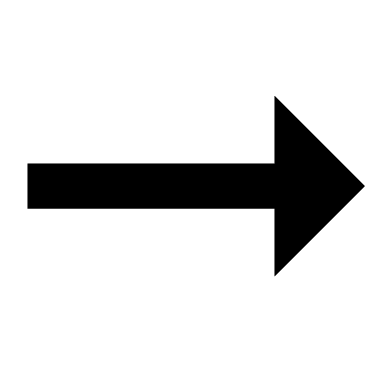 “Settings”
“Settings” 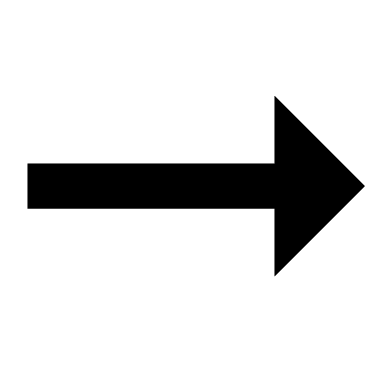 “Bluetooth”
“Bluetooth” 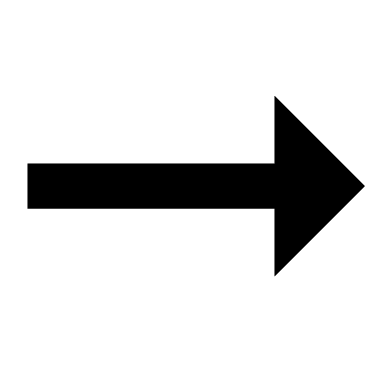 “Menu”
“Menu” 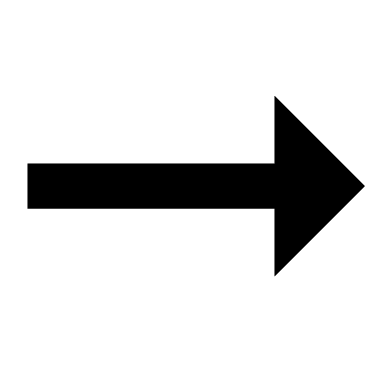 “BT Smart settings”
“BT Smart settings” 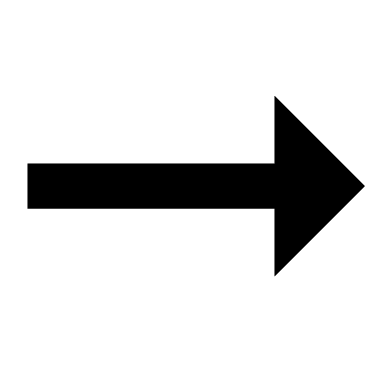 “Disable”.
“Disable”.
I can’t reconnect the watch and phone.
Q1The watch will not re-connect with the phone after they are disconnected.
Is CASIO WATCH+ running on your phone?
Check if CASIO WATCH+ is running on the phone. On the phone’s Home Screen, tap the CASIO WATCH+ icon. Then on the watch, hold down the CONNECT button (C) for about 0.5 seconds.

Have you tried turning your phone off and then back on again?
Turn the phone off and then back on, and then tap the CASIO WATCH+ icon. Next, on the watch, hold down the CONNECT button (C) for about 0.5 seconds.

Q2The phone is in the Airplane Mode.
Connection with the watch is not possible while the phone is in the Airplane Mode. After exiting the phone’s Airplane Mode, go to its Home Screen and tap the “CASIO WATCH+” icon. Then on the watch, hold down the CONNECT button (C) for about 0.5 seconds.
Q3The watch is in the Airplane Mode.
Exit the watch’s Airplane Mode. Then hold down the CONNECT button (C) for about 0.5 seconds.

Q4I changed the phone’s Bluetooth from enabled to disabled, and now I can’t connect anymore.
On the phone, disable and then re-enable Bluetooth, and then go to the Home Screen and tap the “CASIO WATCH+” icon. Next, on the watch, hold down the CONNECT button (C) for about 0.5 seconds.

Q5I can’t connect after turning off the phone.
Turn on the phone and tap the CASIO WATCH+ icon. Then on the watch, hold down the CONNECT button (C) for about 0.5 seconds.

Phone-Watch Connection
Q1I can’t establish a connection between the phone and watch.
Have you tried turning your phone off and then back on again?
Turn the phone off and then back on, and then tap the CASIO WATCH+ icon. Next, on the watch, hold down the CONNECT button (C) for about 0.5 seconds.

Has the watch been re-paired with the phone?
Perform the procedure below and then re-pair the watch and phone.
- ①
-
Clear pairing information from the watch.
- ②
-
Clear pairing information from CASIO WATCH+.
- ③
-
Clear phone pairing information.
 Clearing Pairing Info
Clearing Pairing Info
Connecting with another phone
Q1Connecting the current watch to another phone.
Clear pairing information from the watch you are currently using, and then pair with another phone.
Phone Finder
Q1Phone Finder does not work.
Are the phone and watch disconnected?
Phone Finder does not work during Bluetooth connection.
Is CASIO WATCH+ running on your phone?
Check if CASIO WATCH+ is running on the phone. On the Home Screen, tap the CASIO WATCH+ icon.
Other than the above.
If the phone does not respond after a few seconds, it could mean that the phone is located too far from the watch. Change to a different location and try again.
Q2It takes some time before the phone responds.
The phone will emit a tone when a connection is established with the watch, which takes a few seconds.
Q3The phone cannot be found even when it is close to the watch.
Since communication is performed using radio waves, the watch may not be able to find the phone even if it is within two meters. Certain environments may make the allowable communication range very short.
Checking Email (Check Emails)
Q1What types of mail accounts can be checked for mail?
@gmail.com, @yahoo.com, @yahoo.co.jp, @icloud.com, @aol.jp, @aol.com, @aim.com, @i.softbank.jp, @outlook.jp, @outlook.com
Q2How many mail accounts can be configured for incoming mail alert?
The CASIO WATCH+ supports registration of up to five mail accounts.
Q3What mail information does the watch show?
The watch’s mode hand indicates whether or not you have new mail on your phone.
- If the mode hand is pointing at
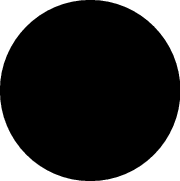 , it means you’ve got new mail.
, it means you’ve got new mail.
- If the mode hand is pointing at
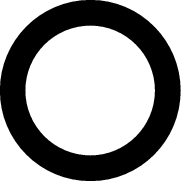 , it means you do not have any new mail.
, it means you do not have any new mail.
Q4It takes time before mail check information is indicated by the watch.
The email check operation takes about 10 seconds.
Q5The watch is not checking for email.
Did you register your account?
Use the CASIO WATCH+ to register the email account you want to check.
Is the CASIO WATCH+ running?
Check if CASIO WATCH+ is running on the phone. On the Home Screen, tap the CASIO WATCH+ icon.
Auto Time Adjustment
Q1When does the watch sync its time setting with the phone?
You can use the CASIO WATCH+ to specify the auto adjust start time. The watch will also automatically sync its time with the phone time when they are connected.
Q2Time is not adjusted when the auto adjust time is reached.
About 30 seconds after the specified auto adjust time is reached, the watch will connect with the phone and adjust its time setting accordingly.
Q3Time is not displayed correctly.
The phone’s time setting may not be correct.
iPhone Users
“Settings” 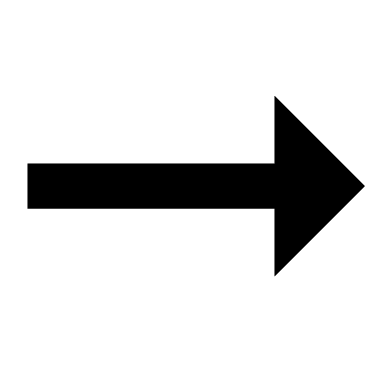 “Privacy”
“Privacy” 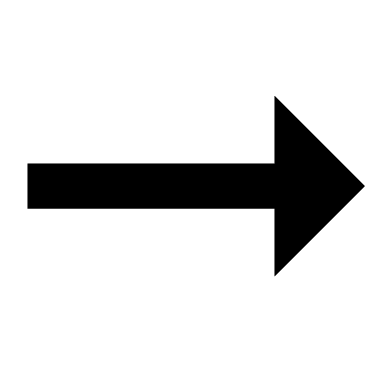 Turn on “Location Services”
Turn on “Location Services” 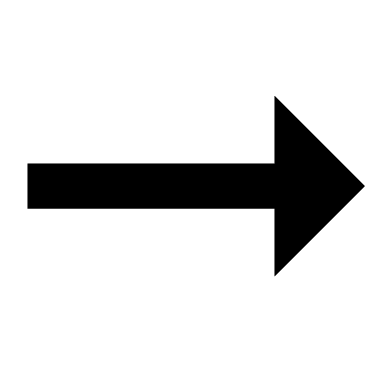 “System Services”
“System Services” 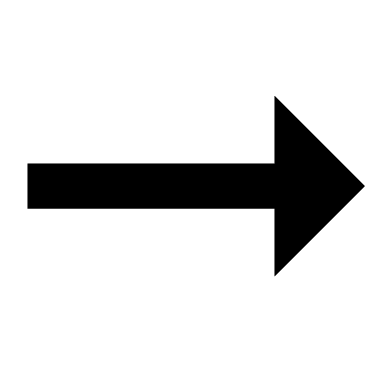 Turn on “Setting Time Zone”.
Turn on “Setting Time Zone”.
Android Users
Refer to your phone’s user documentation.
Q4The indicated time and World Time are wrong by a couple of hours.
Establish a connection between the phone and watch and correct the time setting.
Q5The indicated time and World Time are off by one hour.
There may have been a change in your area between standard time and summer time. Establish a connection between the phone and watch and correct the time setting.
World Time
Q1The time for a World Time City is not correct.
The summer time start date and time, end date and time, or other rules were changed by authorities.
Q2After swapping Home Time City with World Time City, the World Time City time is not correct.
Use the CASIO WATCH+ to specify a World Time City.
Hand Movement and Indications
Q1I don’t know what mode the watch is in.
Q2Buttons do not operate during hand fast forward.
Except for the mode navigation button, button operation is disabled while a hand fast forward operation is in progress. Stop the hand fast forward operation to perform the button operation you want.
Q3The second hand is jumping at two-second intervals.
Battery power is low. Keep the watch exposed to light until it recharges sufficiently.
Q4All hands are stopped at 12 o’clock and buttons do not work.
The battery is dead. Keep the watch exposed to light until the battery recharges sufficiently.
Q5The hands suddenly start moving at high speed.
This is due to one of the reasons below, and does not indicate malfunction. Simply wait until normal hand movement resumes.
- The watch is recovering from a Power Saving condition.
 Power Saving Function
Power Saving Function
- Watch time settings are being adjusted in accordance with phone settings.
 Auto Time Adjustment
Auto Time Adjustment
Q6Hands are stopped and buttons do not work.
The watch is in the charge recovery mode. Wait until the recovery process is complete (for about 15 minutes). The watch will recover more quickly if you place it in a brightly lit location.
Q7Hands and the day indicator are out of alignment.
Strong magnetism or impact may cause the hands of the watch to go out of alignment. Use CASIO WATCH+ to correct hand alignment.
Q8The time setting is correct, but the day indicator is between days.
The day is in the process of changing. For information about how the day changes, see the section below.
Crown Operations
Q1Nothing happens when I rotate the crown.
If you do not perform any operation for about two minutes after pulling out the crown (approximately 30 minutes in the case of hand and day indicator alignment operations), crown operations will automatically become disabled. If that happens, push the crown back in and then pull it out again.
Q2Crown operation does not work.
Crown operation is disabled while a hand fast forward operation is in progress. Stop the hand fast forward operation to perform the crown operation you want.
Charging
Q1The watch does not work even though it is exposed to light.
The watch stops operating whenever the battery goes dead. Keep the watch exposed to light until it recharges sufficiently.


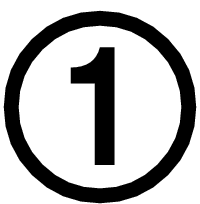 Installing required app on your phone
Installing required app on your phone