Setting the Time and Date
-
1.Hold down the (A) button for about two seconds.
-
[SET Hold] will appear, and then the time zone setting will flash.
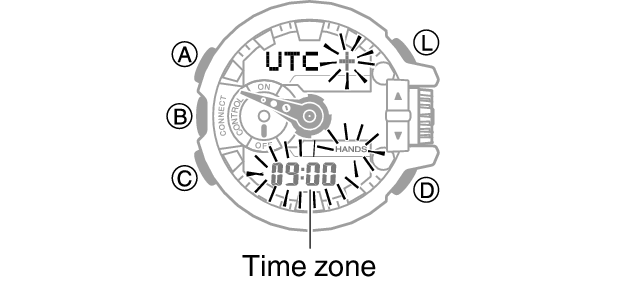
-
2.Press (C) three times so the seconds digits are flashing.
-
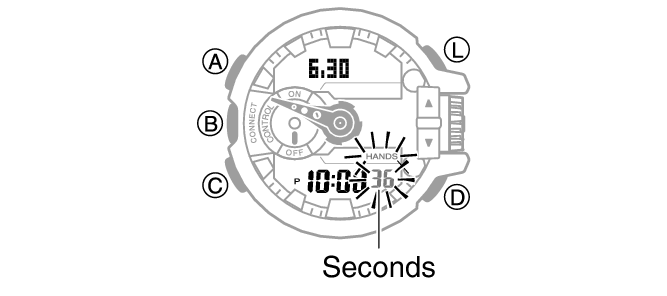
-
3.Press (D) to reset the seconds count to 00.
-
- If the seconds count is between 30 and 59 when you press (D), 1 will be added to the minute count.
-
4.Press (C) so the hour setting is flashing.
-
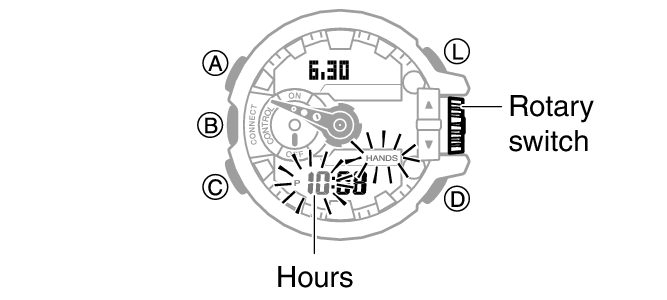
-
5.Set the date.
-
- Rotate the rotary switch to change the flashing setting.
- Each press of (C) cycles the flashing setting in the following sequence: hour
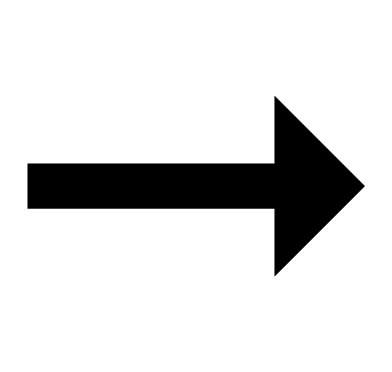 minute
minute 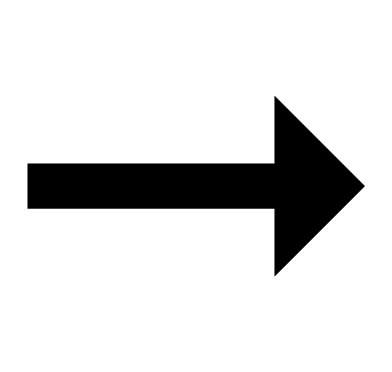 year
year 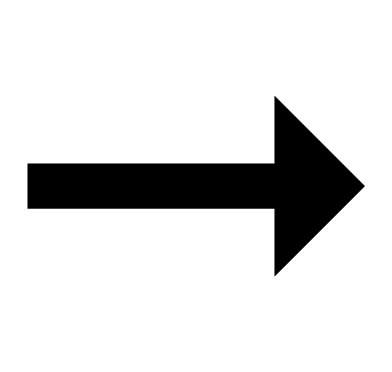 month
month 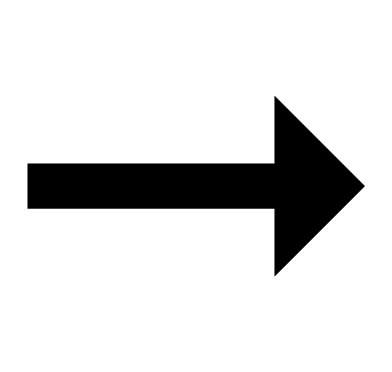 day.
day.
-
6.Press (A) to exit the setting screen.


