Selecting a Time Zone
Use the procedure below to select the time zone (offset from mean time) for your Home City, where you will normally be using the watch. If you are in an area that uses summer time, you can also enable or disable summer time.
-
1.Hold down the (A) button for about two seconds.
-
[SET Hold] will appear, and then the time zone setting will flash.
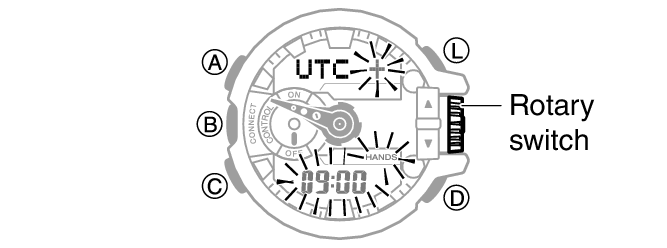
-
2.Rotate the rotary switch to change the time zone.
-
- For information about time zones, see the "City Name List".
Example:
If you plan to use the watch in Tokyo, select [+ 09:00].
-
3.To change the summer time setting, press (C).
-
- If you don’t want to change the summer time setting, press (A).
-
4.Rotate the rotary switch to display [ON] (summer time) or [OFF] (standard time).
-
5.Press (A) to exit the setting screen.


