[PC Application] TRACKFORMER STUDIO - Version 1.0.1
Supported Models
XW-PD1Download files |
||||
| Read the following caution before downloading the software Delete your previous version of the Data editor for XW-PD1 for avoiding conflicts that is happened by existing plural version on the same OS before you install this version if you had installed the previous version. ・Uninstall guide of the previous version Delete the following file of the previous version. (Note: Do not delete your data file if you had saved them on the software. The file are saved to the below location on your computer as default setting.) ・Default location of the saved file Windows:C:>Users>****(User file)> Documents>CASIO>EMI>DataEditorPD1>Data Macintosh:Users>****(User file)>Music>CASIO>EMI>DataEditorPD1>Data |
||||
・Delete the following file of the previous version |
||||
| ・Windows | ・Macintosh | |||
 |
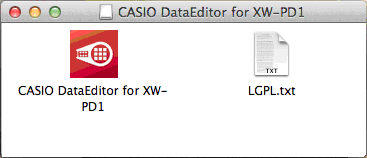 |
|||
TRACKFORMER STUDIO(Data Editor for XW-PD1) |
||||
| For Windows: TRACKFORMER STUDIO.zip (Ver1.0.1 19.7MB) | ||||
 |
||||
| Installation method: 1.Uncompress the downloaded "TRACKFORMER STUDIO.zip" file. 2.This will create a folder named "TRACKFORMER STUDIO" on your computer. |
||||
| For Mac OS: TRACKFORMER STUDIO.dmg (Ver1.0.1 12.6MB) | ||||
 |
||||
| Installation method: 1.Open the downloaded "TRACKFORMER STUDIO.dmg" file. 2.This will create an image named "TRACKFORMER STUDIO" on your Mac. 3.Copy the "TRACKFORMER STUDIO" to your application folder. |
||||
| User's Guide(English) | ||||
| DATAEDITORXWPD1-E1A.pdf (924KB) | ||||
 |
||||
| This file is pdf format. (common to Windows and Mac) | ||||
Source code release |
||||
| This software include software covered by a GNU Lesser General Public License (hereafter LGPL). Click here for details |
||||

